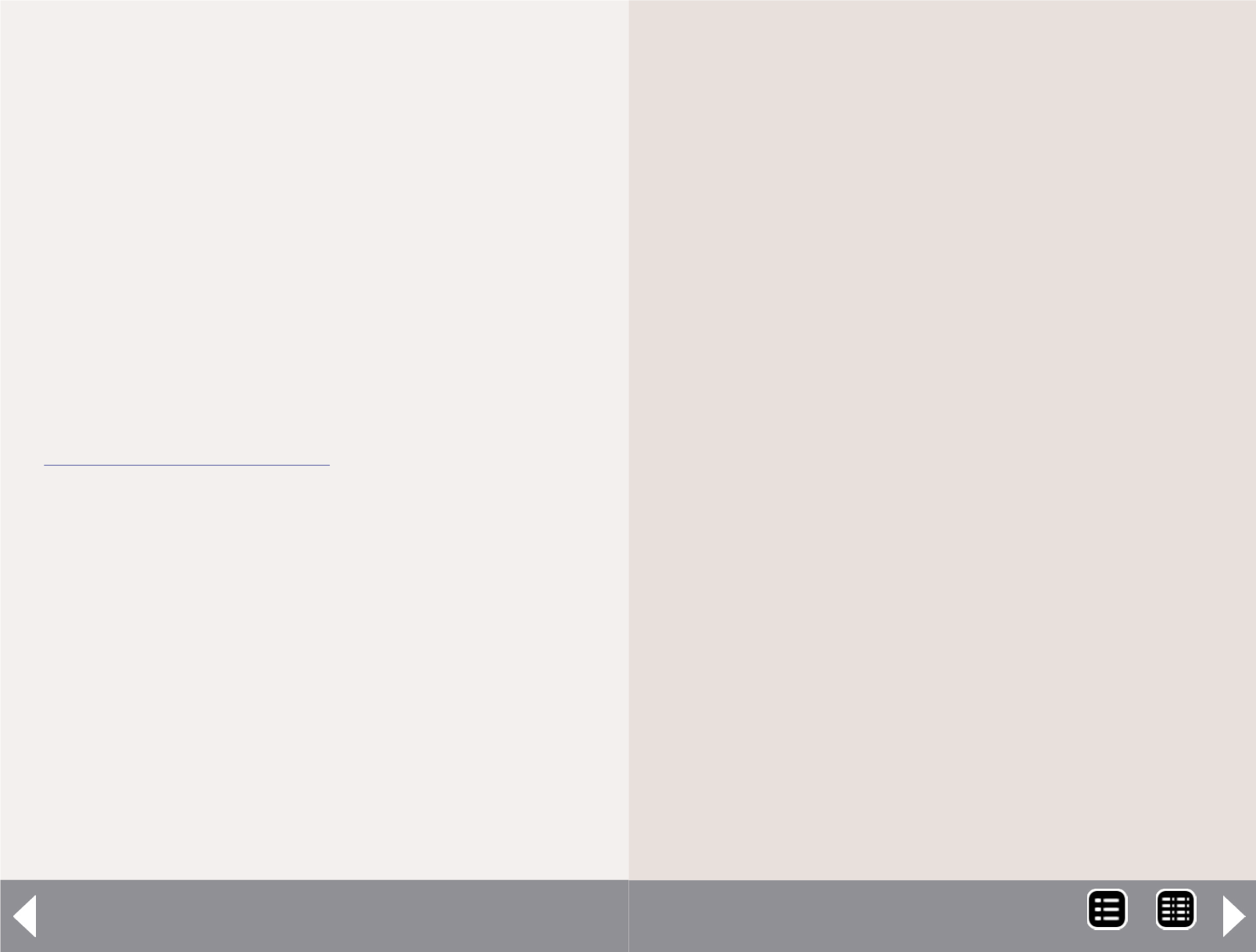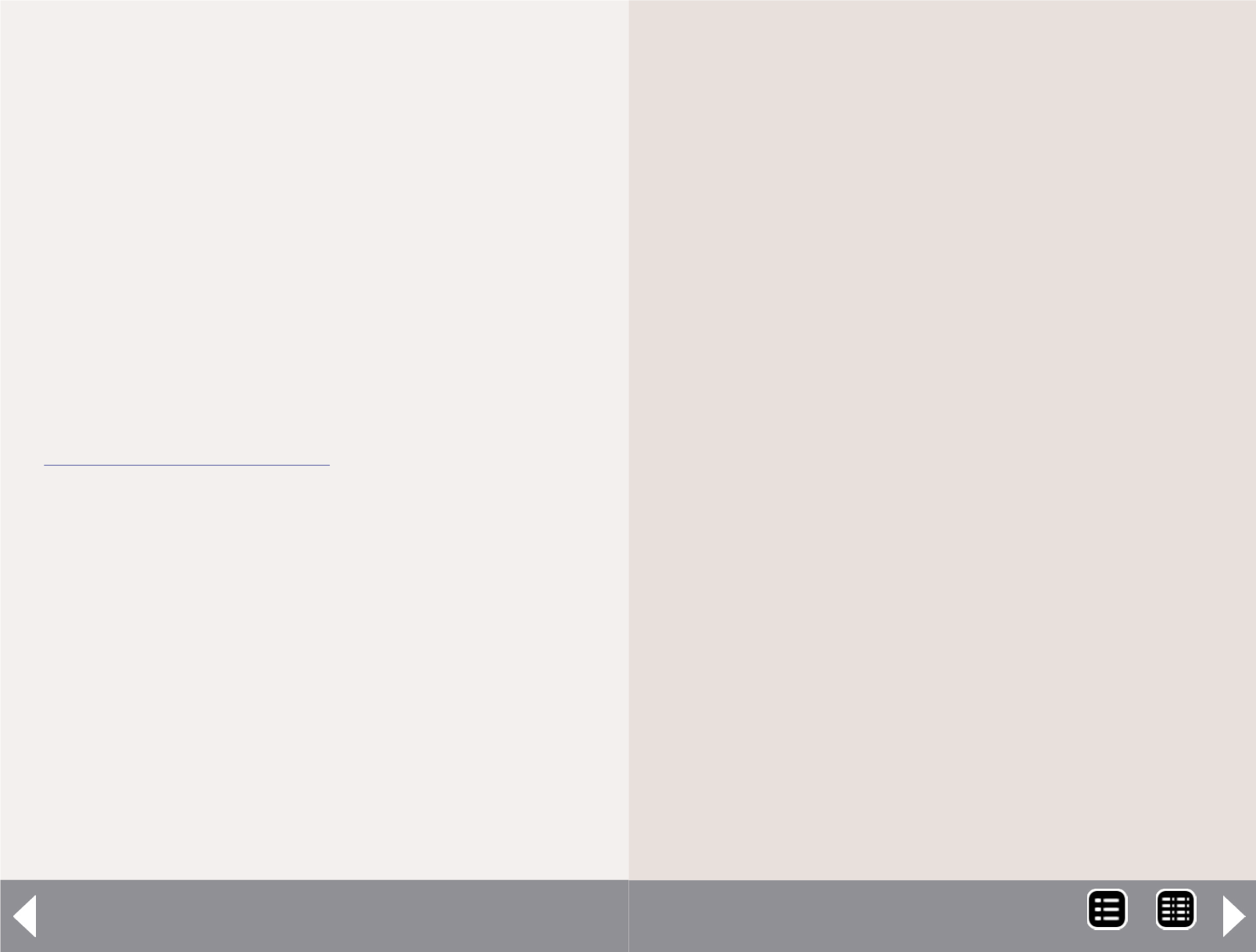
manifests. Much has been written about using JMRI to program
DCC decoders but to my knowledge little has been written on
how to set up the operations suite of JMRI.
The program has an excellent help file and tutorial. There
are some tricks you can use to get the most out of the JMRI
operations suite. Let’s explore these tricks. We hope you will
come away with a better understanding of how this program
works. If you tried operations with JMRI and didn’t care for
it, I suggest you download the latest version and try it again.
Substantial changes have been made to release 2.10. This is
the version I will talk about.
Getting started with JMRI operations
Once we have a good overview of the trains and traffic, we
want to run on our railroad. It’s time to open up JMRI and start
setting up the program. If you haven’t already done so, down-
load the JMRI program. The program is available for free at
.
The program is Java-based and will run on any operating sys-
tems that accepts Java, including Windows, MacOS and Linux.
Download version 2.10, which has many improvements to the
operations section. When you install the program, you will
notice there are two ways to start it. DecoderPro is for pro-
gramming DCC decoders. PanelPro is mainly used for opera-
tions. Even if you do not use DCC, you can use the operations
section of JMRI to generate switch lists and train manifests.
Install PanelPro
Launch the PanelPro part of the program. If this is your first
time installing it, or if you have no connection between your
computer and your layout, you will need to set up a simulated
connection. Use the Digitrax LocoNet Simulator. I have an old
desktop computer that I use for decoder programming and lay-
out control.
JMRI Generating switch lists - 2
Operations on the California Oregon & Western
Before starting with JMRI operations, or any car management
system, you must understand how your layout fits into the
overall rail system. With that in mind I this a brief overview of
my railroad, the California Oregon & Western.
The CO&W was created in 1984 as part of the trend by the
class one railroads to spin off unprofitable branch lines. With
the Union Pacific takeover of the Western Pacific, the Southern
Pacific's Modoc line was no longer needed as a through route
from Oregon to the UP in Ogden. The SP abandoned the south-
ern part of the Modoc and spun off the northern end. To see
a more in-depth description of the CO&W, see issue 42 of the
LDSIG Journal.
My first step was determining what railroads connected with
the CO&W, and which trains carried traffic between offline des-
tinations and customers on my railroad.
From the map (1), you can see that the CO&W interchanges
with the SP and Burlington Northern at Klamath Falls, OR.
It interchanges in Alturas, CA with the Lake District Railway,
and the U.S. Army line serving the High Sierra Army Depot in
McArthur, CA. There is a short branch out of Klamath Falls to
the industrial area of Chelsea. The BN has trackage rights on
the SP in Oregon between Klamath Falls and Chemult and on
the CO&W between Klamath Falls and Stronghold.
The lines actually modeled are the yard in Klamath Falls, the
CO&W line to Alturas and the branch to Chelsea. Staging rep-
resents the SP lines from Eugene to Roseville and West Colton,
as well as the BN lines from Bieber, California to Seattle and
Pasco, Washington. The Lake District and U.S. Army connec-
tions are a single staging track each out of Alturas.
Sidebar continued on next page ...
MRH-Oct 2013