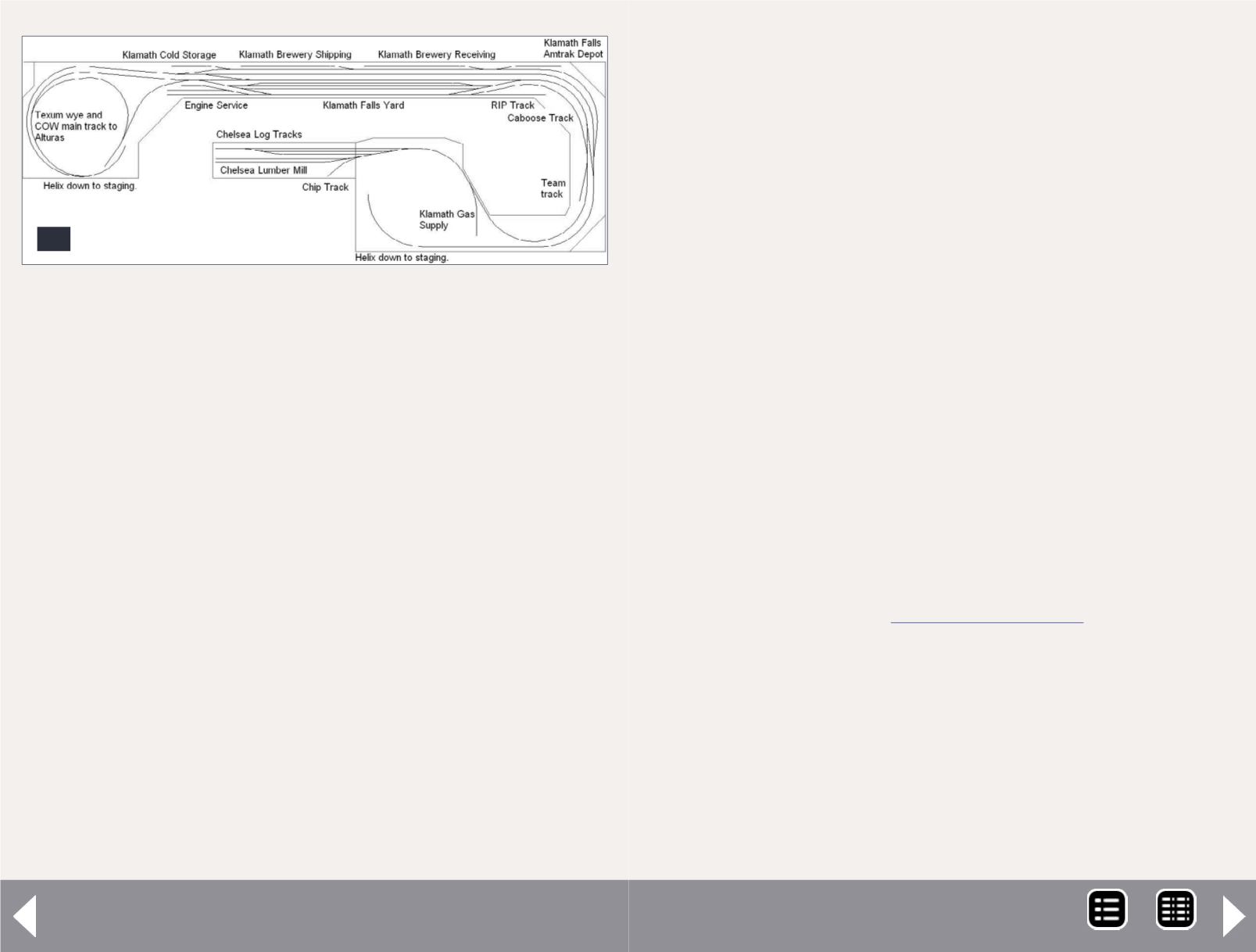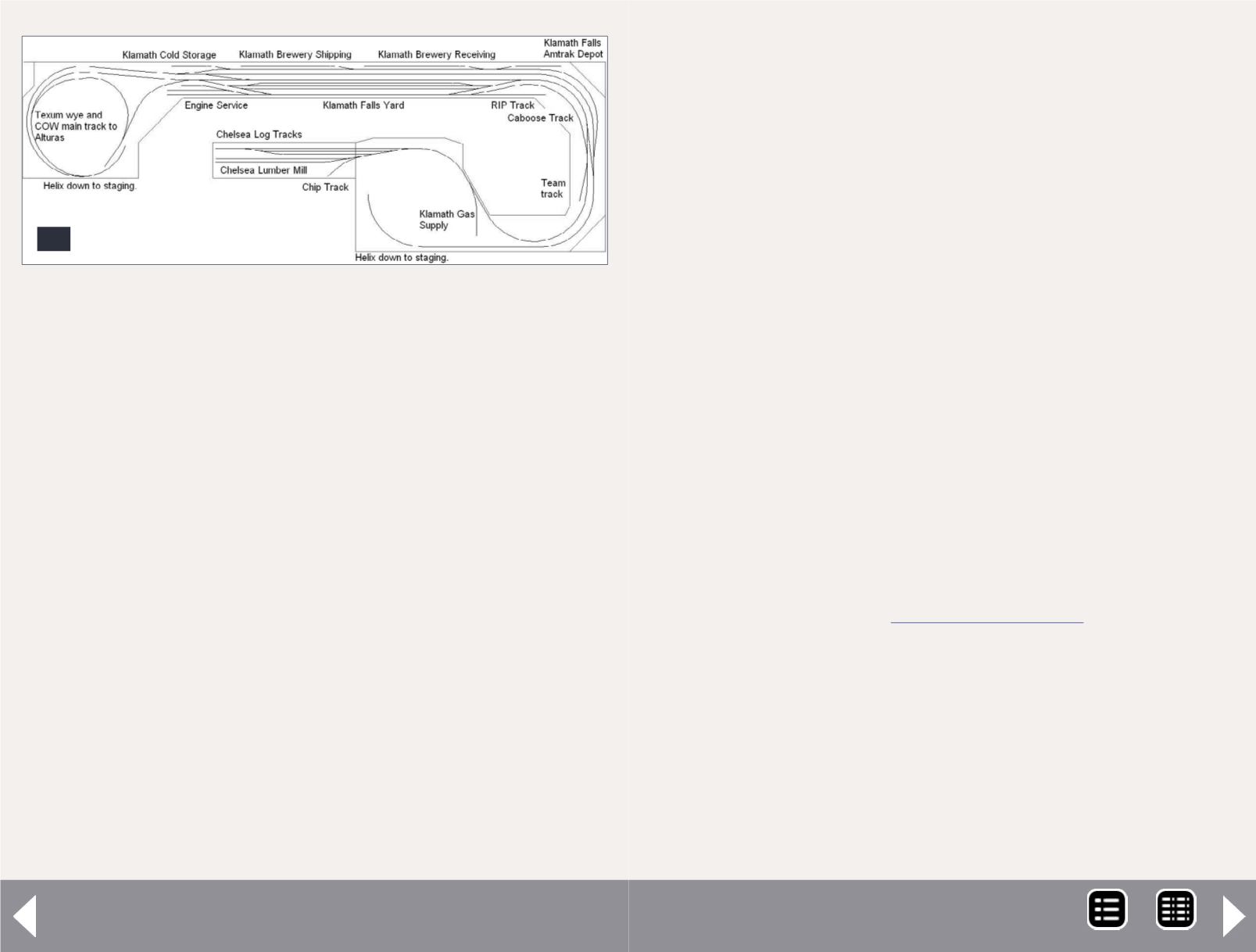
JMRI Generating switch lists - 8
have to add all your cars at once. The program allows you to
add one now and set up a schedule for it, or you can add all
your cars once and later work on other parts of the program.
It’s up to you and how you want to approach the process.
Give those cars a place to go
Now let’s go back and enter some industry sidings, yard, and
interchange tracks. Here, you need to be a little bit clever with
the program to make it do what you want. Each location can
have sidings, yard, interchange, or staging tracks. If it has a sid-
ing, yard, or interchange, it can’t have staging and vice-versa.
Also, what the program calls sidings are really industry tracks.
Passing sidings aren’t used by the car management part of the
program and aren’t relevant to this discussion.
Before discussing yard and interchange tracks, I will go over
how the program treats individual car movements. If all you
want the program to do is move an empty boxcar to a factory
to be loaded and then sent off to another location, it will do
that just fine. If you want to specify what railroad provides
6b
6a-6b: Klamath Yards schematic. The heart of my layout.
the car, what the contents are, where it’s going, and why,
then you have to do a bit more work. But before I get too
deep into it, let's look at the nexus of my railroad, Klamath
Falls yard (6a, 6b).
JMRI allows you to create schedules for your car management
system to follow. These are not train or timetable schedules,
but are instead shippers’ schedules for getting product to their
customers. As an example, I have a boxcar lettered for the
Chihuahua El Pacifico railroad (CHP). Using Google, I found the
Sotol distillery in Chihuahua.
I set up the program to use this CHP car to ship tequila to four
locations. One of these is an on-layout beverage distributor in
Alturas. The other three are off-layout locations gleaned from
the OPSIG industry database. These locations are in Eugene,
Seattle, and Spokane. I set this routing up this way because,
even though the car runs from staging to staging for some of
its trips, I want all movements to be managed by JMRI.
Before I delve into complex, multi-destination scheduling such
as the CHP car, I will set up a simple one using the ACFX car I just
entered. First, I determine what this car carries and then find a
location that ships the product. Then I determine a location that
receives the product. My favorite tools for this process are the
OPSIG Industry Database
) and Google.
Using those tools, I learn that kaolin is used in the manufac-
ture of paper products. On the OPSIG list I found Engelhard
ships kaolin from a facility in Gordon, GA. I remember going
by the International Paper Co. mill in Albany, Oregon many
times when I worked for the SP, so that will be the destina-
tion. In looking at the trains that traverse my layout, I don’t
have any trains that go to Georgia. I do know that the car
most likely would be received by the SP in New Orleans, and
would be forwarded to West Colton yard. From there it would
MRH-Oct 2013