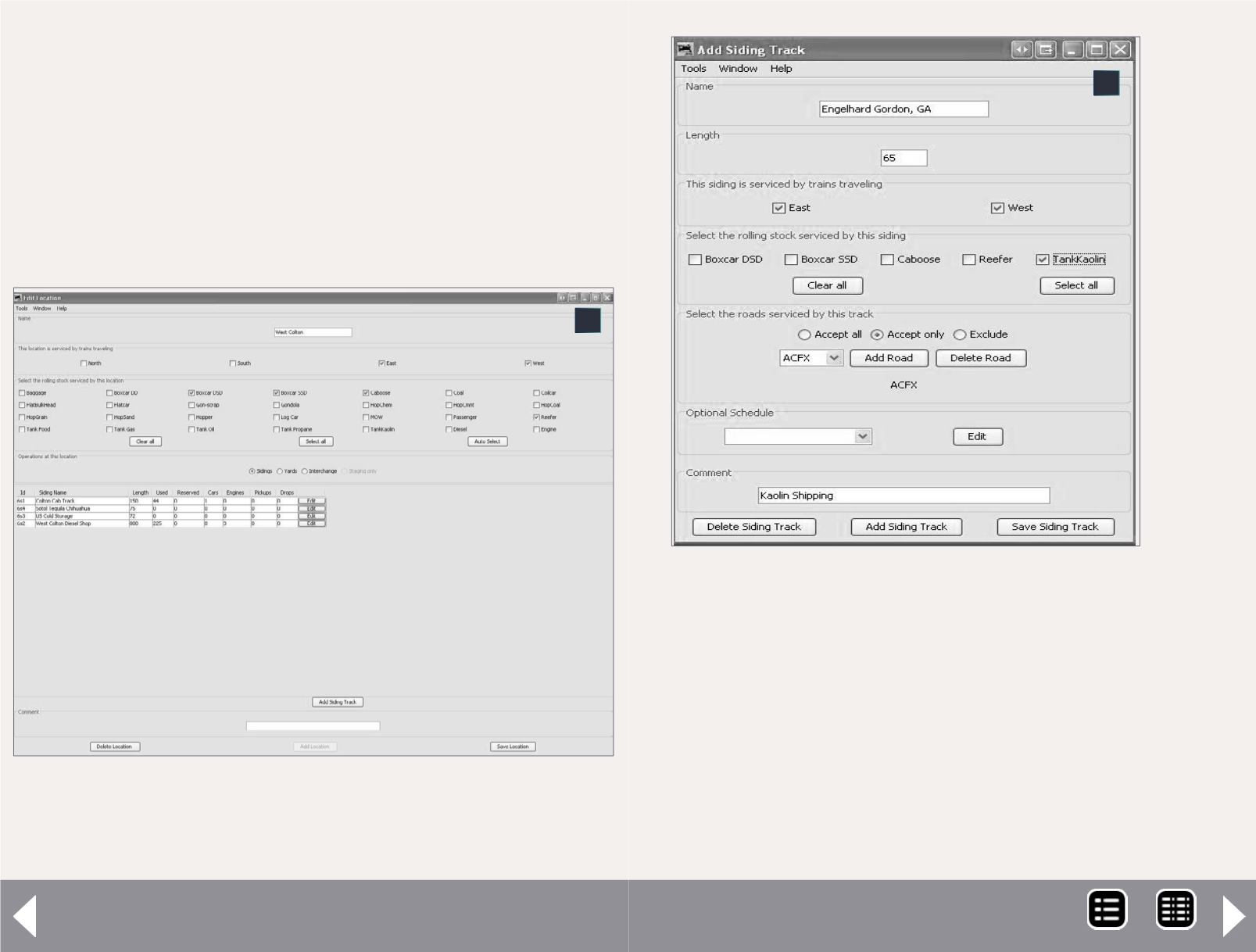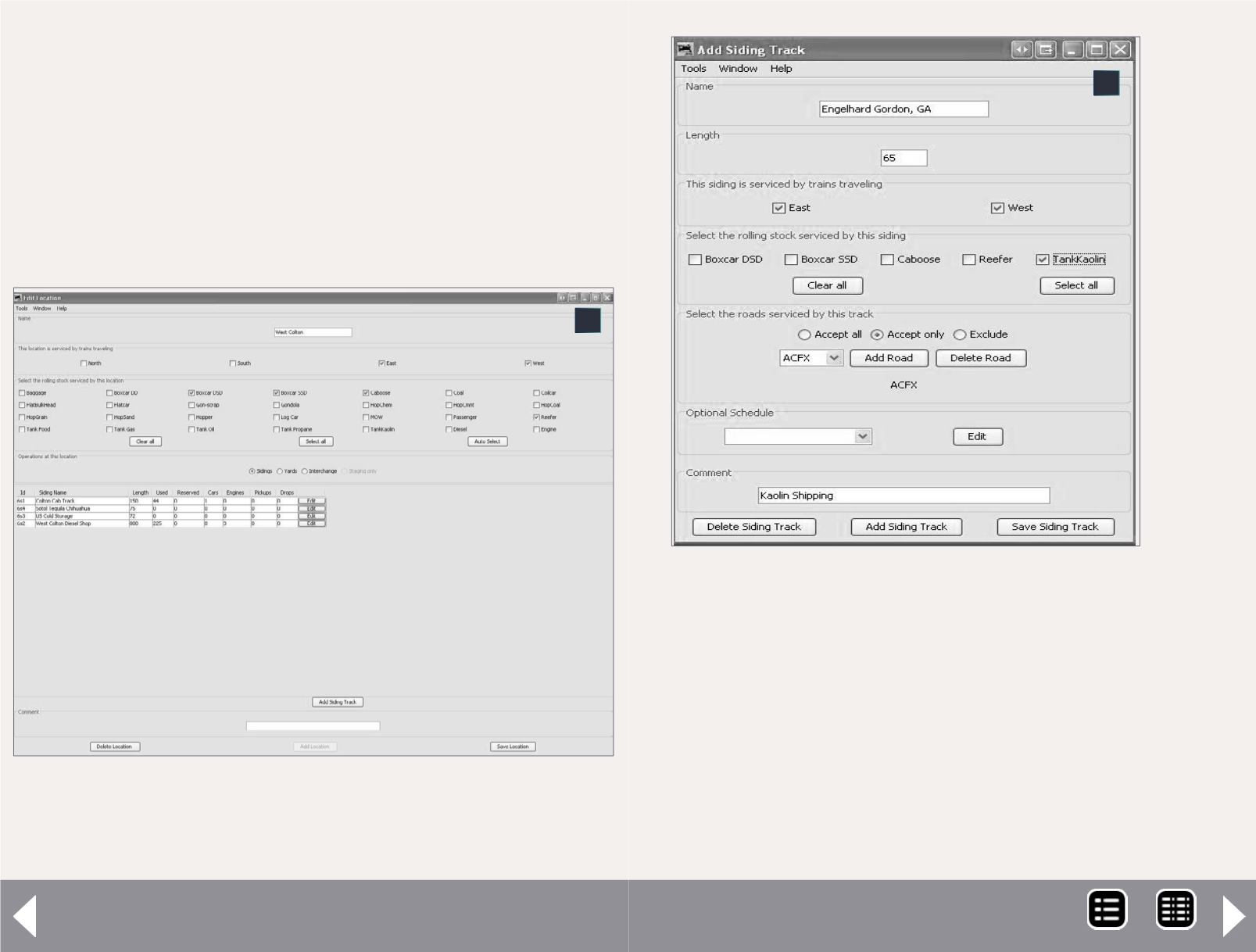
JMRI Generating switch lists - 9
go out on the WCEUY to Eugene, and then it would go on a
local to the mill in Albany.
Next, I need to create (7,8) the industry sidings in West Colton
and Eugene. Go into Locations, and click the Edit button to edit
West Colton. The first time a location is opened, you need to
check the appropriate buttons telling the program which direc-
tion trains that service this location are traveling.
The program's default is to have all rolling stock on the roster
checked and serviced at this location. It’s easier to manage if I
7: Edit screen for the West Colton yard. Here is where
you specify the direction trains arrive and depart, along
with the types of cars that a location can accept.
7
uncheck everything and add cars and locomotives as needed.
Before we create the siding for the kaolin car, we need to put
a check mark in the box for Tank Kaolin. Then click the Add
Siding button. When Add Siding Track window is first opened
(9), you’ll notice some of the buttons and boxes are grayed out.
They will become active as data is entered. Also don’t do any-
thing with the Optional Schedule drop down menu for now.
8: Add Siding screen for the off-layout location of
Engelhard Gordon in Georgia. Building the siding
allows the program to send empty cars back to be
reloaded and sent to the next customer.
8
MRH-Oct 2013