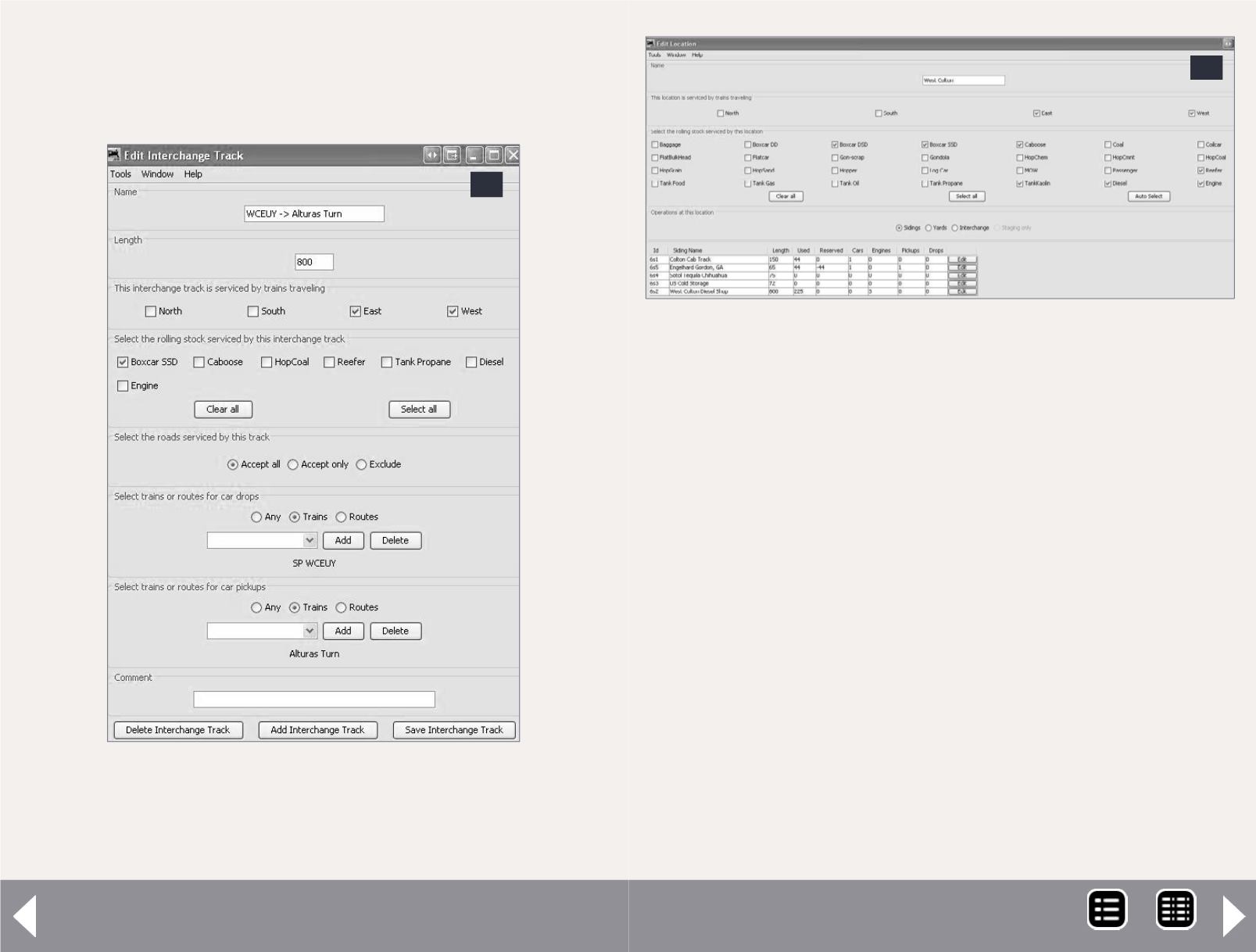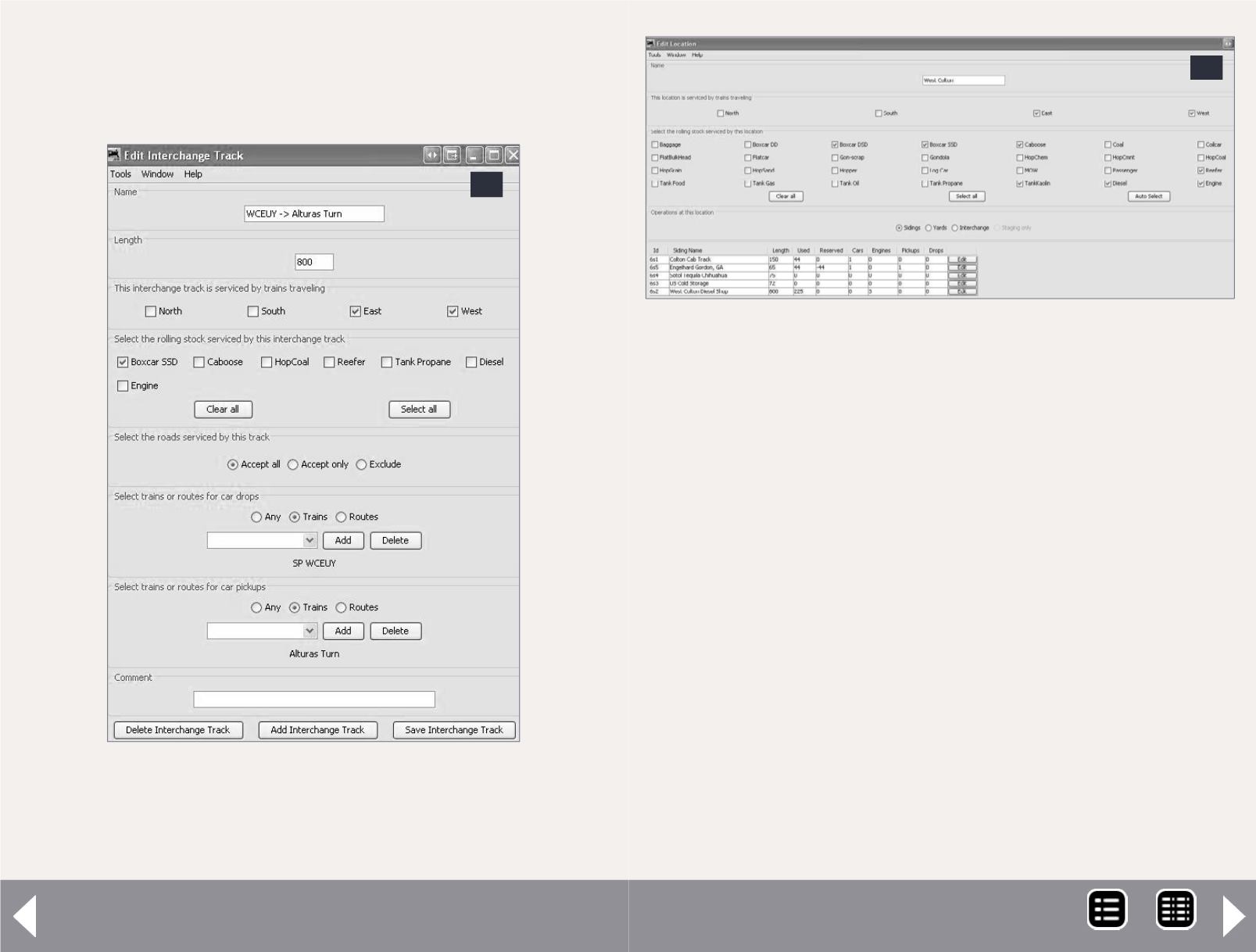
JMRI Generating switch lists - 12
created a route (10) and made up a train for the EUWCY to get
the ACFX car back to West Colton so the process can begin again.
12
12: I have set up a WCEUY -> Alturas Turn track and
specified the types of cars that can be set out on the
track, along with the trains that can make set-outs and
pickups there.
Setting up more complex schedules
What happens if a car needs to move on several different
trains to get from its origin to its destination? Let’s take a look
at how I set up the CHP car (14) to haul tequila to multiple
destinations.
Looking at the yard area from top to bottom (6a-6b) we see
industry tracks along the backdrop, the Klamath Falls siding, and
then the main line. Next are the Arrival/Departure track and
five yard tracks. The bottom yard track is the lead for the engine
house, caboose track, and RIP track, and must be kept clear.
When I first created the yard tracks in the JMRI program (as
they are in figure 6), the program didn’t work as I expected.
I discovered what I call the “overlay” concept when creating
tracks for the program, rather than setting up individual yard
tracks in Klamath Falls.
Overlays allow me to tell the program that I want a car to be
forwarded from one train to another. The interchange tracks
13
13: A portion of the Edit Location screen for West
Colton.
MRH-Oct 2013