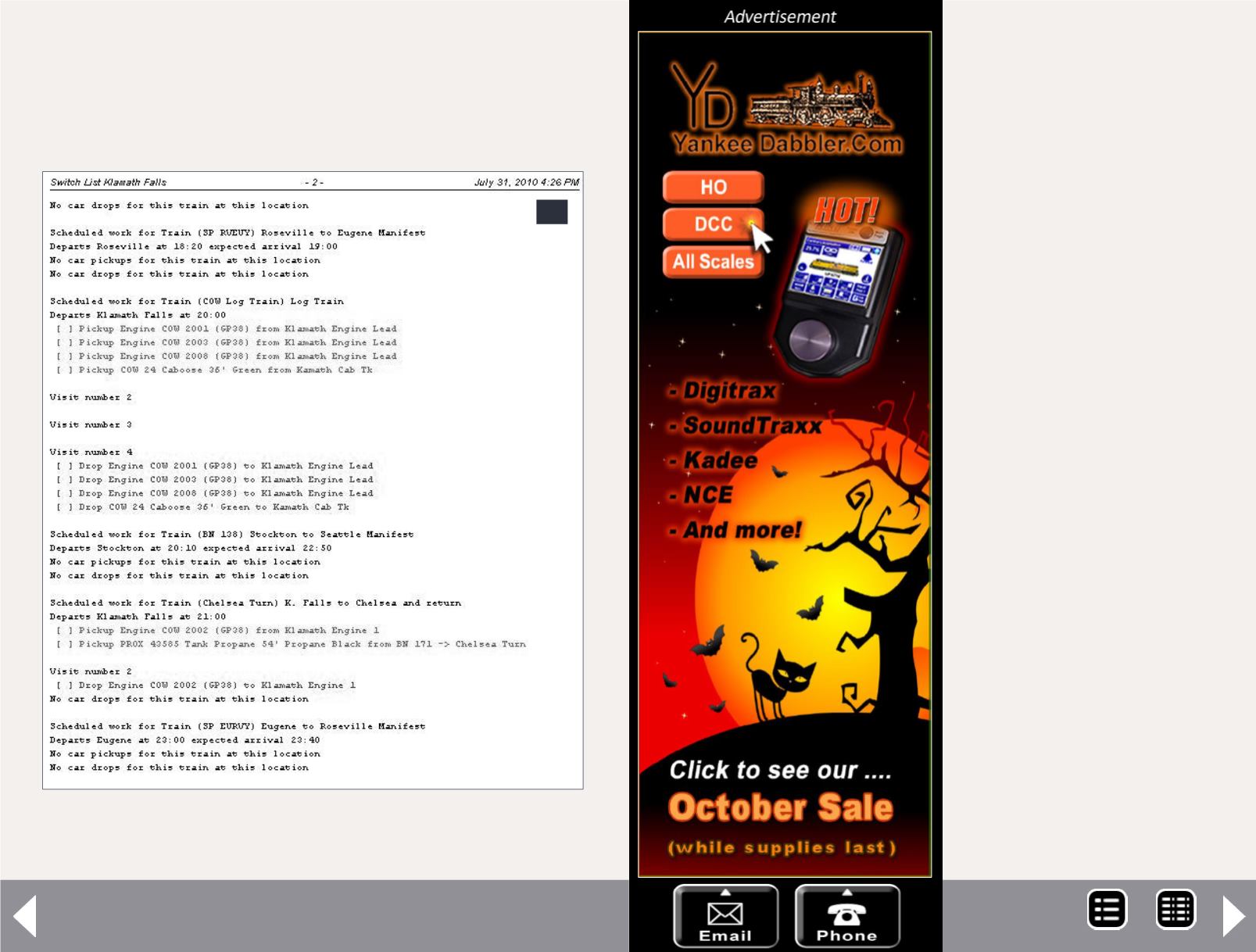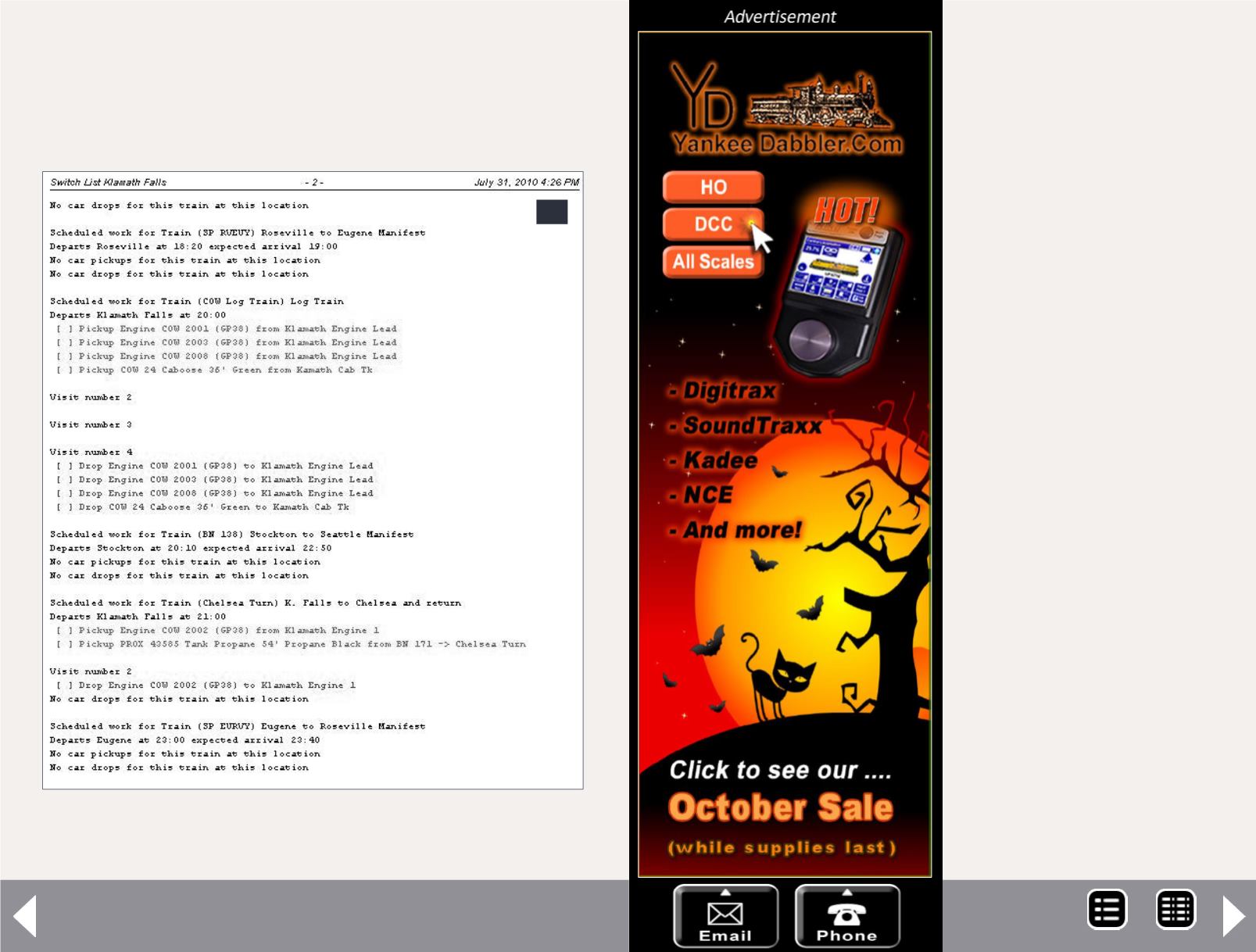
progresses and what work he will have to do to switch those
trains. The list doesn’t tell the yardmaster what tracks to use,
but because of the way I set up the interchange tracks, it will
tell him what car is going where.
20: Page Two of the switch list for Klamath Falls for
this operating session.
19
JMRI Generating switch lists - 17
Troubleshooting
If everything is correct, when
you press the Build but-
ton, you should see either
“Built xx cars” or “Partial x/xx
cars” in the Status column. If
that’s the case, you’re ready
to print your Manifests and
Switch Lists and start your
operating session. What hap-
pens if the dreaded Build
Failed message appears, or
your cars aren’t moving like
they should? If the Build
Failed message appears it's
usually because the train
needs an engine or caboose
that isn’t available. Another
possibility is a lack of room
at the destination for the
engines or caboose to be
dropped off.
If you have a car that isn’t
moving, usually the box for
that car type isn’t checked
in either the train that’s sup-
posed to handle the car, or
in one of the locations, sid-
ings, or interchange tracks
the car is programmed to
use. Reviewing the Build
MRH-Oct 2013