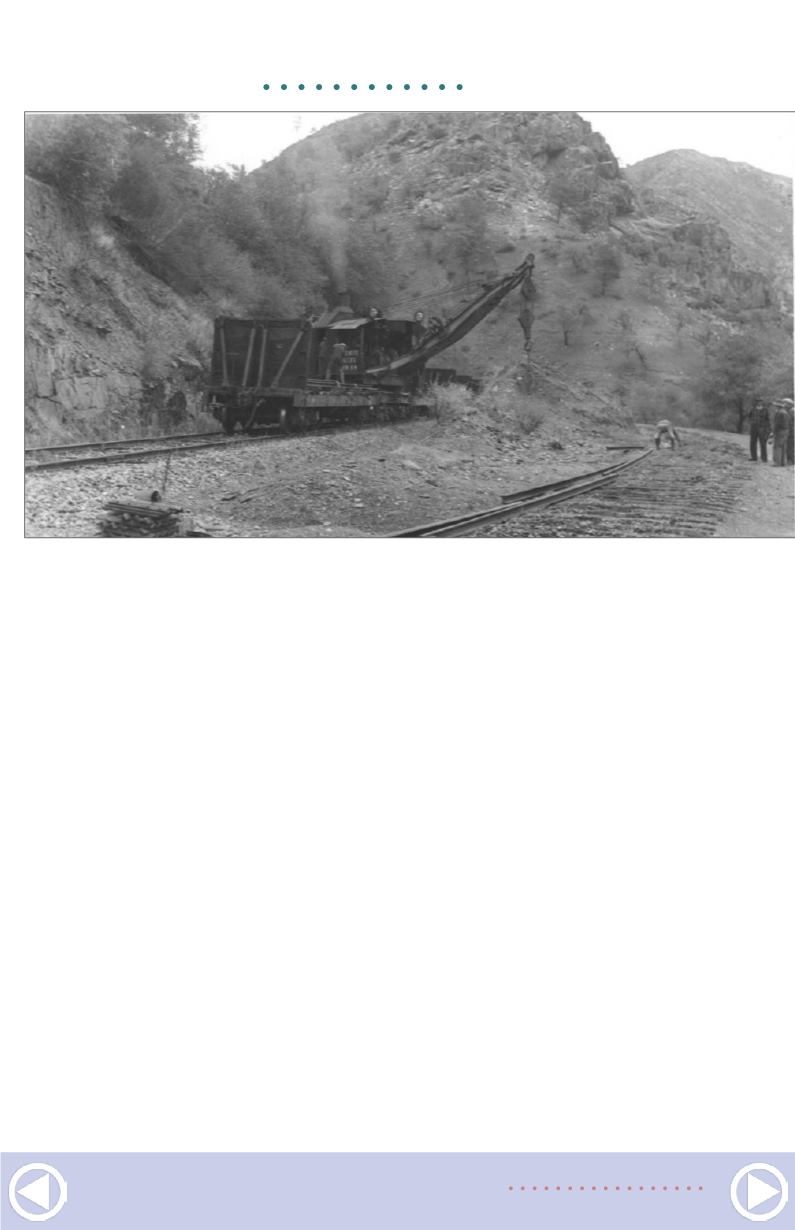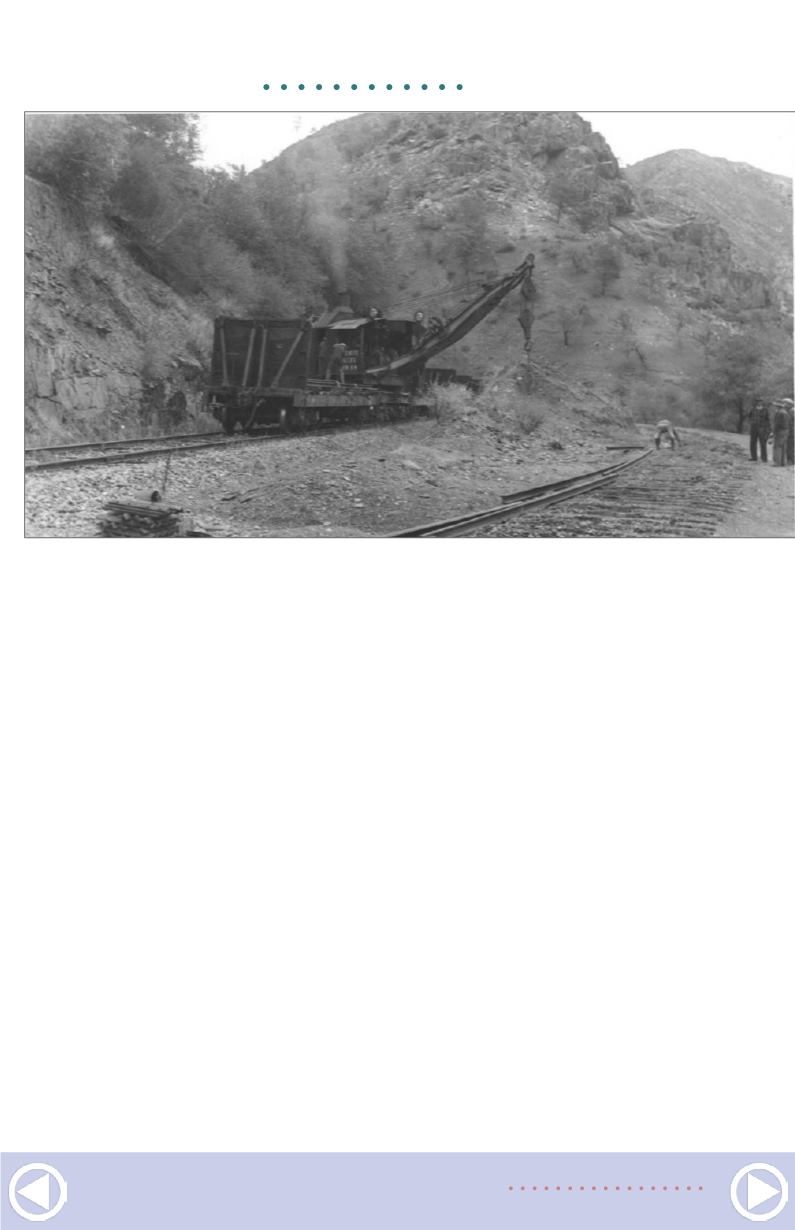
GETTING REAL |
16
7. The original scan of a photograph of rail being removed
from the siding at North Fork in 1942.
The Resolution could be left at 413.6 dpi, but that would result
in a larger-than-needed computer file size since the size of the
file is based on the size of the image and the resolution. Click on
Image/Resize/Image Size again and remove the check mark for
Resize Image. Now type in a new Resolution such as 300. Click
on OK and save the file. For this example, this step reduced the
file size by nearly 2 megs. The result is a 10" wide image with a
resolution of 300 dpi, matching our goal.
As a general rule of thumb, I scan 8x10 photos at 300 dpi, 5x7
photos at 600 dpi, and 4x6 photos slightly higher in order to
result in 10" wide, 300 dpi scans.
The image has now been cropped as needed and resized. Now
we need to fix that “too dark” problem. Photoshop Elements
has the menu item Brightness/Contrast which might sound like