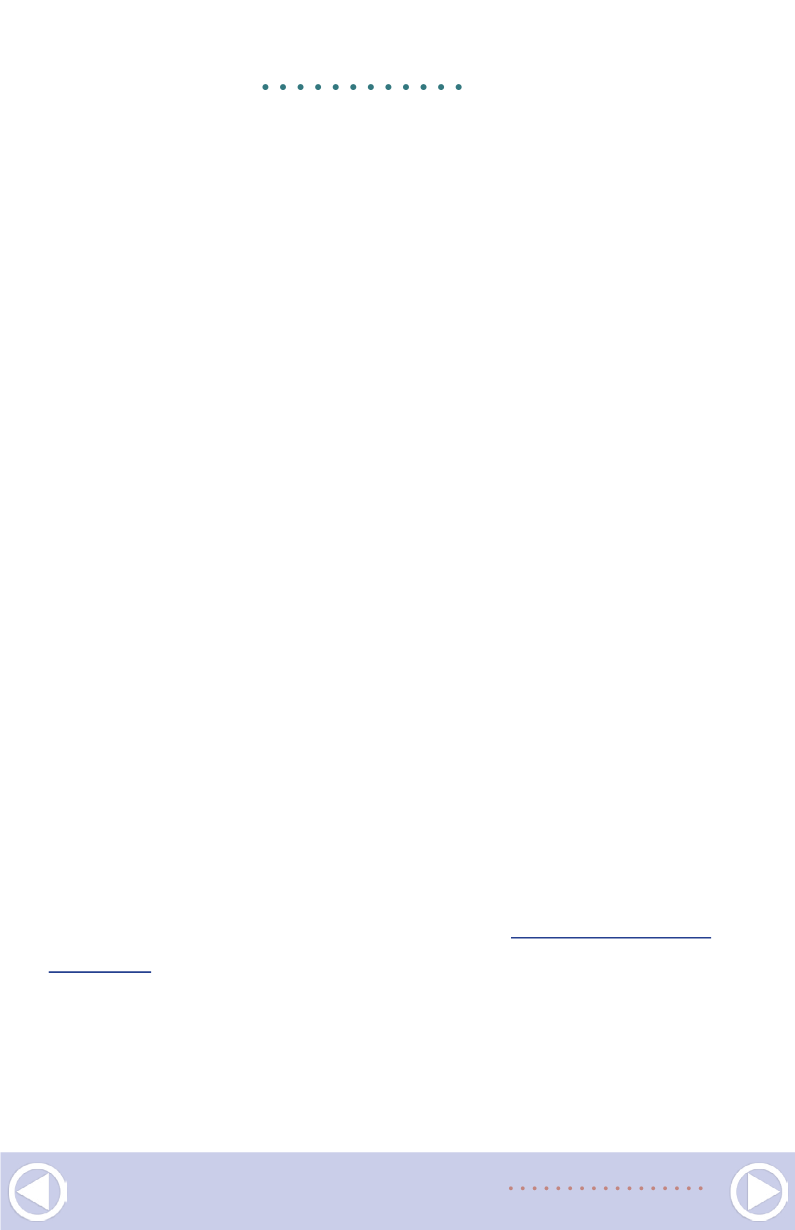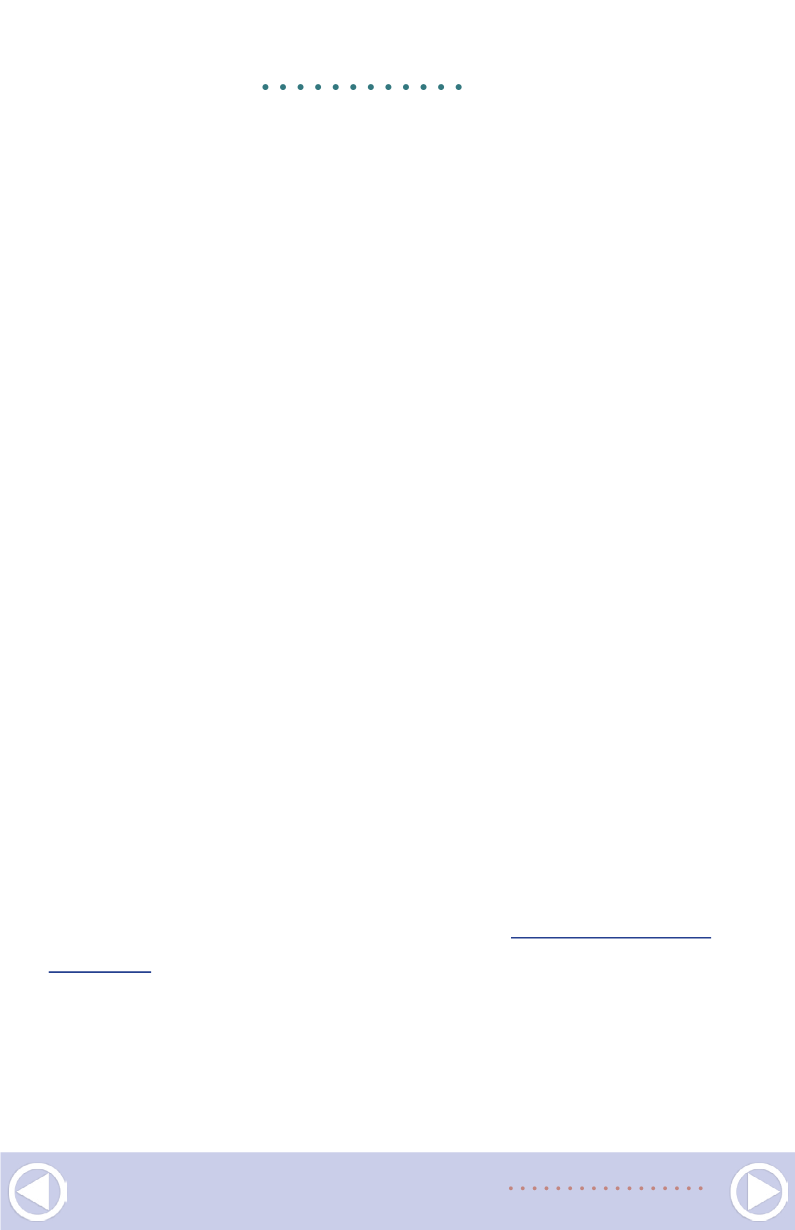
GETTING REAL |
23
hold down the Alt key and left mouse click that area. That
selects the area within the Clone circle as the “from” area. Then
left click directly on top of the white pixels and the white spot
will be gone [17]!
If you realize that you made a bad choice of where to clone
from, Undo, and just do it again. The resulting photo after these
efforts (18) is much better than the original scan.
Adding new photos to your collection
When I acquire new photos for my collection, I start by scan-
ning them and running them through Photoshop or Photoshop
Elements. I then input information about the photo into my
spreadsheet. The scan is then renamed with the photo number,
and the metadata changed to add the subject, photographer,
and date taken if known, etc. The scan is then filed in the appro-
priate folder. If you have been making contact sheets for each
folder, simply run the process again. Only the last page (with the
newest photos) needs to be printed and saved.
Preserving your photo collection
When I began scanning my photo collection back in 2006, I had
a couple of goals. One of these was to be able to share these
photos with other YV modelers and historians. CDs of the pho-
tos were made available via my website at
as I completed scanning photos in different areas of
the railroad.
Equally important was the lingering thought that my actual
photographic prints, stored in binders, could easily be destroyed
by fire. But scanned photos provided a way to ensure that the