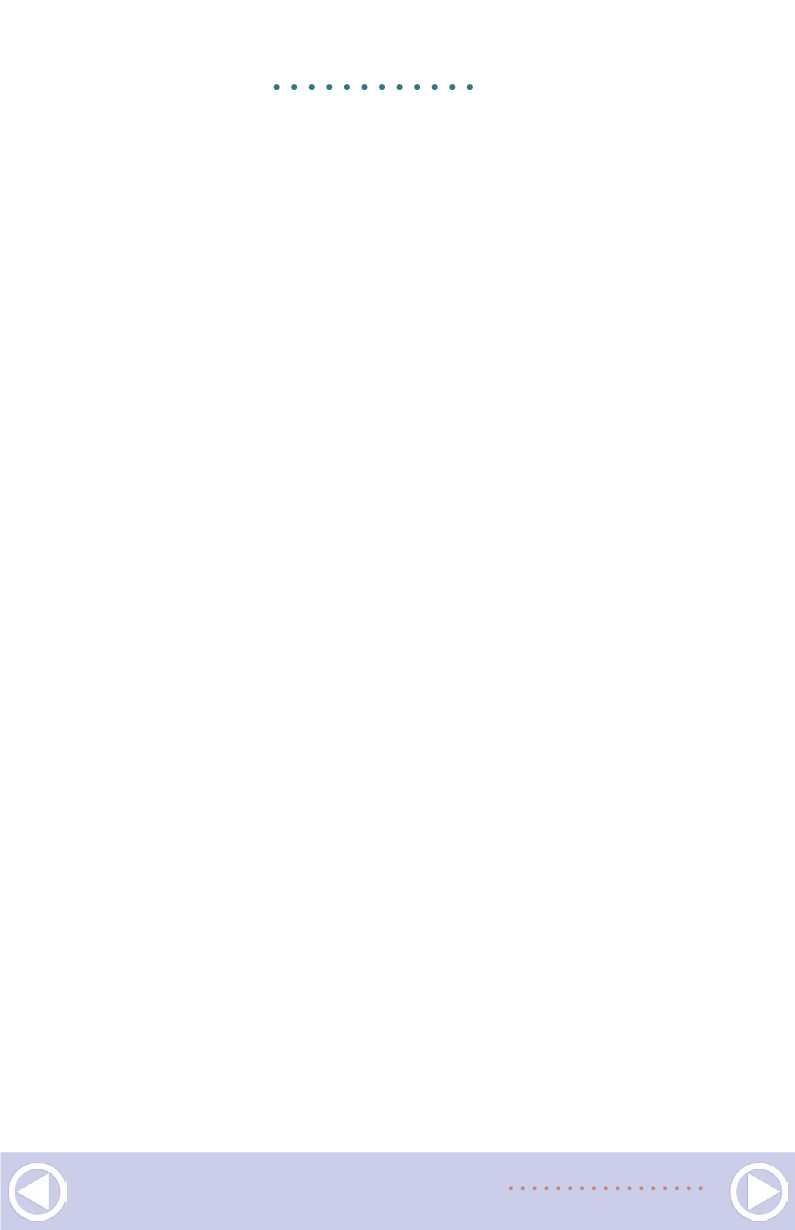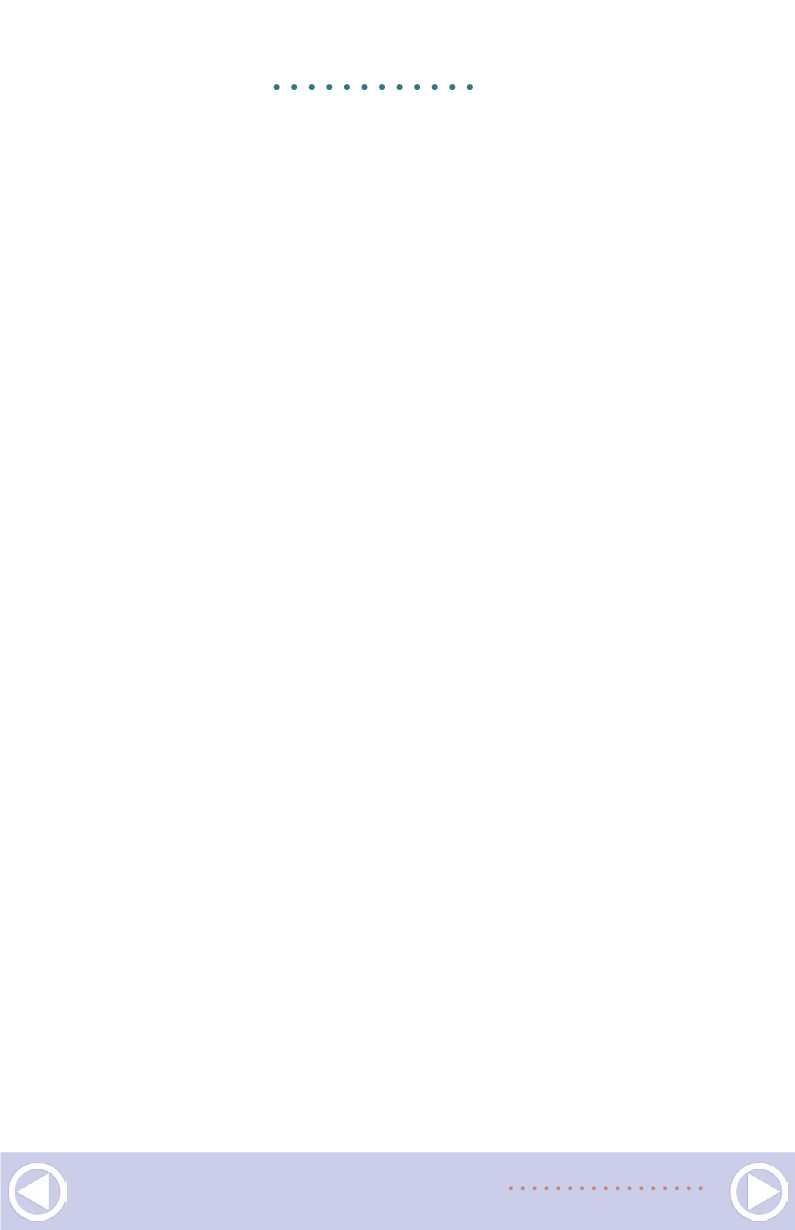
GETTING REAL |
7
converted that database to an Excel spreadsheet [3]. The
spreadsheet seems to be easier to work with than the database.
Photo archiving
Computer technology has evolved since I began collecting pho-
tos, to the point that now allows for the implementation of a
facet of historical research and collecting that never previously
existed – computer photo archiving and actual enhancement of
historical photos.
Early computer photo scanners had their limitations, but scanners
have evolved to relatively economical models which can provide
high resolution scans. That let me begin a program of scanning all
the photos in my collection.
Before embarking on this project, I established a standard of scan-
ning every photo so as to produce a 10" wide, 300 dpi (dots per
inch) digital copy. Even if you only have a 4x6 photographic image,
that standard is easy to achieve, as you will learn further along.
Scanning every photo also allows access to the metadata for
each photo. Metadata is digital information “embedded” in a
computer file. For example, the metadata automatically created
for a Word document includes the title, author, and the dates it
was created and later modified.
The metadata for a photo taken with one of today’s digital
cameras includes the date and time that the photo was taken,
the camera model, the f/stop, and with some cameras, the GPS
coordinates of where the photo was taken.
In Windows, if you click on a scanned photo file, you will see
the metadata created when the photo was scanned. That data is