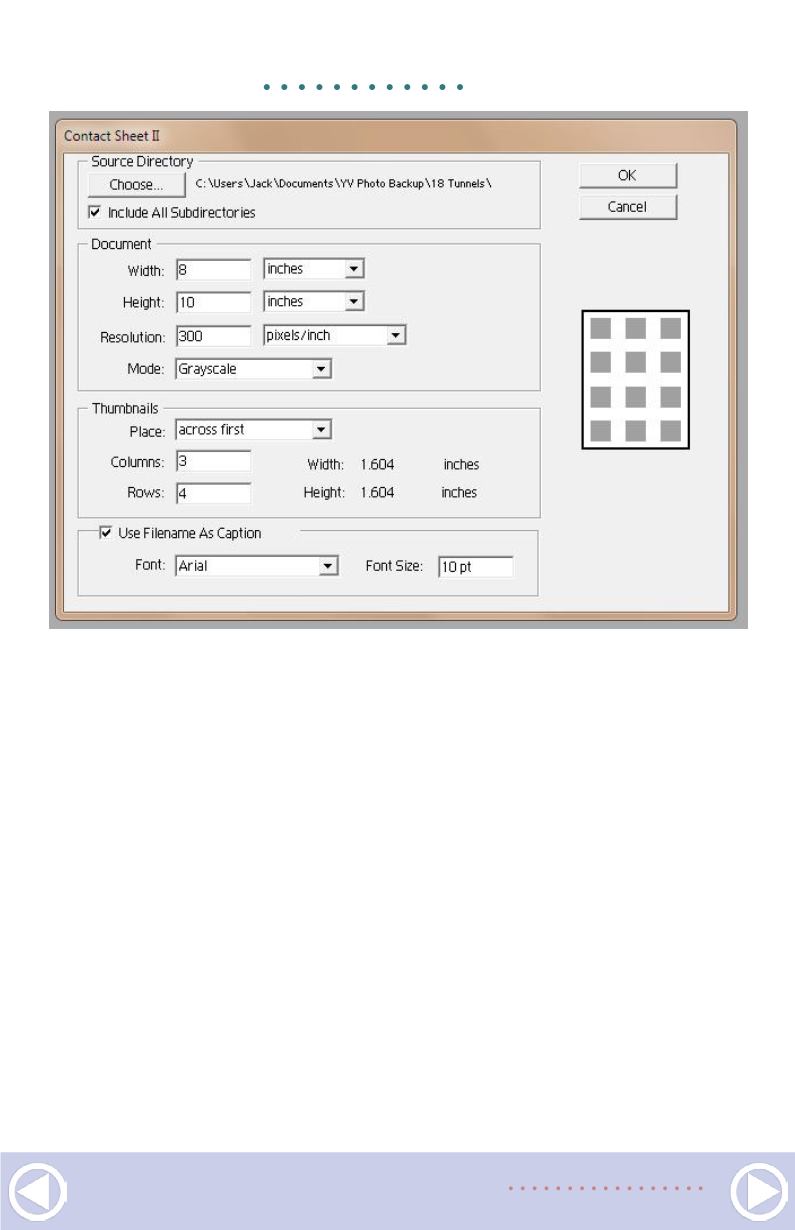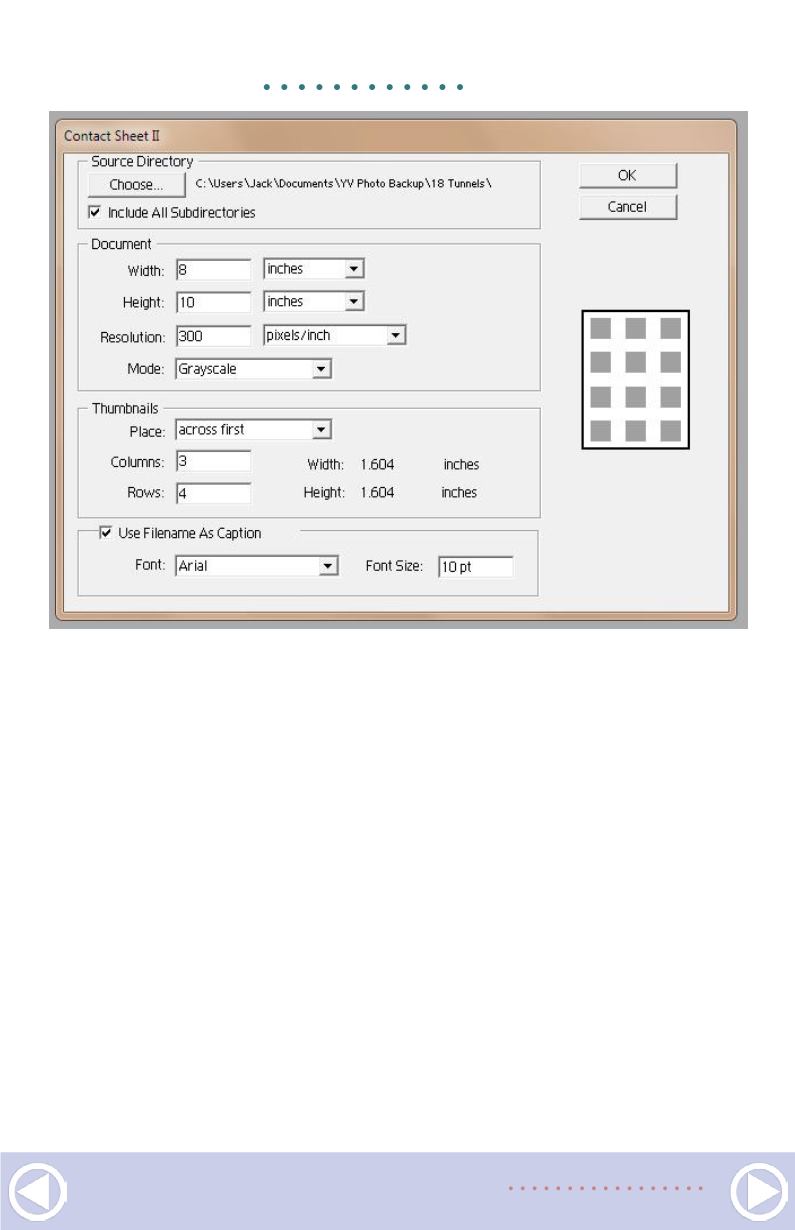
GETTING REAL |
13
5. These are the Photoshop Elements settings I use to create
contact sheets for all of the scanned photos in each folder.
images for print media), I scanned the print at 600 dpi (you’ll see
why in a minute) and opened the scan in Photoshop Elements.
If your scan isn’t square, zoom out so that there is a border
around the image (click on the Navigator tab and use the slider
to zoom-out) and then click on Select/All and then Image/
Transform/Free Transform. Move the mouse pointer outside the
photo at one of the corners of the image, which will result in the
pointer turning into a two-headed pointer. That will allow you
to rotate the image until it looks correct. Once you are satisfied,
click on the checkmark or press Enter.