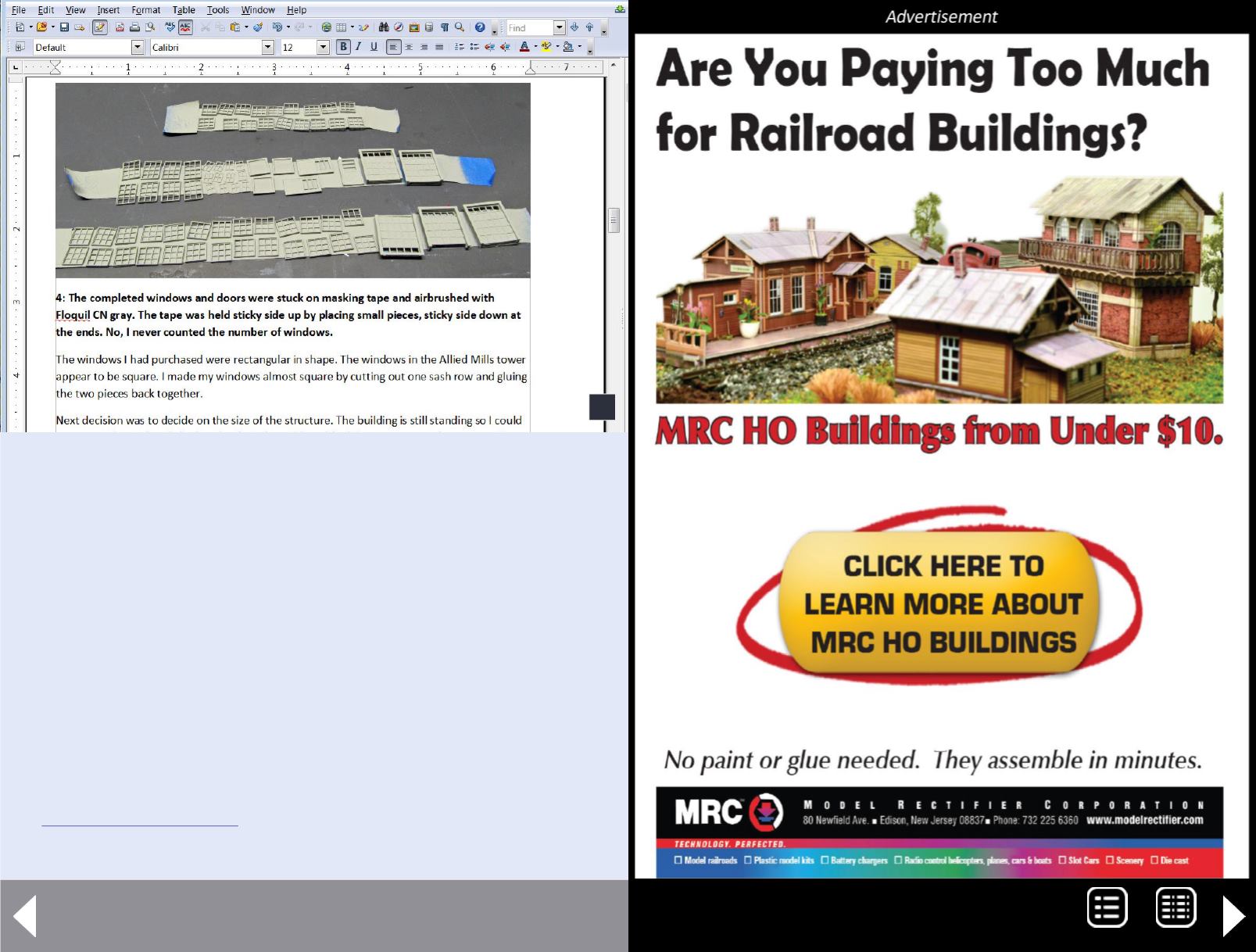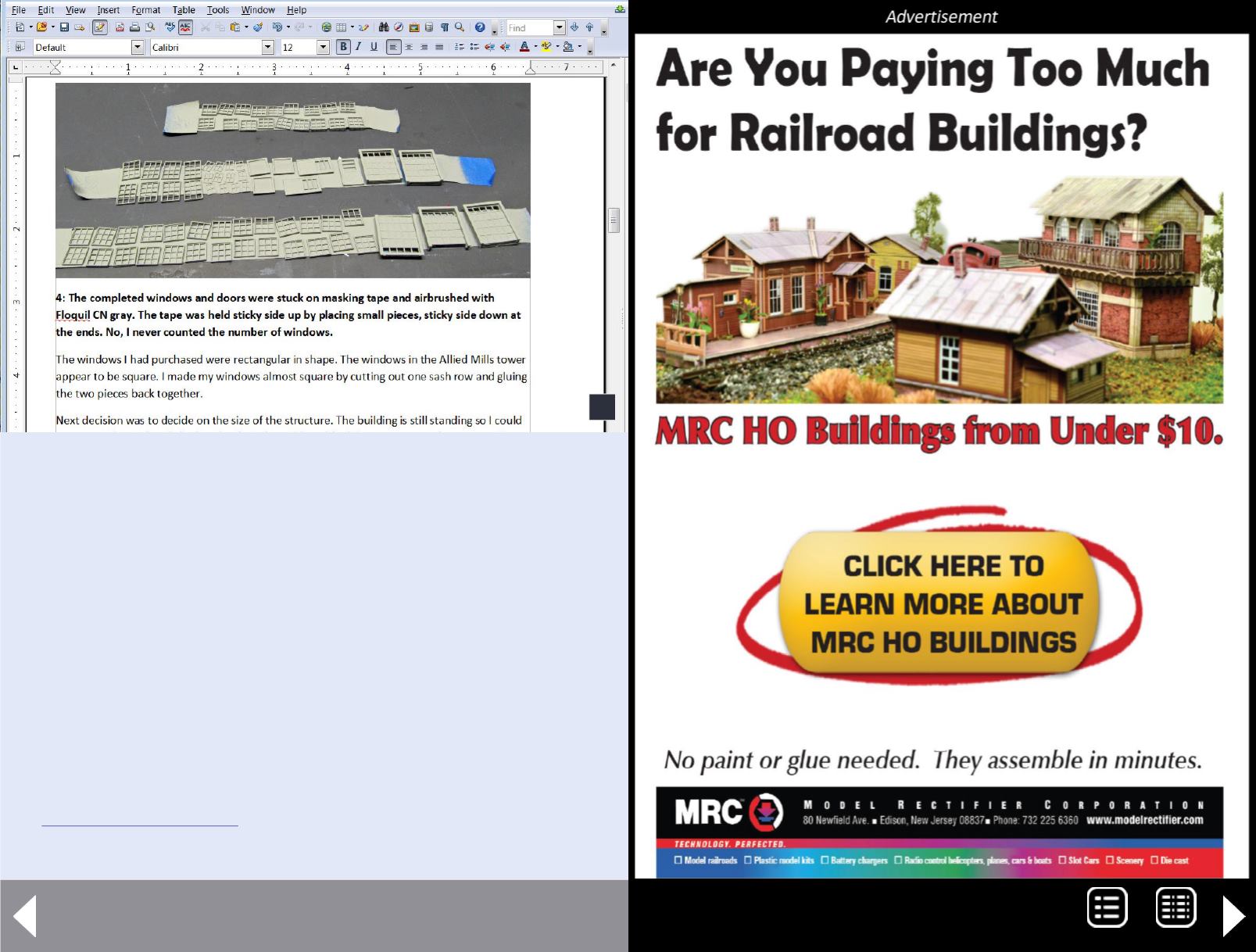
cutting/pasting often reformats the image. Inserting the images
from a file leaves them as is, which is exactly what we want.
Once you’ve completed writing your article and inserted all
the images into it and added the captions, save your document
as PDF. By saving your doc as PDF, you will put all your images
captions, and text into one single file that you can then submit
to us. That’s right, just send us the PDF.
If the PDF is small enough (under 30 MB) then just use the
on the MRH website under the Authors
menu. If the PDF is larger than 30 MB, then put the file on
1. We prefer you go ahead and insert images and cap-
tions into your article doc file as shown here in Open
Office. See the text for details.
1
MRH-Oct 2014