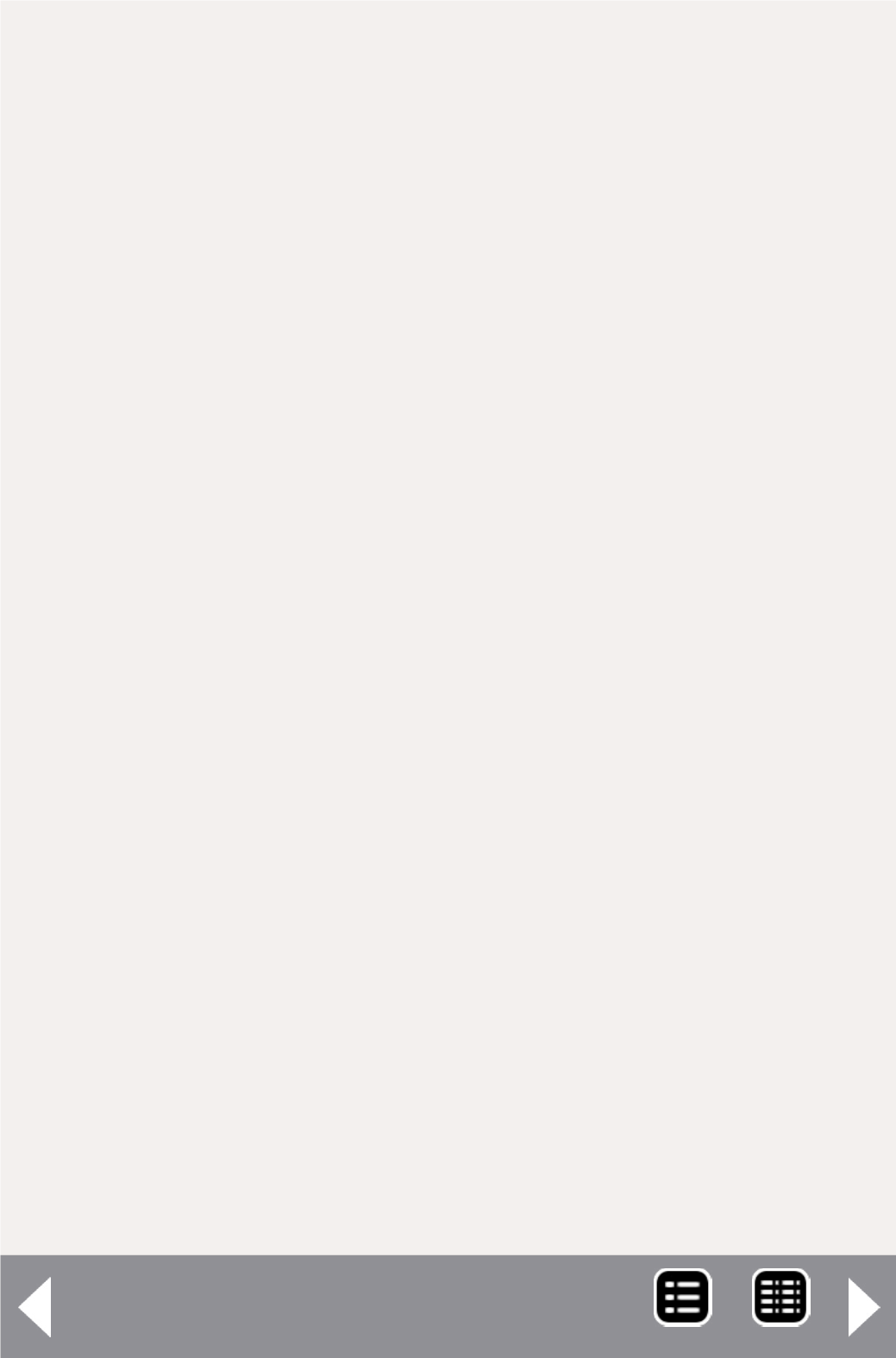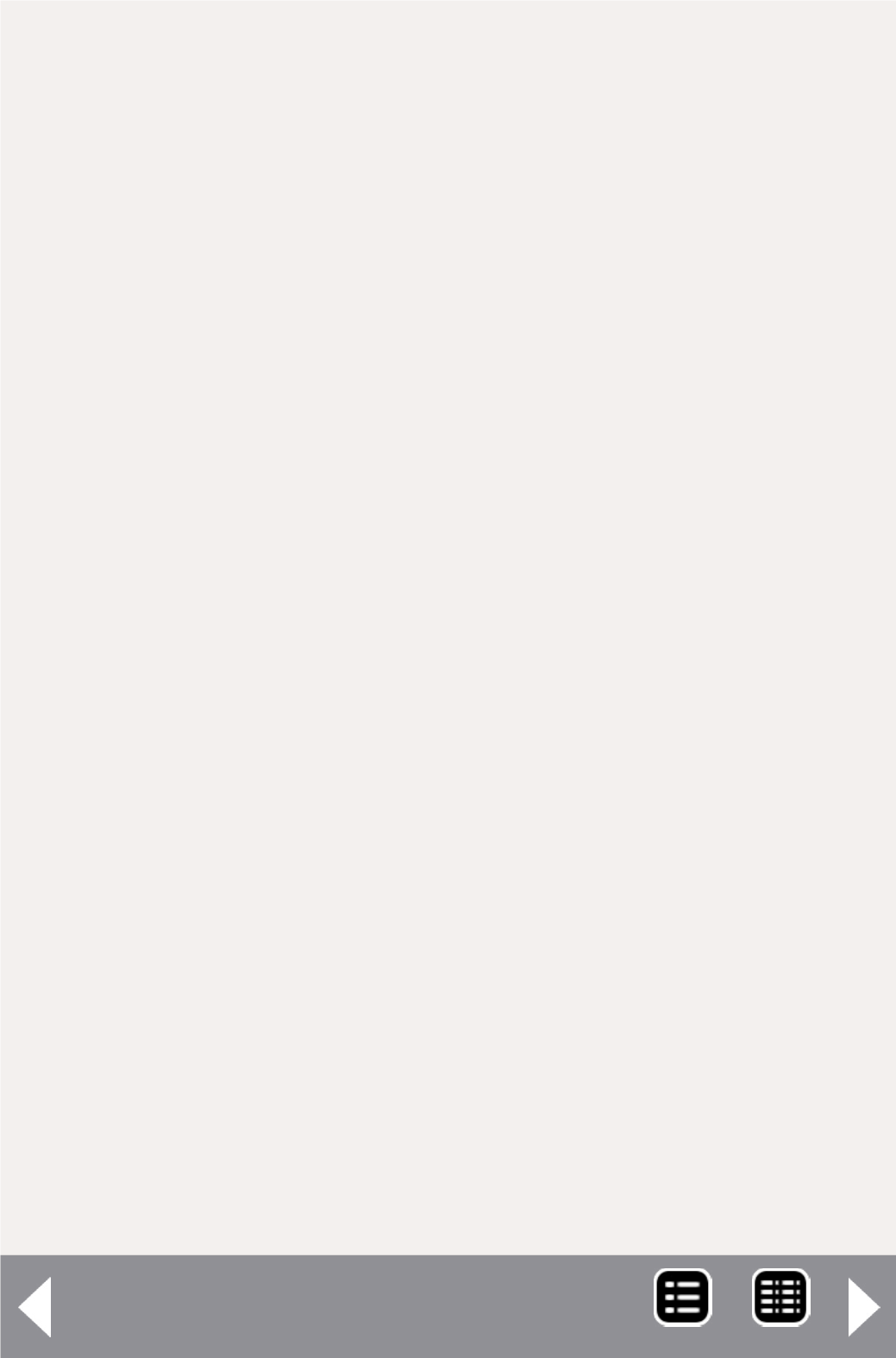
Intro to 3D modeling - 4
Warehouse you will need 1001bit Tools. Shapeways will accept
Collada files for part production.
Another free CAD program is FreeCAD. If you want to purchase
a commercial CAD package, I recommend Rhino, which I cur-
rently use, at $1000, $1300 with the Flamingo render engine.
It has an excellent help system which also serves as a good
tutorial. My favorite is Ashlar Cobalt because of its excellent
user interface. It is more expensive ($2500), but less so than
AutoCAD ($4500). Finally. ProgeCAD is a relatively inexpensive
AutoCAD-like program. The basic package sells for about $500.
I’ve never tried it, but it looks good on paper.
Creating 3D Models for Printing
A model intended for use in 3D printing is more involved that
one intended as an engineering drawing because of some
added requirements.
Objects must be closed
In a CAD drawing, a solid is not a solid, but a volume encased
by a set of continuous surfaces. To achieve this, all the surfaces
must join continuously along all the seams. There may be no
holes in the surface and no naked edges. A tiny bit of a surface
sticking out beyond another surface will cause an error when
exporting the Collada file used for 3D printing. Finding the
source of the problem isn’t difficult with most CAD systems,
but it can be time consuming if there are a lot of these errors.
Objects must be manifold
In simple terms, where any surfaces join, there can be only two
surfaces. In two dimensions, a T is not manifold, but an L is.
This problem sneaks in when you’re adding details to a larger
structure. For example, if you add rivet detail to a flat surface,
you have to delete the portion of the flat surface that the rivet
MRH-Aug 2014