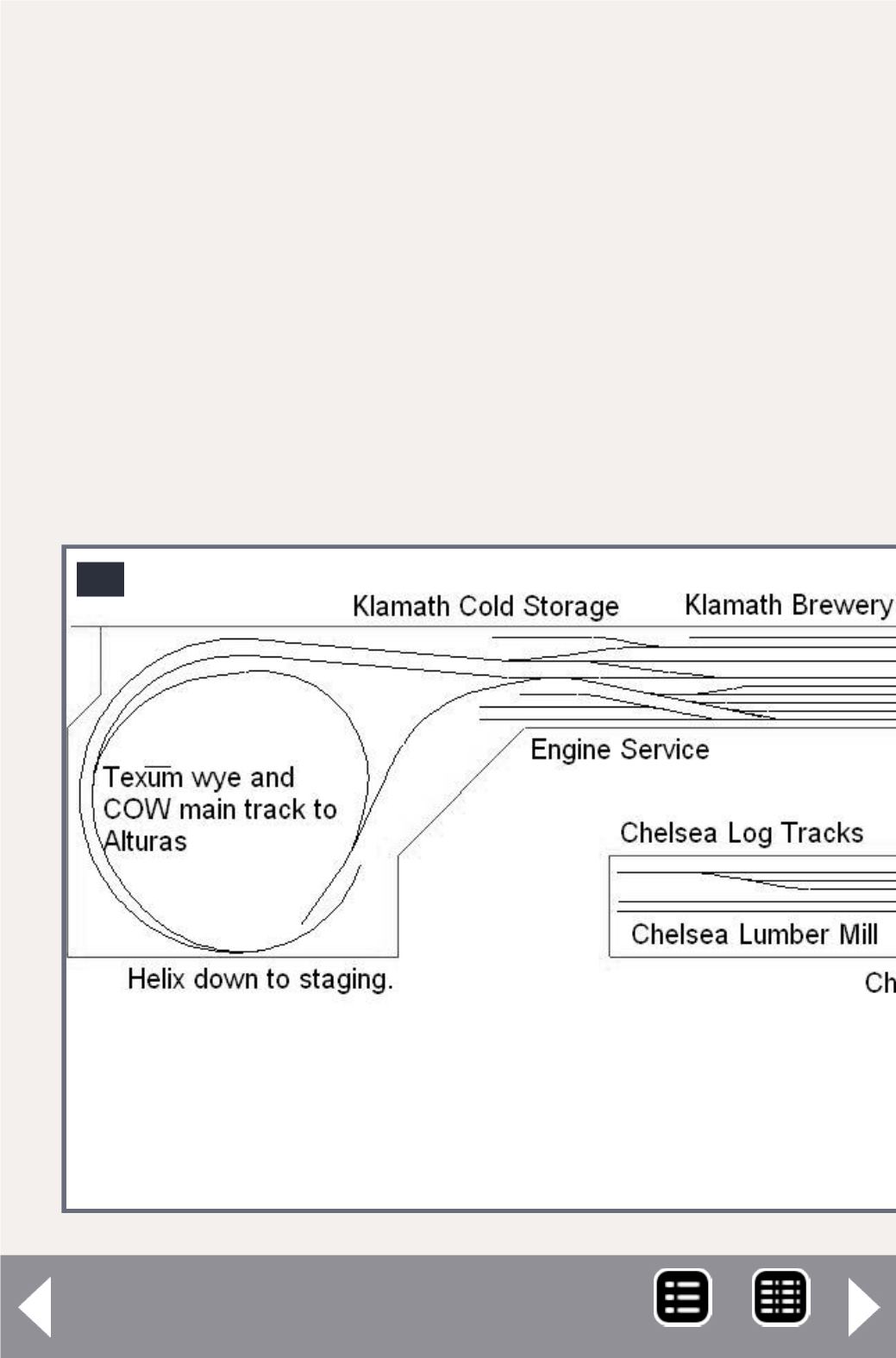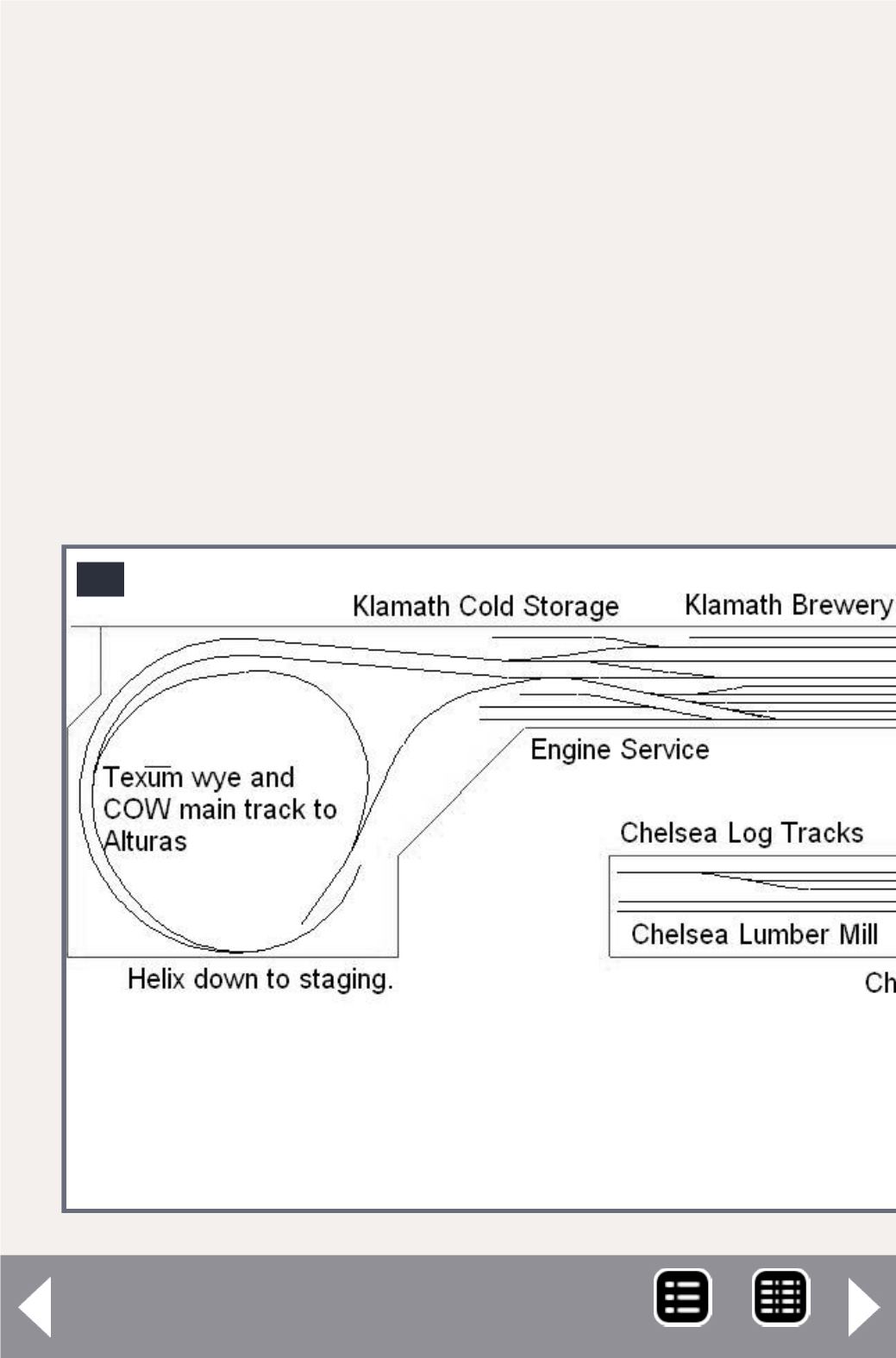
JMRI for switch lists - 7
layout roster by clicking on the Add button located at the bot-
tom of the Cars window. This will bring up the Add Car screen
(5). I am adding a kaolin tank car to my roster. First, use the
drop down menu to select the reporting marks under Road.
Click the Edit button under Road, enter “ACFX” under reporting
marks and click Add. The new reporting marks are now in the
drop down list. Next, enter the car number. I didn't find the car
type listed, so I click the Edit button to add Tank Kaolin.
Now I can tell the program if this car is a caboose, has a FRED
attached, or contains hazardous materials. Then I enter the car
6a
MRH-Oct 2013