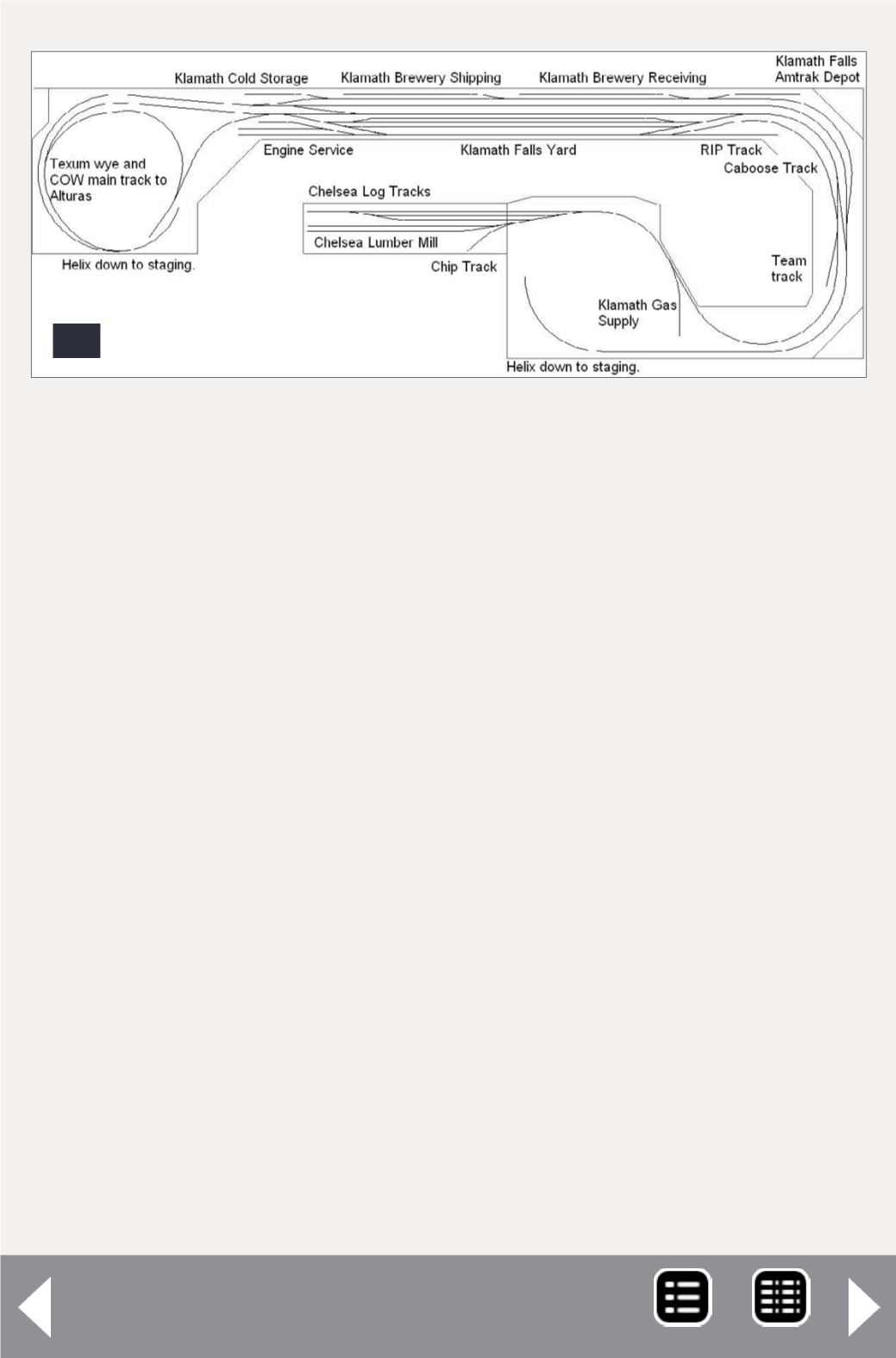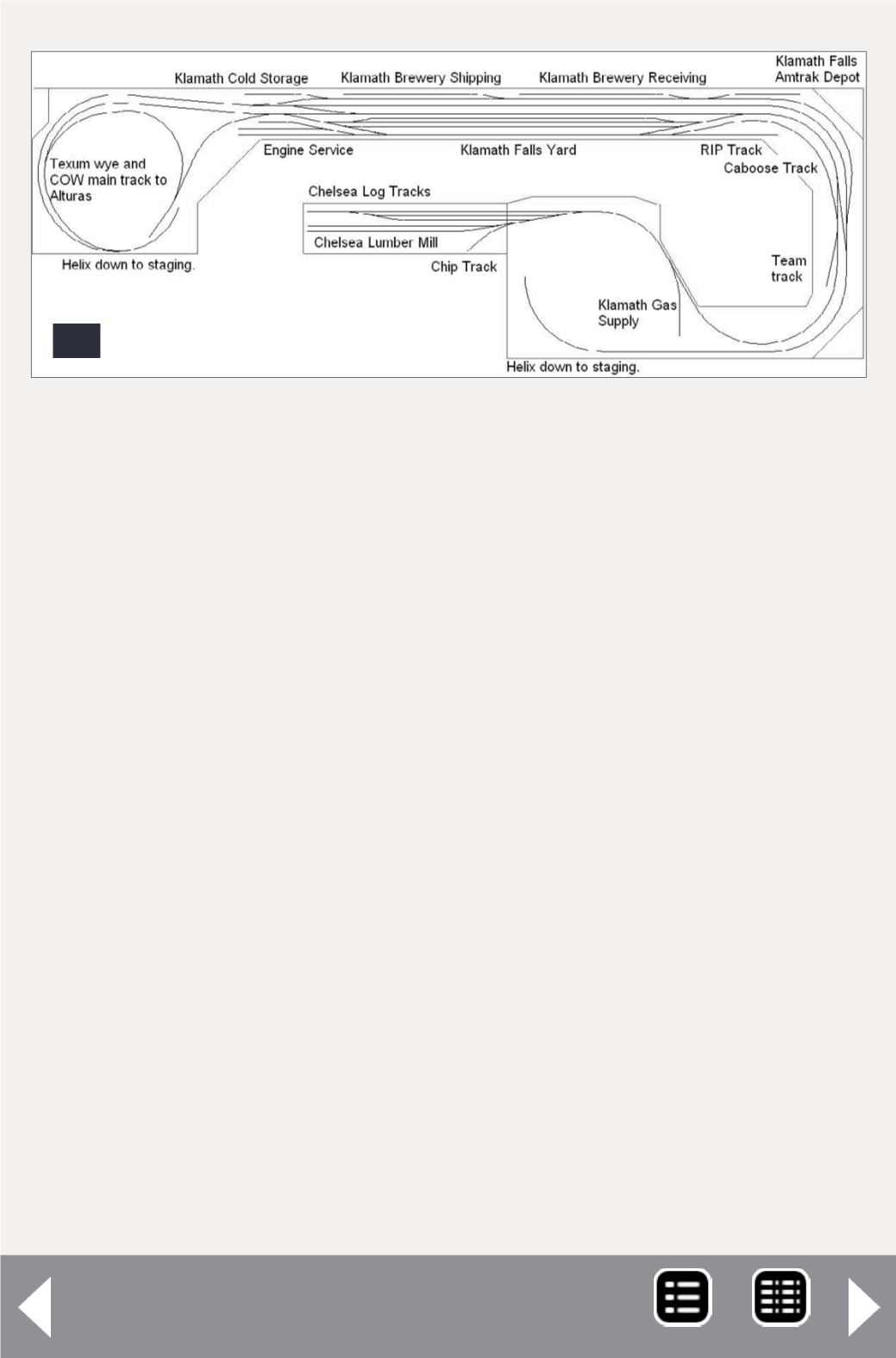
JMRI for switch lists - 8
have to add all your cars at once. The program allows you to
add one now and set up a schedule for it, or you can add all
your cars once and later work on other parts of the program.
It’s up to you and how you want to approach the process.
Give those cars a place to go
Now let’s go back and enter some industry sidings, yard, and
interchange tracks. Here, you need to be a little bit clever with
the program to make it do what you want. Each location can
have sidings, yard, interchange, or staging tracks. If it has a sid-
ing, yard, or interchange, it can’t have staging and vice-versa.
Also, what the program calls sidings are really industry tracks.
Passing sidings aren’t used by the car management part of the
program and aren’t relevant to this discussion.
Before discussing yard and interchange tracks, I will go over
how the program treats individual car movements. If all you
want the program to do is move an empty boxcar to a factory
to be loaded and then sent off to another location, it will do
that just fine. If you want to specify what railroad provides
6b
6a-6b: Klamath Yards schematic. The heart of my layout.
MRH-Oct 2013