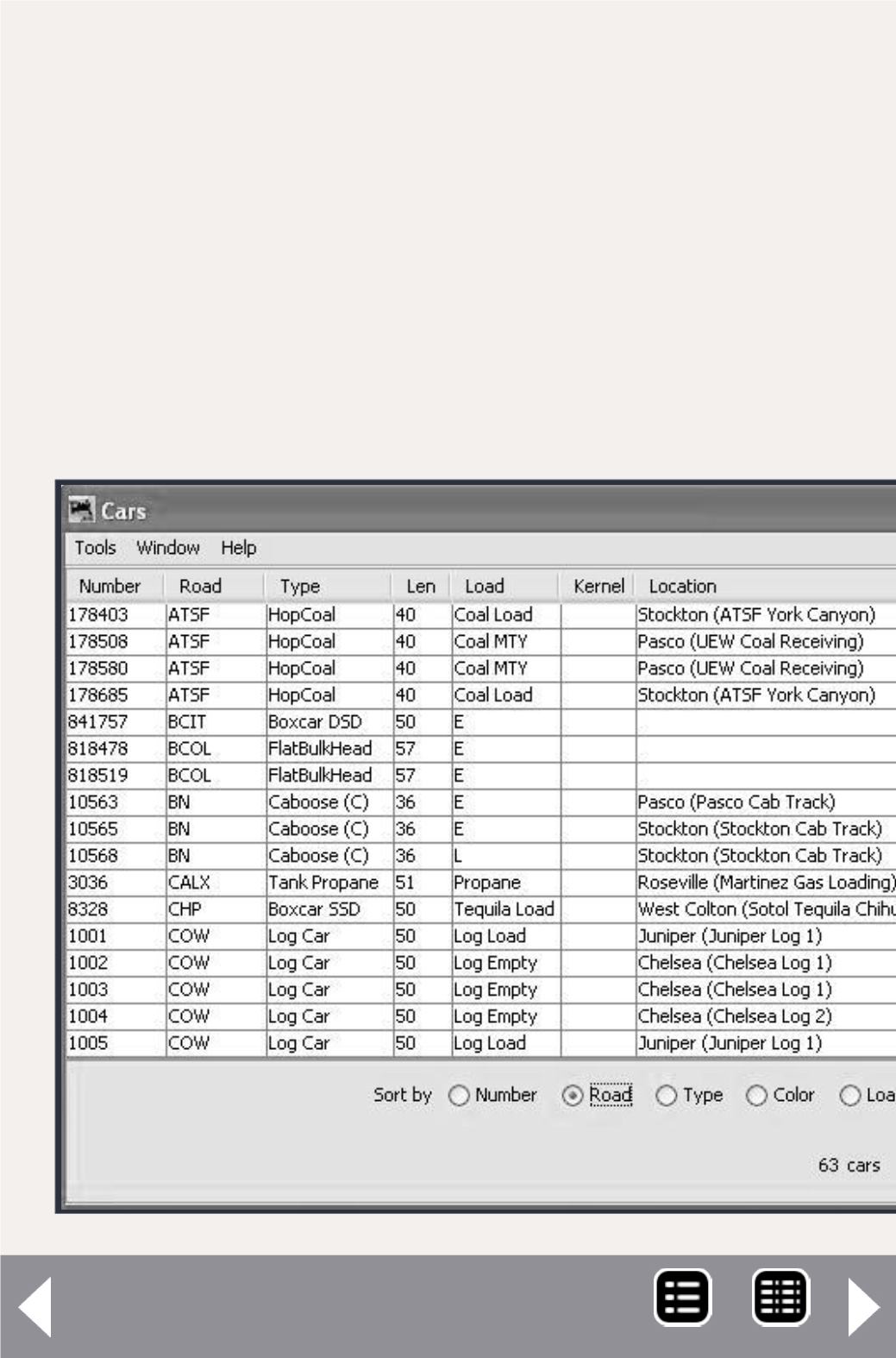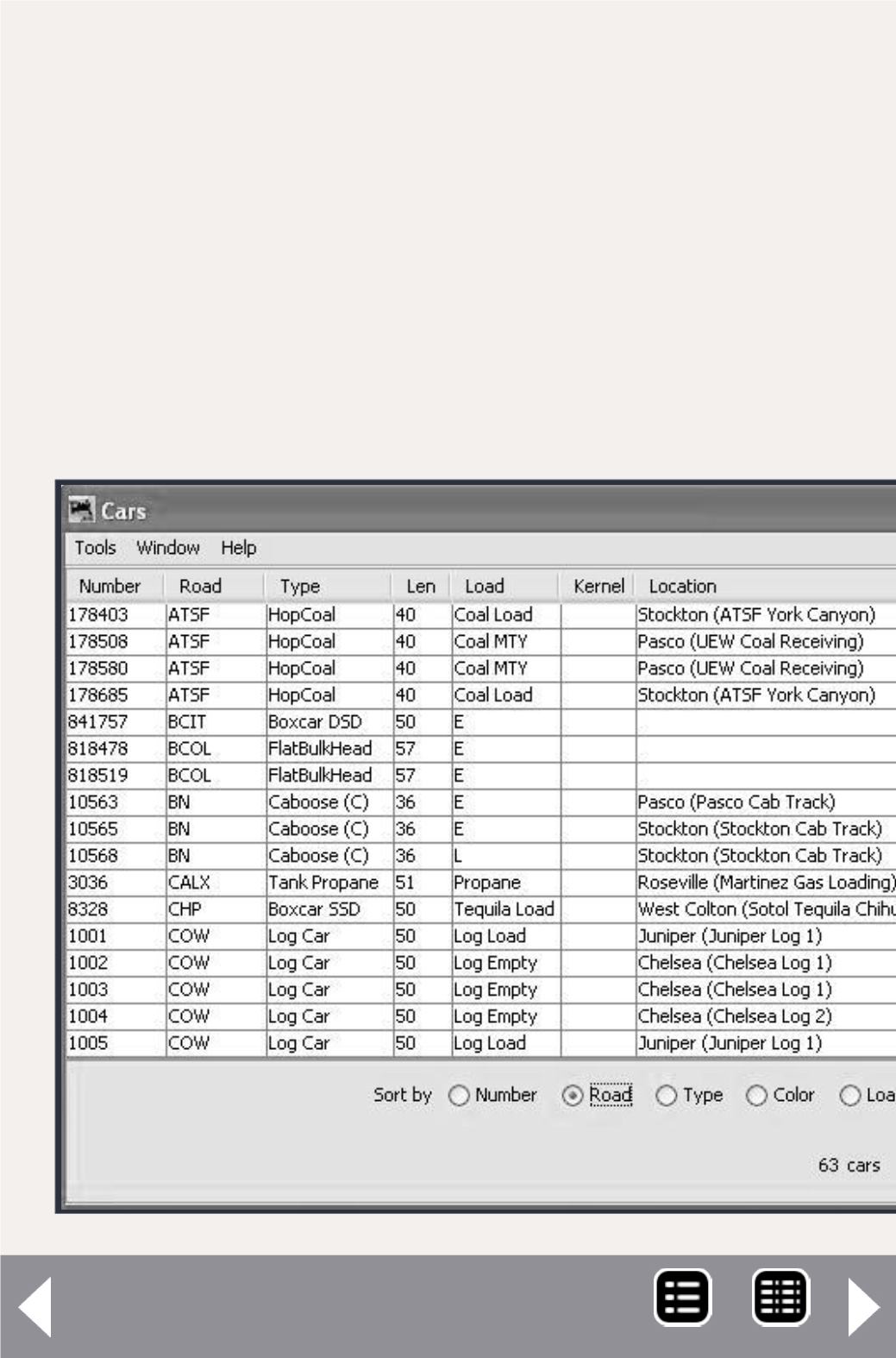
JMRI for switch lists - 5
The help file it suggests you follow the steps in a certain order.
I have found that once you get the basic locations entered, you
should add your freight cars next. Once you start setting up
industry sidings and freight schedules, you need to have cars in
the roster for the program to use in fulfilling those schedules.
Rolling Stock
Click on Operations -> Cars you will see a screen similar to what’s
shown (4a, 4b). Until you add cars, you will have no data in this
screen. Take a close look at what’s on the Cars screen. This will
give you a good understanding of the power in this program.
MRH-Oct 2013