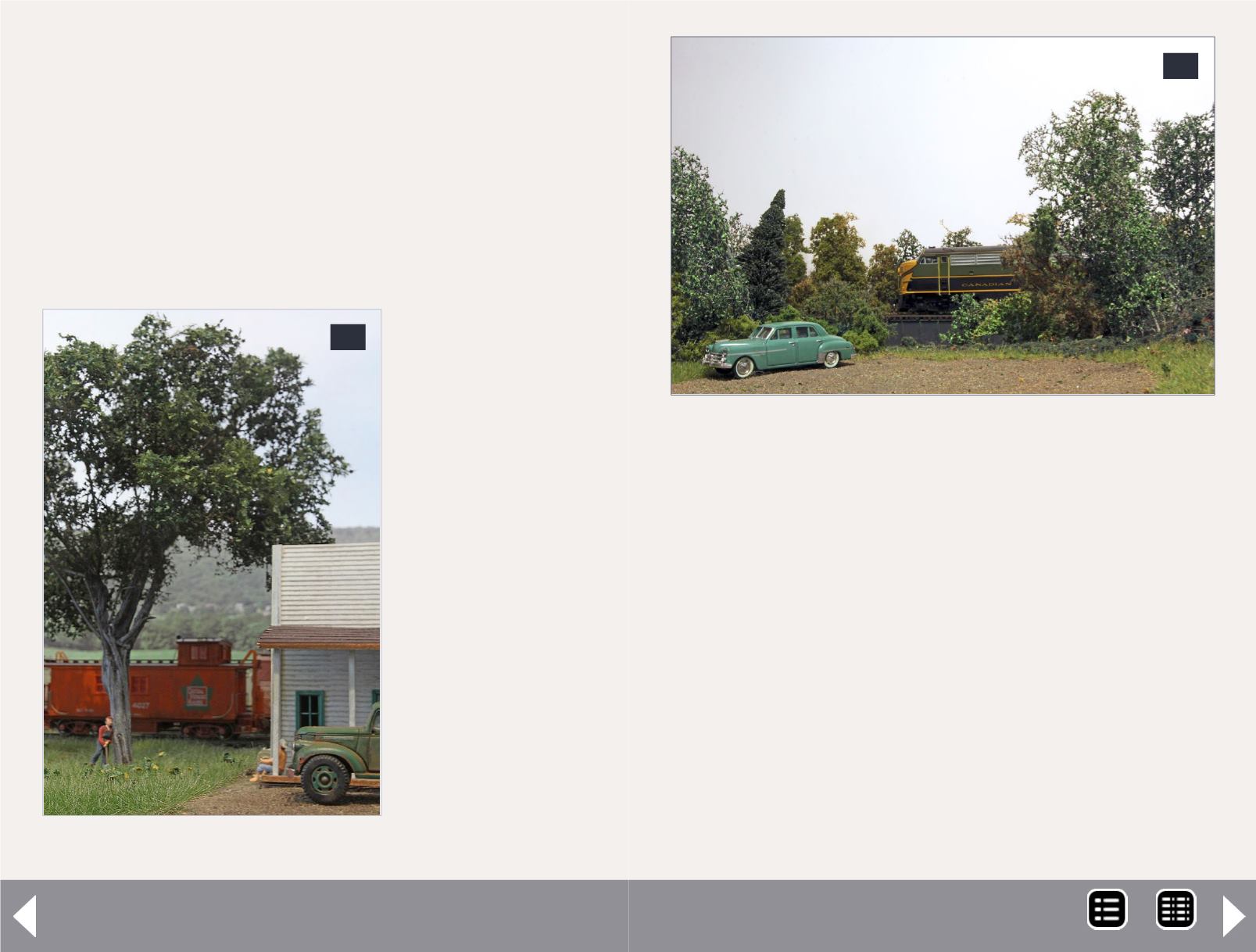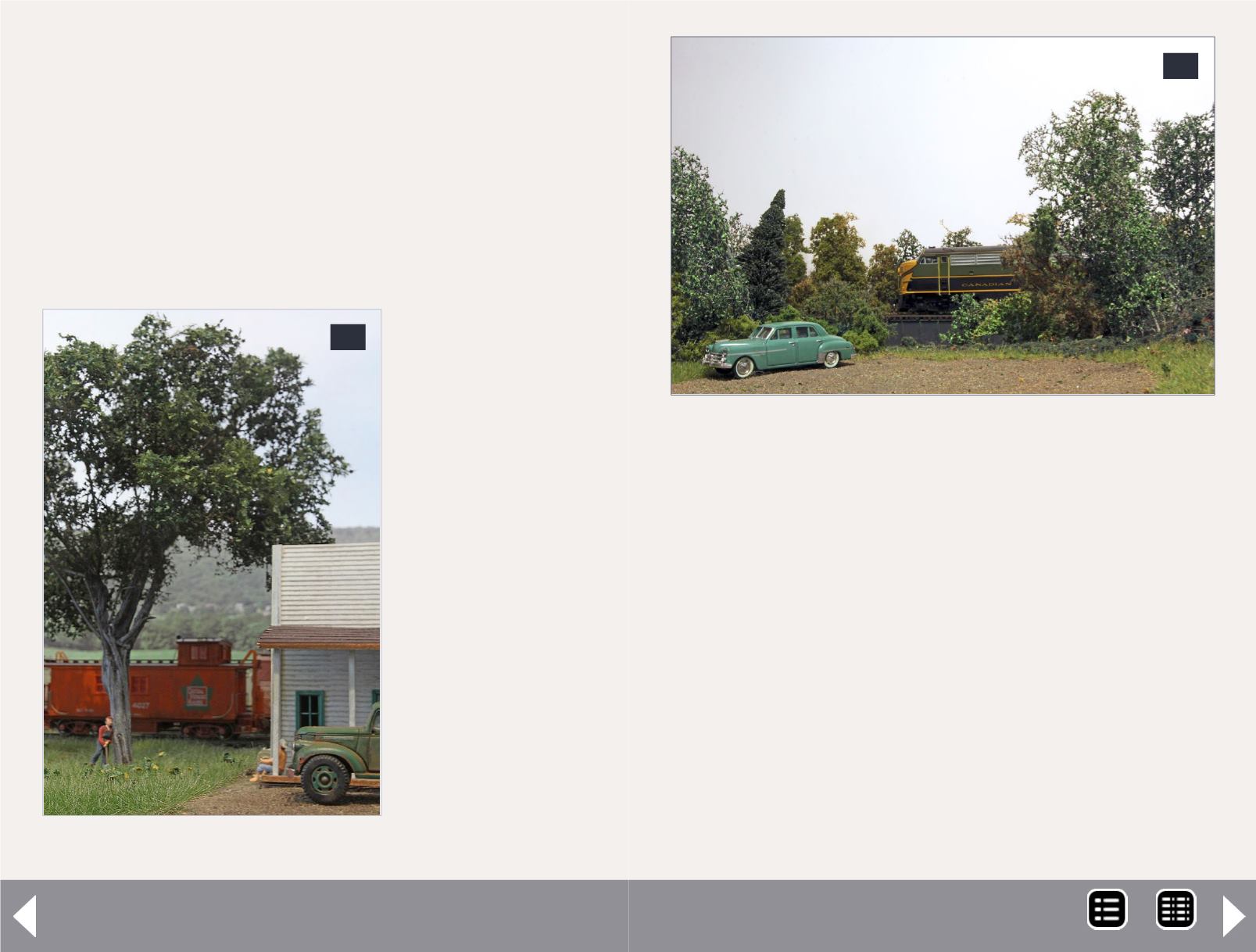
The SuperTrees make great trees, but they appear dramatically
smaller than the more true sized SuperSage tree.
My challenge now was to determine the best way to use them; to
have these co-exist on the same layout in a visually appealing way
with other, smaller trees. Here are my suggestions, I hope some
may work for you.
As a large foreground tree
A spot at the front of my layout had a couple of small trees next
to a small structure. I removed the smaller trees and I replaced
with the large maple.
The scene immedi-
ately changed for the
better. The visible
relationship between
the structure and its
environment was
improved. The next
closest trees were
along the back drop,
the difference in size
wasn’t obvious.
If you decide to build
trees along these lines
in great number, the
highest attached cost
will be for the Silfor
leaves. I recommend
using the Silfor only on prominent, front of layout features to help
mitigate the cost.
Adding just a couple of trees to a scene
Adding a couple SuperSage trees can dress up an existing scene.
Areas that looked good before are enhanced by adding a couple of
larger trees. They help frame the view.
Clumping
Another technique is to blend the trees in together in a clump.
Apply these smaller groupings as a highlight along the visible
edge of the tree line, as a visual point of emphasis, or view block
alongside smaller trees. Grouping them together can make them
appear less unusual than a single giant tree plunked in amongst
dwarfs.
21: A lazy summer afternoon.
21
22: Here is what the river scene looked like before adding the
larger trees to a scene. I liked the look.
22
SuperSize your trees - 7
MRH-Aug 2013