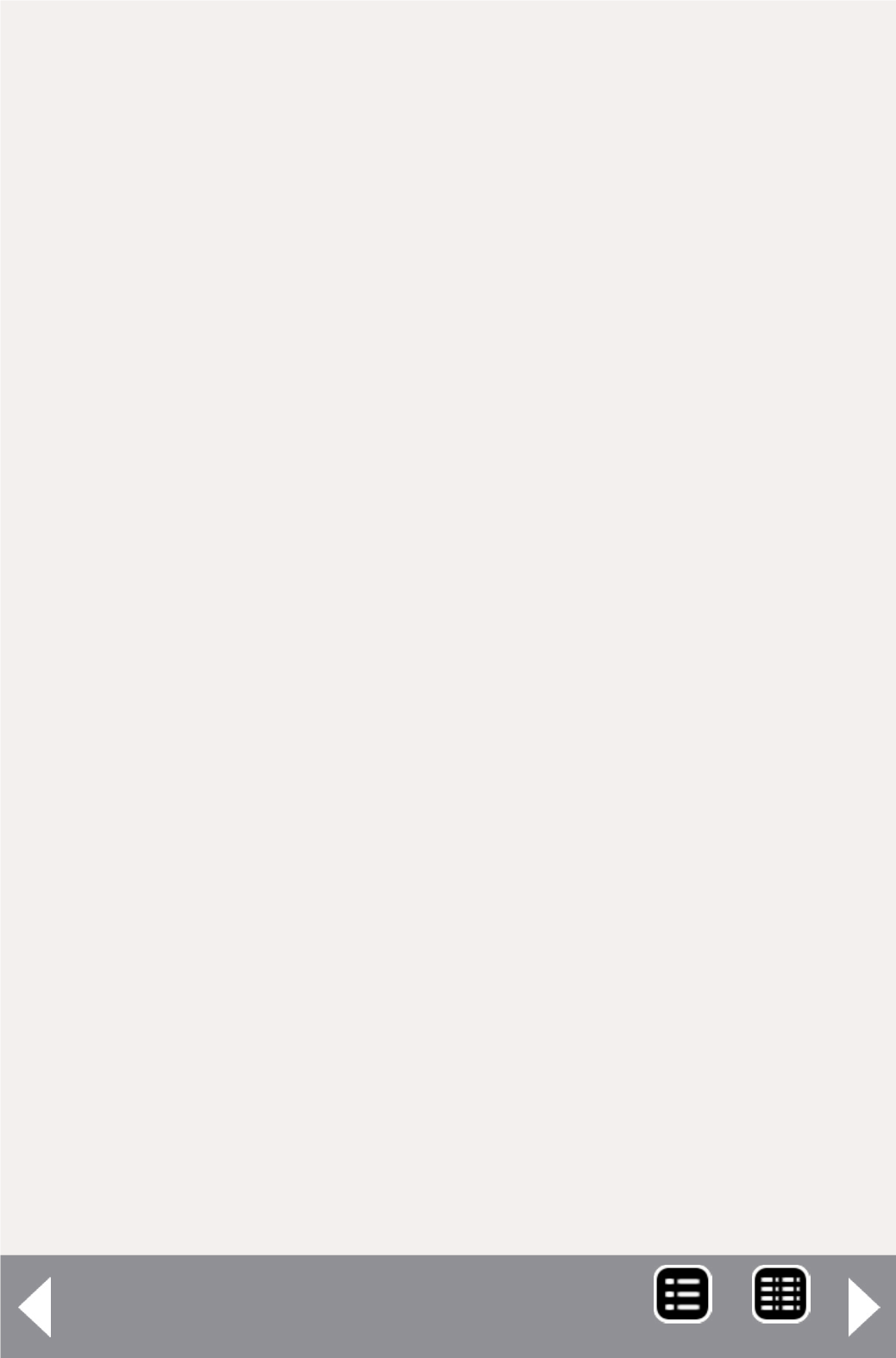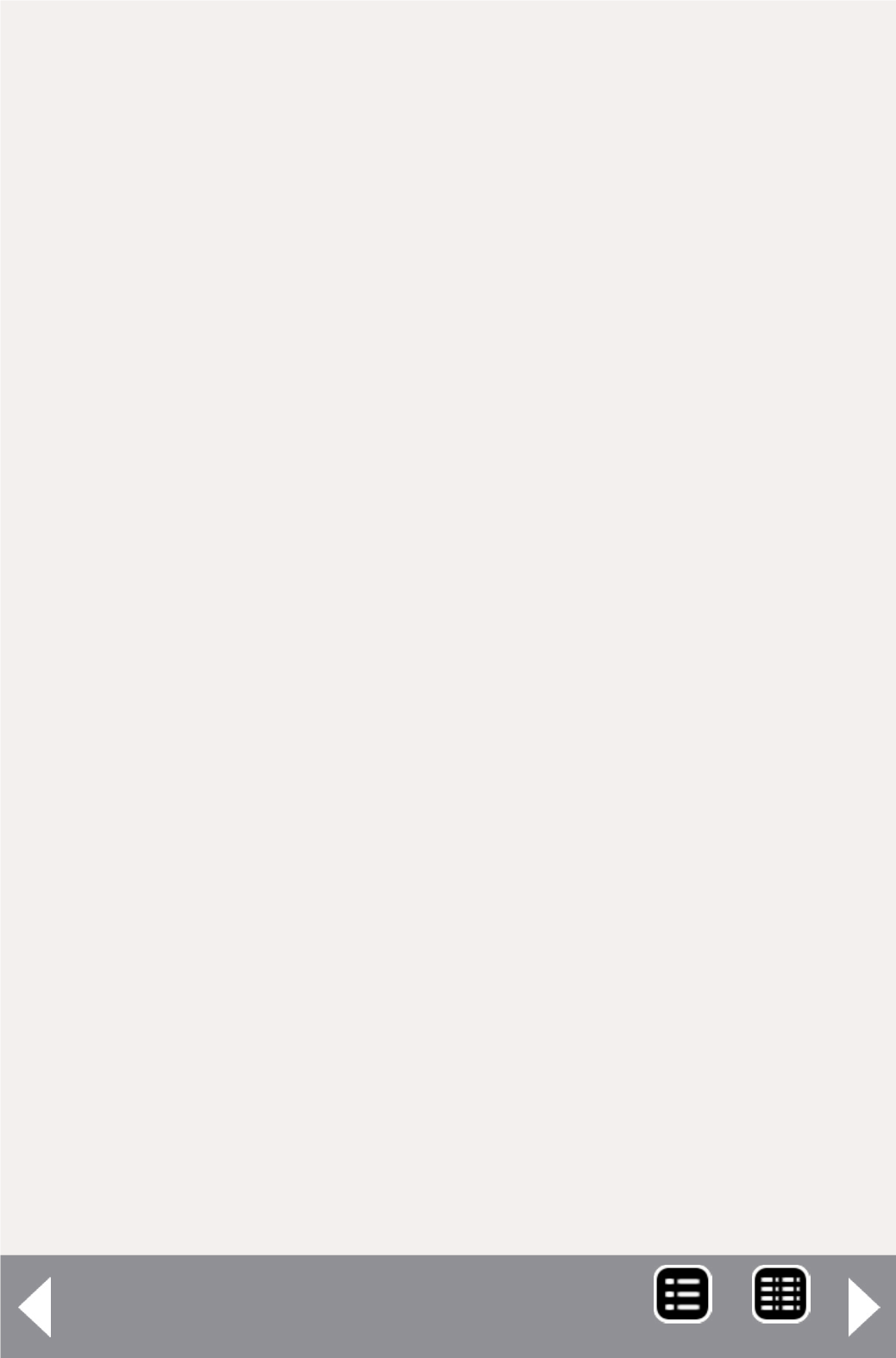
Getting Real Column - 14
track by a final two-digit number. So a SPINS location like 512204
would mean Zone 51, Track 22, Spot 04. You would of course need
a SPINS map to tell you where and what that was.
Shown as [16] is the SPINS map for Oceano, California, zone 04 on
the Coast. Each track is numbered, and spots along the track, if rel-
evant, are also numbered. The accompanying list of SPINS numbers
and locations is shown as [17], including car capacities of tracks
and car types, such as RS. Such a diagram style could certainly be
implemented in my layout timetable.
Another example of a SPINS map, this one for Oakdale, California
on the Oakdale branch, dates from 1975 and is from the John
Signor collection. It was reproduced in an article entitled “The
Montpellier Branch,” by Gary B. Jones, in the SP Historical &
Technical Society magazine Trainline, Issue 104, Summer 2010. As
[18] shows, it is packed with information and very neatly drawn.
My goal was to land somewhere between the rather simplified
map in [16], and the highly detailed map of [18]. I have used two
Adobe applications, Photoshop and Illustrator, to create my maps.
The Illustrator application in particular has a considerable learning
curve, which I ascended by taking an Adult Education course in my
city, an approach I highly recommend if you are not instinctive in
computer matters.
However, many paint and drawing programs can do this job too,
so if you don’t want to deal with Illustrator, other methods can
work. My original versions of some of these maps were done in
Photoshop, actually a very versatile art programwhich goes far
beyond just the photo processing its name might suggest.
The advantage, worth mentioning, to creating a digital version of
your maps is that they are readily modified if something about
your layout changes (trackage, industries, industry names), perhaps
more easily than if you had drawn it “old school” on paper with
MRH-Oct 2014