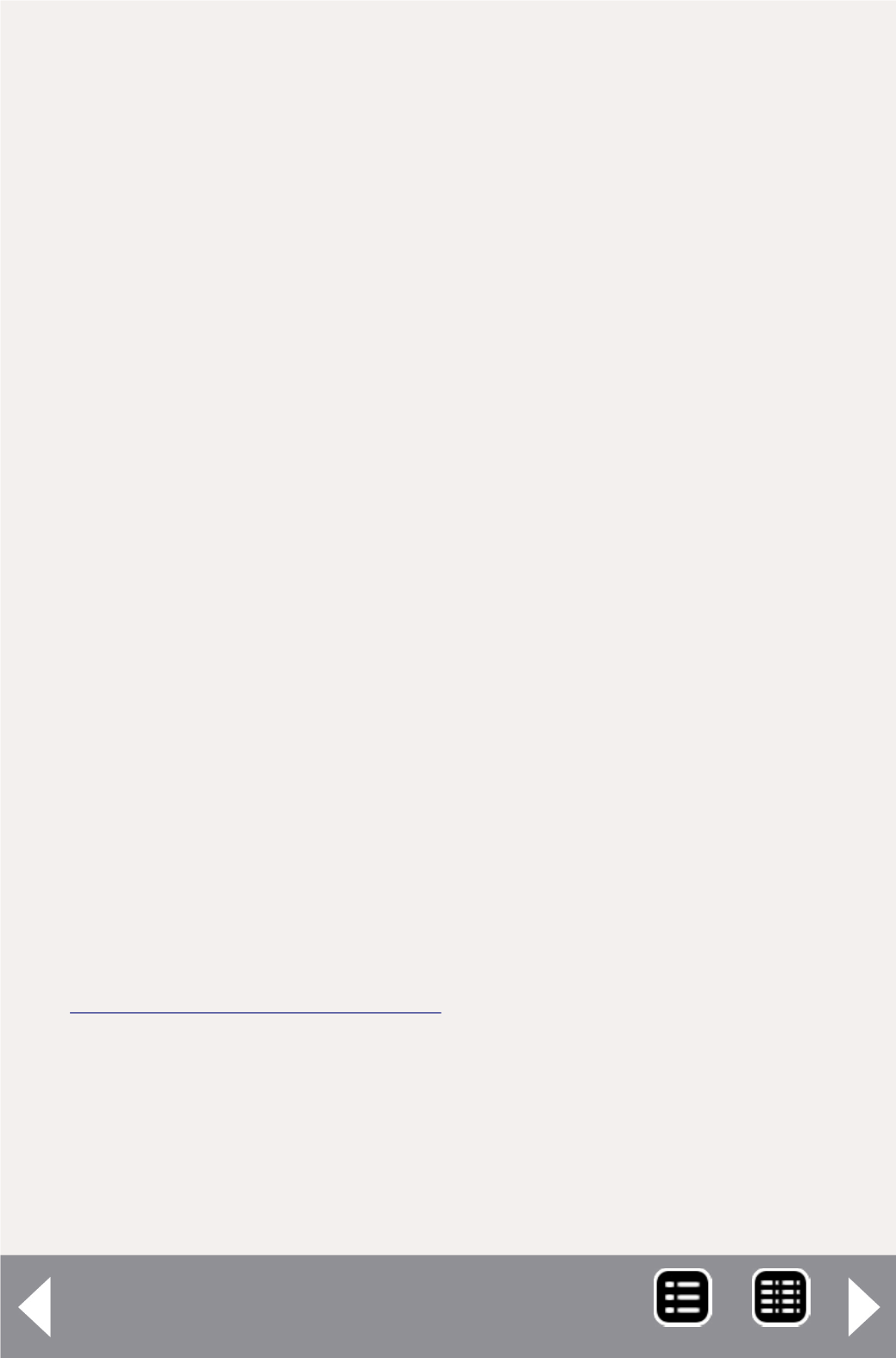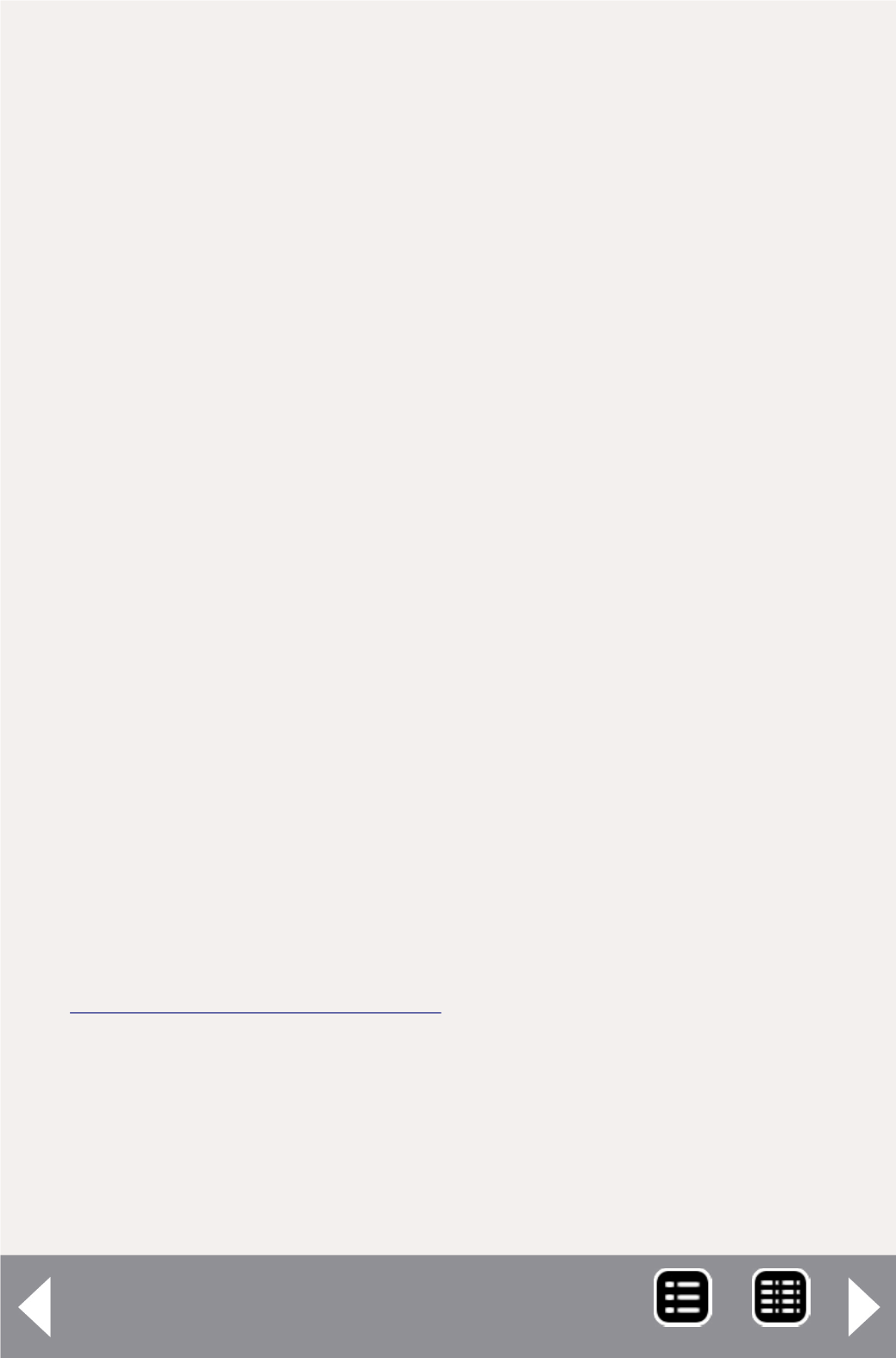
speaker installation. However, I’m anal retentive enough that I
wire red to the S+ terminal and black to the S- terminal.
10.4 Wire Trucks
Connect the Wire-2951 leads from the trucks to the terminals
on the decoder. If you are going to use this loco on DC, you will
want to observe proper polarity and wire the right hand truck
wires to the left side terminals on the decoder. Since I don’t
plan DC operation, I just ran the wires to the nearest track pad,
as seen in figure 26.
To facilitate the installation of the lights, wire one end of the
remaining 750-ohm resistor to one of the track pads, along
with the truck wire. On the end of the decoder labeled FRONT,
you can choose either side. Figure 26 shows it connected to
the left track pad.
Your loco should look like Figure 26 now. Time to remove the
blue tape that is holding the decoder on.
11.0 Test
You should now have a functional loco, minus the lights. So,
let’s go and test our work.
Go to your programming track. Do not put the loco on track
with full power applied until you verify your installation on the
programming track. If you need a programming track booster
to read CVs with your system,
make sure it is in place and functional.
Read the short address. It should be 3. Write a different short
address and read it back. If you want a long address, write and
verify it at this time. I like to do this in DecoderPro and create
a file for the new loco at this time. Then future tweaks can be
DCC Impulses column - 16
MRH-Jan 2013