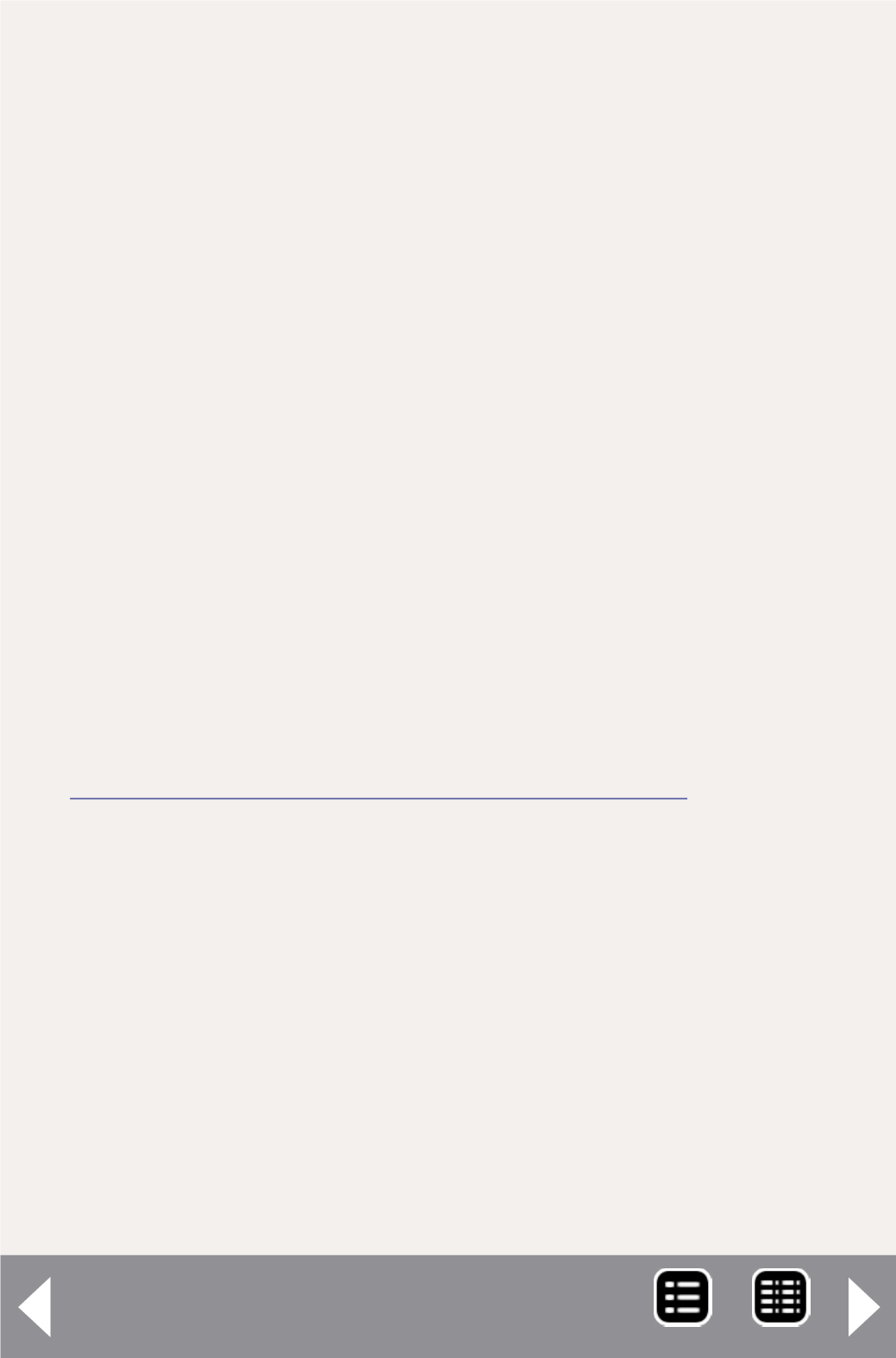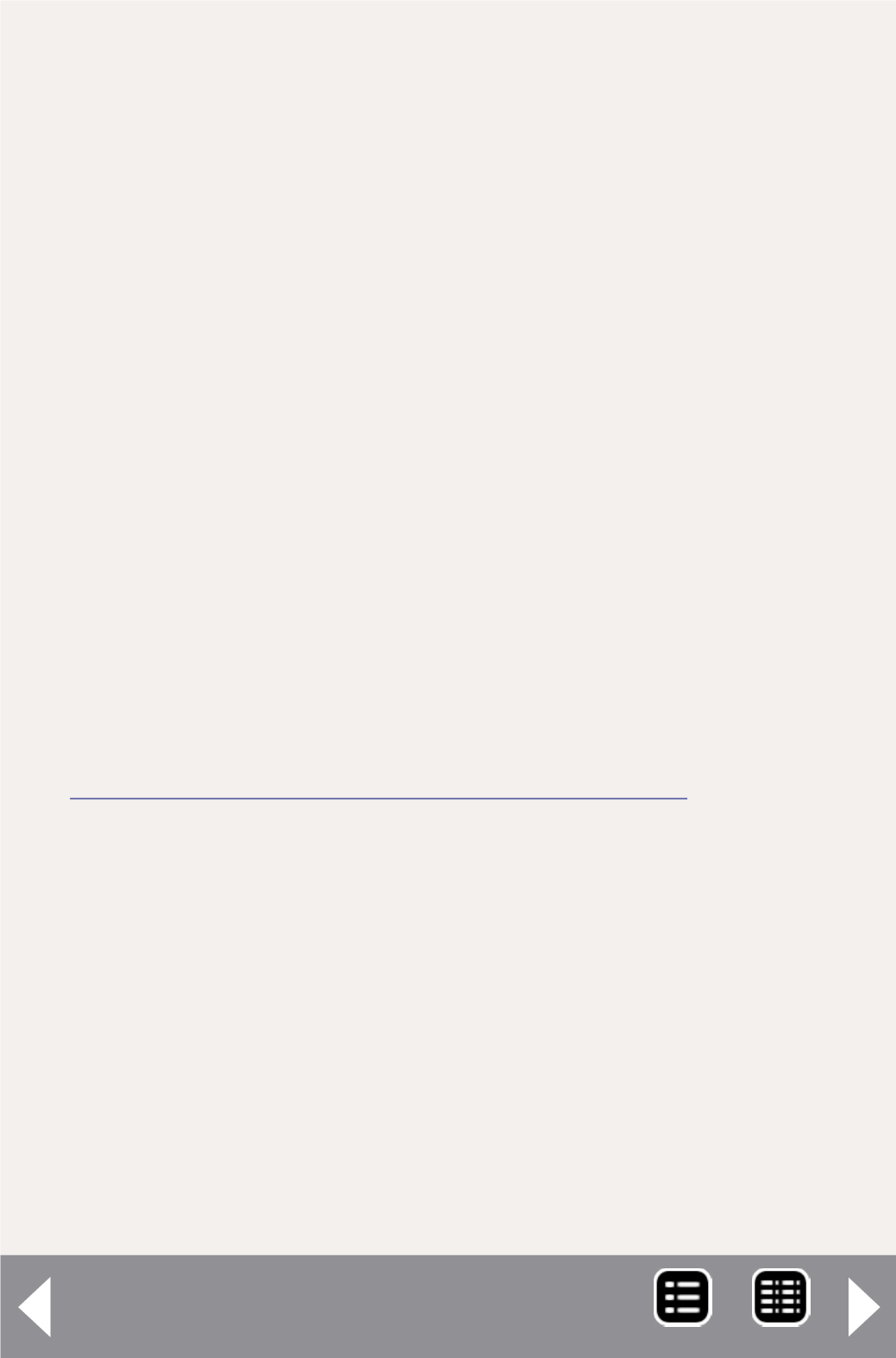
12.4 Slip shell over frame and test lights
Be very careful not to pinch wires, while you slip the shell over
the top of the frame. Push it down a bit until the bottom of
the shell just touches the nubs on the frame that will hold it in
place. The shell is now keeping the frame halves together, not
the clamping screws.
Running the loco on the main track, it should be totally func-
tional. If a LED doesn’t light, make sure that you have F0 selected
and that the LEDs are wired correctly. In a pinch, reverse the
leads to the non-functional LED and see if that fixes the problem.
Since it has not been programmed yet, the loco may run faster
than you desire and have a really quick start.
13.0 Program
Program the loco to have the personality you wish. On my web
site I have the DecoderPro file that I used for this loco. You may
wish to copy it to your computer and use it as a starting point
. Rename
the file to what your loco should be called. Go to the basic tab
and input the address(es) you want. Use the programming
track to Write All Sheets from this file. Once that is done, then
programming on the main will work just fine to make final
adjustments.
This file limits top speed to about 40 SMPH. It has a bit of
momentum, but not too much, as this is a switcher. With a bit of
practice, I can get the loco to coast into a coupler and just latch
and then pull away. There are adjustments to the equalizer and
reverb. A single chime horn is selected and sounds adjusted.
DCC Impulses column - 18
MRH-Jan 2013