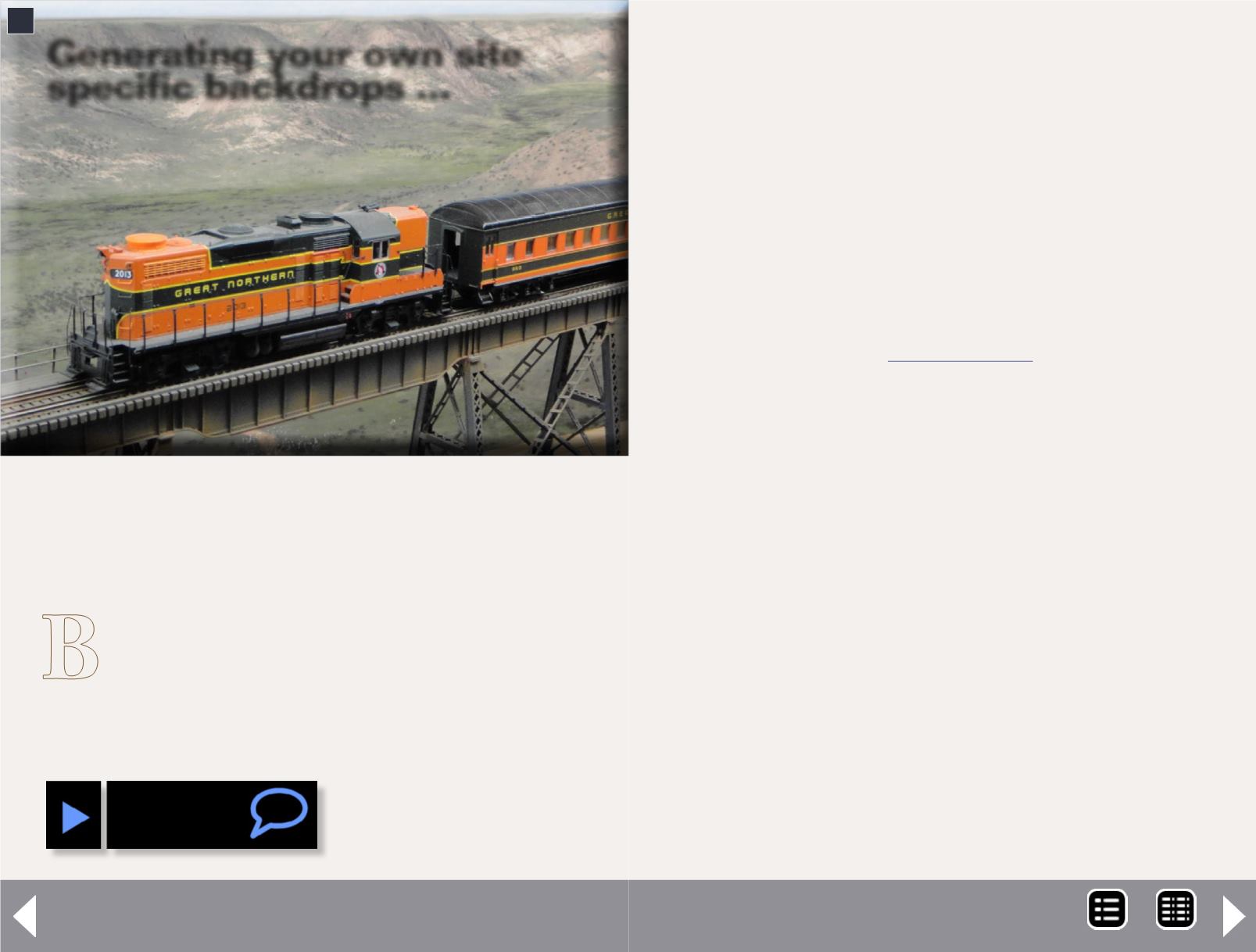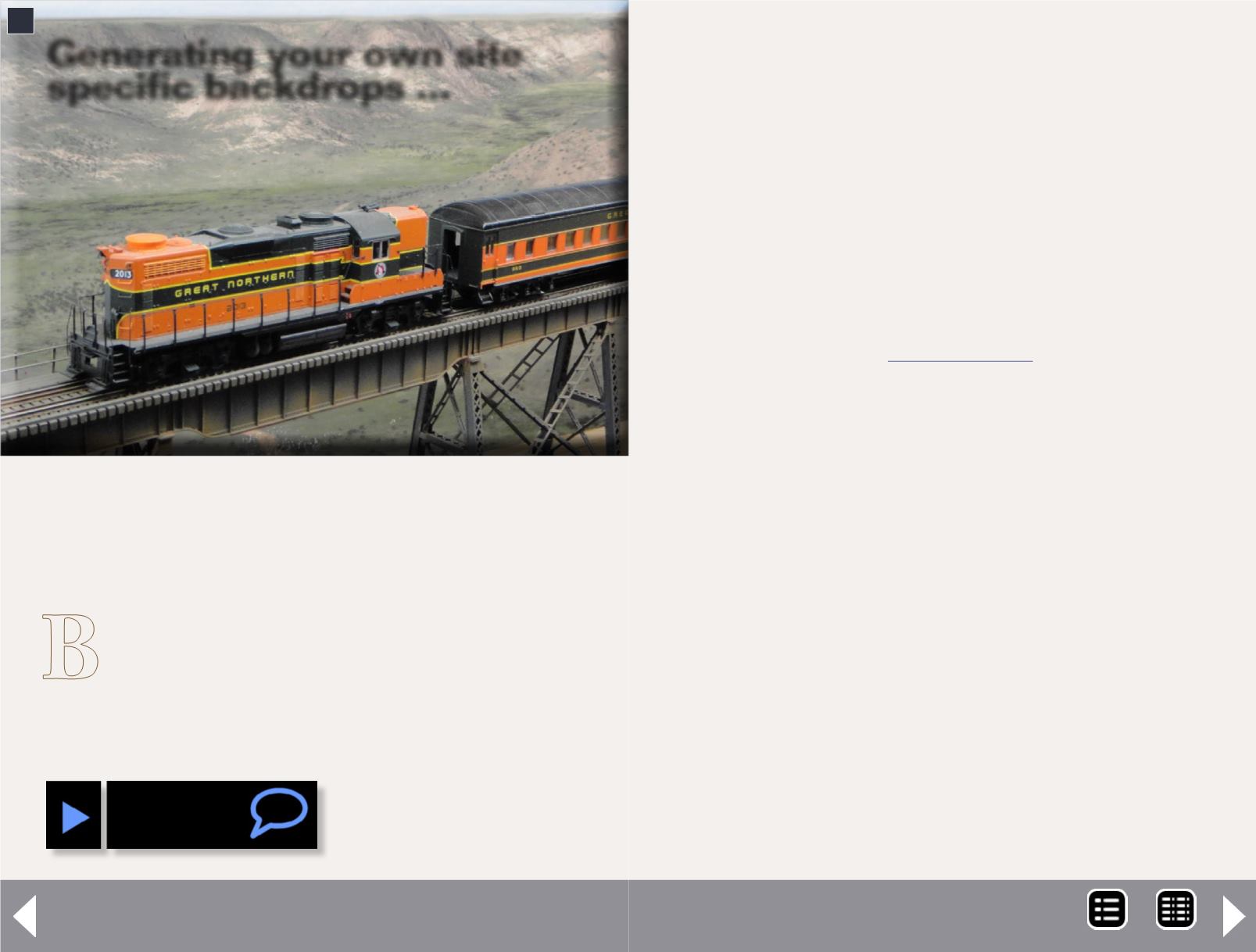
Computer-generated backdrops - 2
B
ackdrops can be a difficult aspect of model railroading
for the artistically challenged. An otherwise great rail-
road can be ruined with a poor backdrop. It is such a
crucial element of the hobby that entire books have been writ-
ten on the subject, and a numerous articles have been pub-
lished over the years advocating various methods. Presented
here, perhaps for the first
time, an overview of using
terrain simulation software
to create virtual model
railroad background scenes that are printed in large format for
installation on the layout. The technique can yield amazingly
realistic results and even create scenes of specific prototype
locations, adding a further dimension of realism to your layout.
Terrain simulation software tools
Terrain simulation software is a tool used by movie and game
artists to generate realistic or even imaginary scenes. I got the
idea to use it for model railroad backdrops from a colleague at
work. He used an application called Terragen to build custom
maps for game scenes.
Terragen is created by Planetside Software in the U.K. (the lat-
est version is Terragen 3)
Terragen 3 has
some improvements for the new formats the USGS has moved
to for Digital elevation models (DEM) data which makes that
process easier. You do not need the animated version for back-
drops. That version of Terragen is for movie makers.
The examples presented on their website and on the fan com-
munity sites demonstrate the amazing realism possible. The
application has been used in several films including The Golden
Compass and Sucker Punch. The product has a fully function-
ing demo version available (only limited by output resolution)
to try out as long as you like. The cost of the base version of
Terragen is $199, which may be a little high for some budgets,
but considering the importance of the backdrop and my overall
hobby “investment,” I made it fit. I have listed several products
from other vendors in the resource section.
Overall I am very pleased with the results I got from Terragen.
The chief challenges I found are the lack of full documenta-
tion and a fairly steep learning curve. This technique takes a
great deal of perseverance, experimentation, and ample use of
the community support forums. One of the best ways to learn
Generating your own site
specific backdrops ...
1. A Great Northern GP 203 crosses over the trestle over
Coal Banks Coulee in central Montana. The backdrop
is generated from computer simulation using US
Geological Survey elevation data of the actual location.
1
MRH-Jul 2014