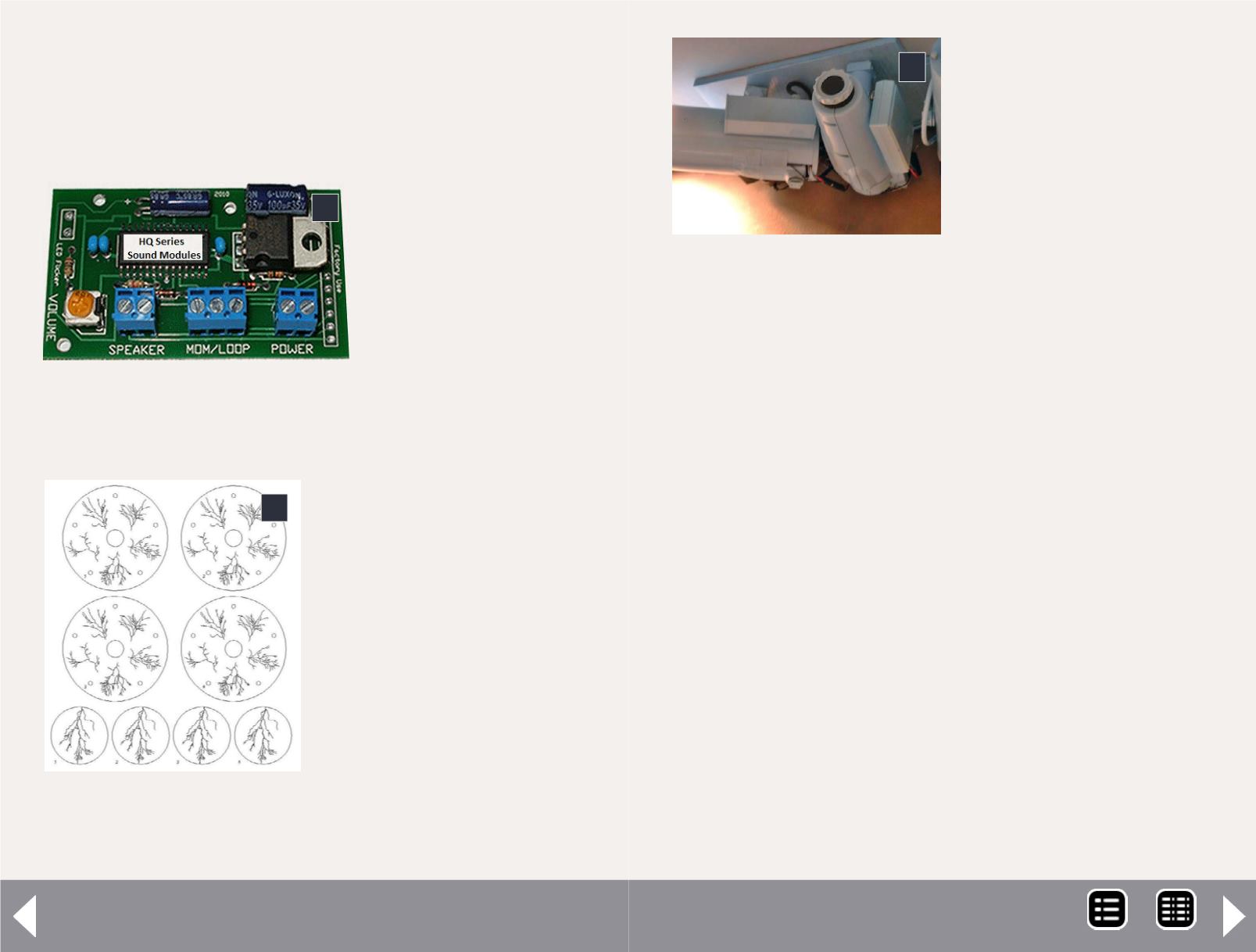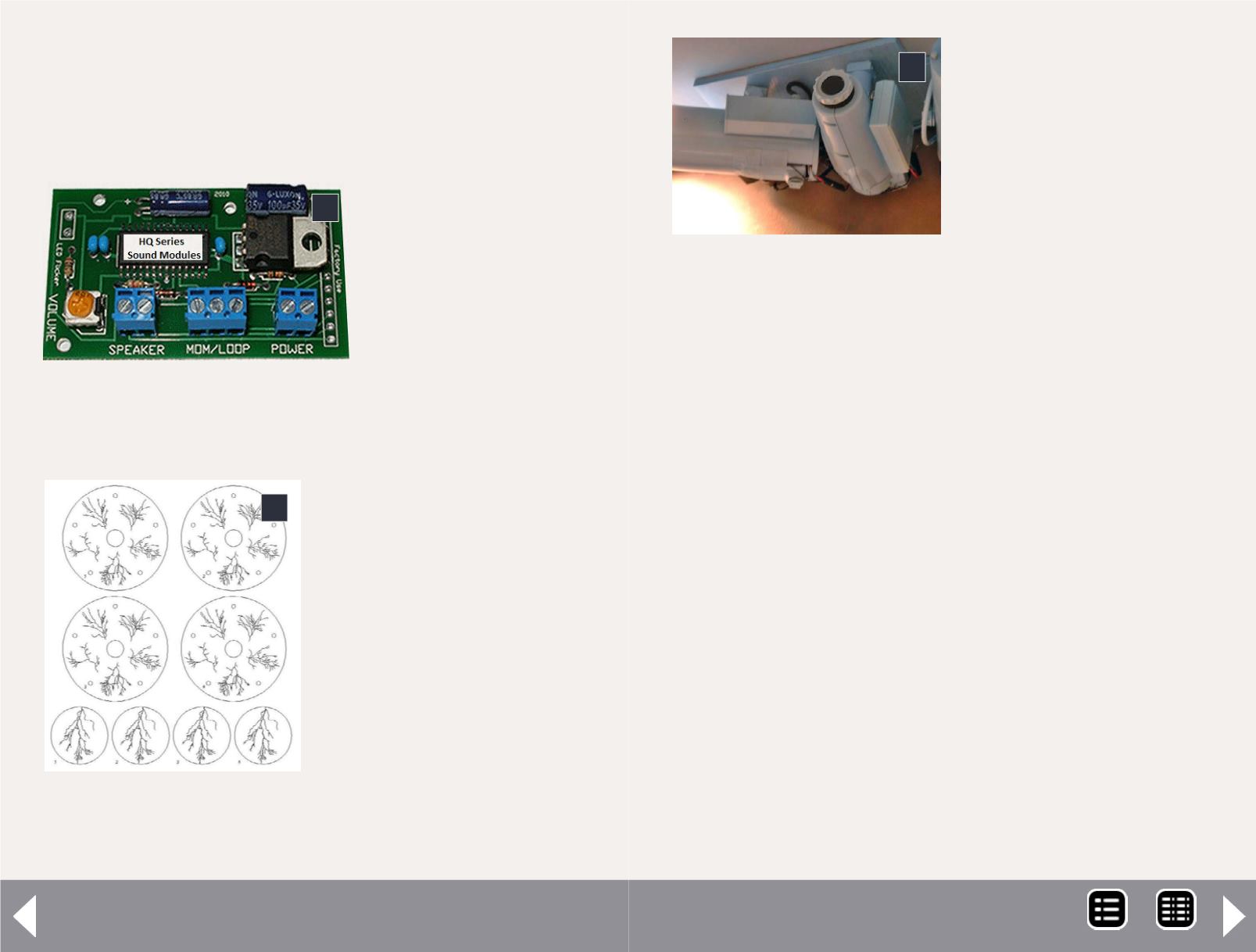
Getting Real - 3
Again, the holiday projectors turned out to be the solution. It
was an easy matter to remove the light and socket from the
rear of the housing. I then purchased several second-hand
strobe flash units on eBay. I used my table saw (a hack saw or
any hand saw would work as well) to cut a slot in the back of
the holiday projector
housing that the strobe
light would fit into.
The next challenge was
to find a way to coordi-
nate the flashing of the
strobe light with the
flashing of the super-
bright LED on the circuit
board. To do this, I pur-
chased several strobe
flash "slave" units.
The device consists of a small
box with a cord that plugs into
the flash. It senses the flash of
light from a nearby strobe light
and triggers the device that
it's plugged in to. I then taped
the slave trigger device on top
of the super-bright LED. Now
every time the super-bright
LED flashes, it triggers the
strobe light. The strobe flash,
trigger and circuit board are
all enclosed in a plastic elec-
tronics project case, attached
5: Innovative Train Technology
Products sound board.
5
6: These are the lightning
patterns created I with my
cad program.
6
to the side of the projector
housing.
The last hurdle was to figure
a way to create a convincing
lightning bolt. I tried using
aluminum and a knife to cut
slits in the foil. This did not
work well. The foil just tore
into shreds. Next I thought
of having the image etched
in thin brass, but this would
be expensive. Finally I tried
using a piece of exposed
x-ray film (hey, I am a radi-
ologist!) and scratching the image of the lightning bolt on to
the film emulsion with the tip of a knife. This worked well, and
projected a believable lightning bolt.
An unexpected problem developed when I tried to photograph
a lightning bolt. For the brief time that I could see a lightning
bolt with your eye, it looked quite good. However in a photo-
graph, it looked crude, like it had been scratched onto the sur-
face of film with a knife! So it was back to the drawing board.
Actually, it was literally back to the drawing board. The CAD
program I use has the capability to bring up any JPEG or bitmap
image on the drawing board. This time I used the images of
actual lightning bolts to create my miniature version.
I use the CAD program to draw my lightning bolt directly over
the prototype image. This also allowed me to accurately tran-
sition the width of the lightning bolt from thick at the upper
end, to thin at the lower ends. I then scaled the images to fit
7: The 2 projectors
used for the lightning
effects over the Kansas
City Power & Light and
Sheffield Steel.
7
MRH-Aug 2013