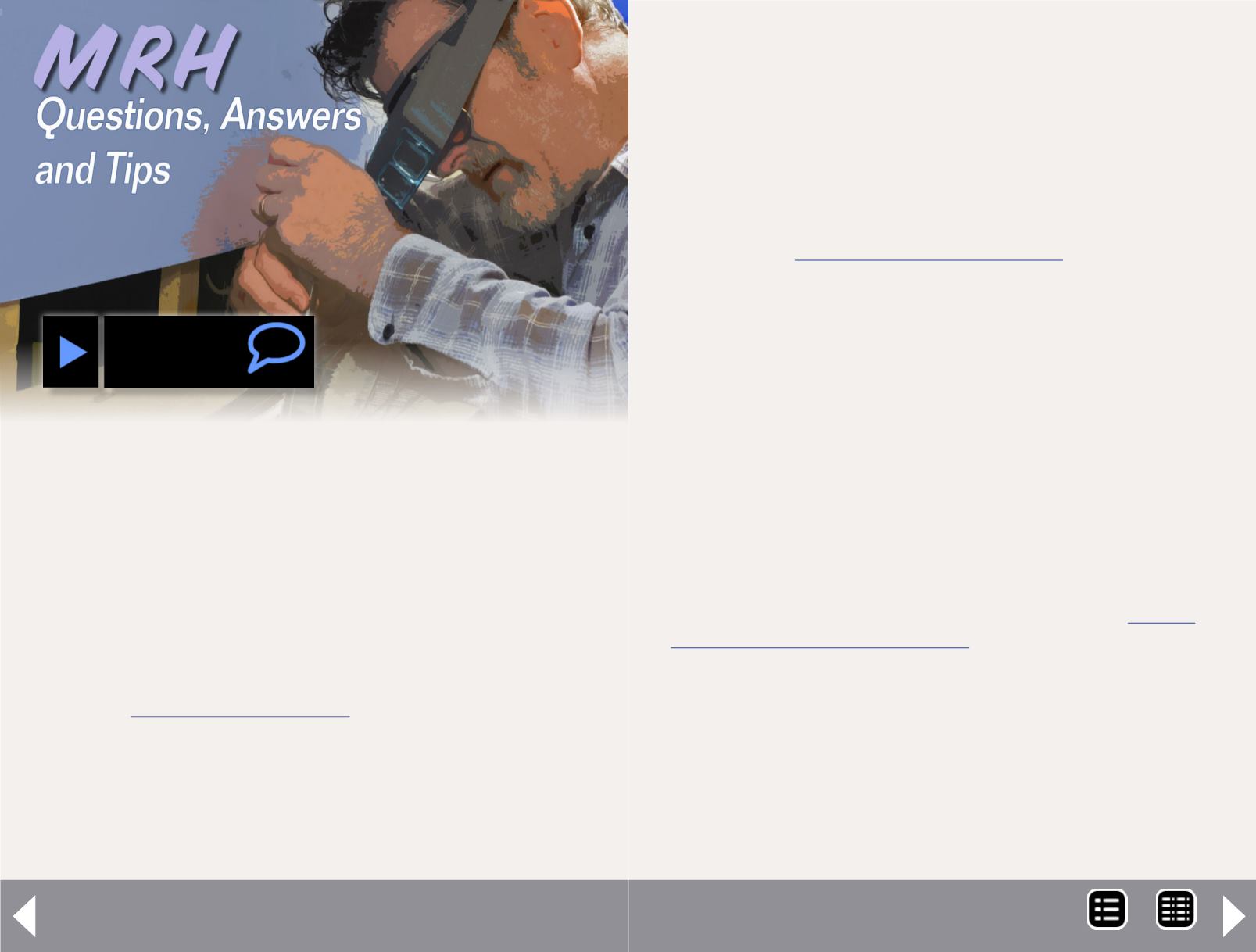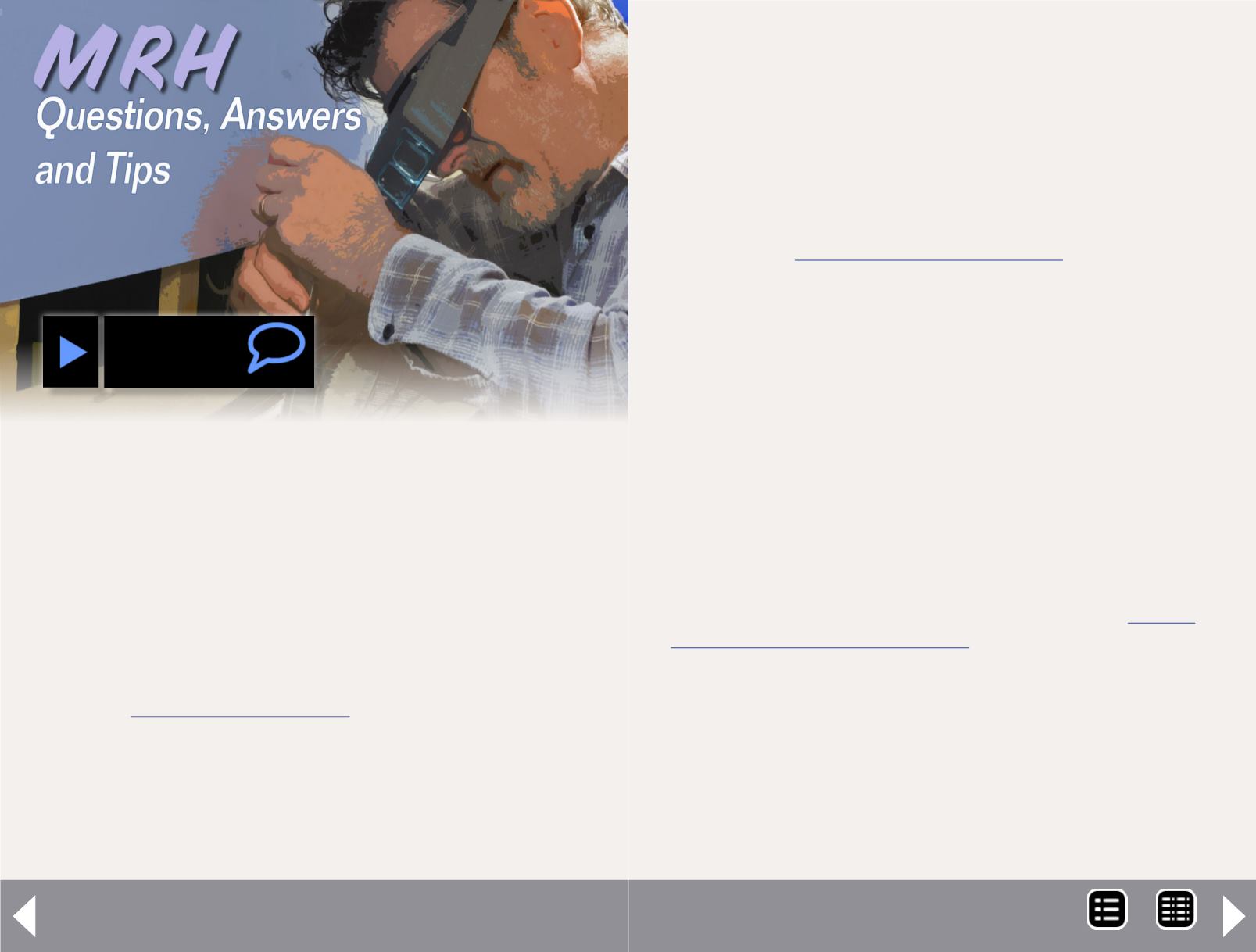
for what is needed to document most model railroad layout
schematics. For most hobby applications we only need to cap-
ture the layout schematic(s), produce a net (interconnection)
list, produce a list of components, and be able to share these
with other interested parties.
“There are several free applications which meet these needs
and more. At the moment I feel that the most capable is the
EAGLE (Easily Applicable Graphical Layout Editor) available
from CadSoft
. EAGLE is well
supported, and has a good basic component library with more
components available through a large user community. Users
can also create their own application specific component (i.e.,
command stations, boosters, decoders, signals, switch panels,
occupancy detectors, turnout motors). EAGLE also supports
multi-page designs, and for the truly serious designer printed
circuit board design and development.
“As with all design tools there is a bit of a learning curve, but I
feel that the results can be well worth the effort.”
In addition to paper documentation, it is also very useful to
identify the physical installation under the layout. Office sup-
ply and many big box stores sell inexpensive labeling machines
that can be used to label connection points and identify wire
runs. Here is a sampling available from Staples: www.
– Alan, Ken, MRH
Q.
Ballasting trackwork is an area of weakness for me. The
track on my HO layout is on Masonite splines with Styrofoam
terrain covered with plaster cloth and Joe Fugate’s plaster
vermiculite mix. I’m using Woodland Scenics medium ballast,
wetting it with 70% isopropyl alcohol, and gluing it down with
a 3/1 glue/water mix with a trace of dish detergent. Here are
the problems I’m having: The plaster cloth detaches and curls
Questions, Answers & Tips - 1
QUESTIONS AND ANSWERS
Q.
When I was a member of the Abington Lines Model Railroad
Club a LONG time ago, the member who was in charge of the
wiring was an electrical engineer. As such we had very good
documentation of where each and every wire went and what it
did. He did this with a combination of a spreadsheet and soft-
ware that produced a wiring schematic. I was wondering if any-
body does this and what software they use?
A.
Alan (LKandO) used Adobe Illustrator to make his relay panel
schematic without a specific schematic plug-in. The design (illus-
tration at:
) is made from ordinary
lines, circles, and arrows and prints beautifully. He plans to do
the same for the rest of his railroad as it progresses.
Ken (Logger01) adds, “as an EE I have probably used every pro-
fessional electrical design capture and automation software
application available, however, these large systems are overkill
MRH-Jan 2013