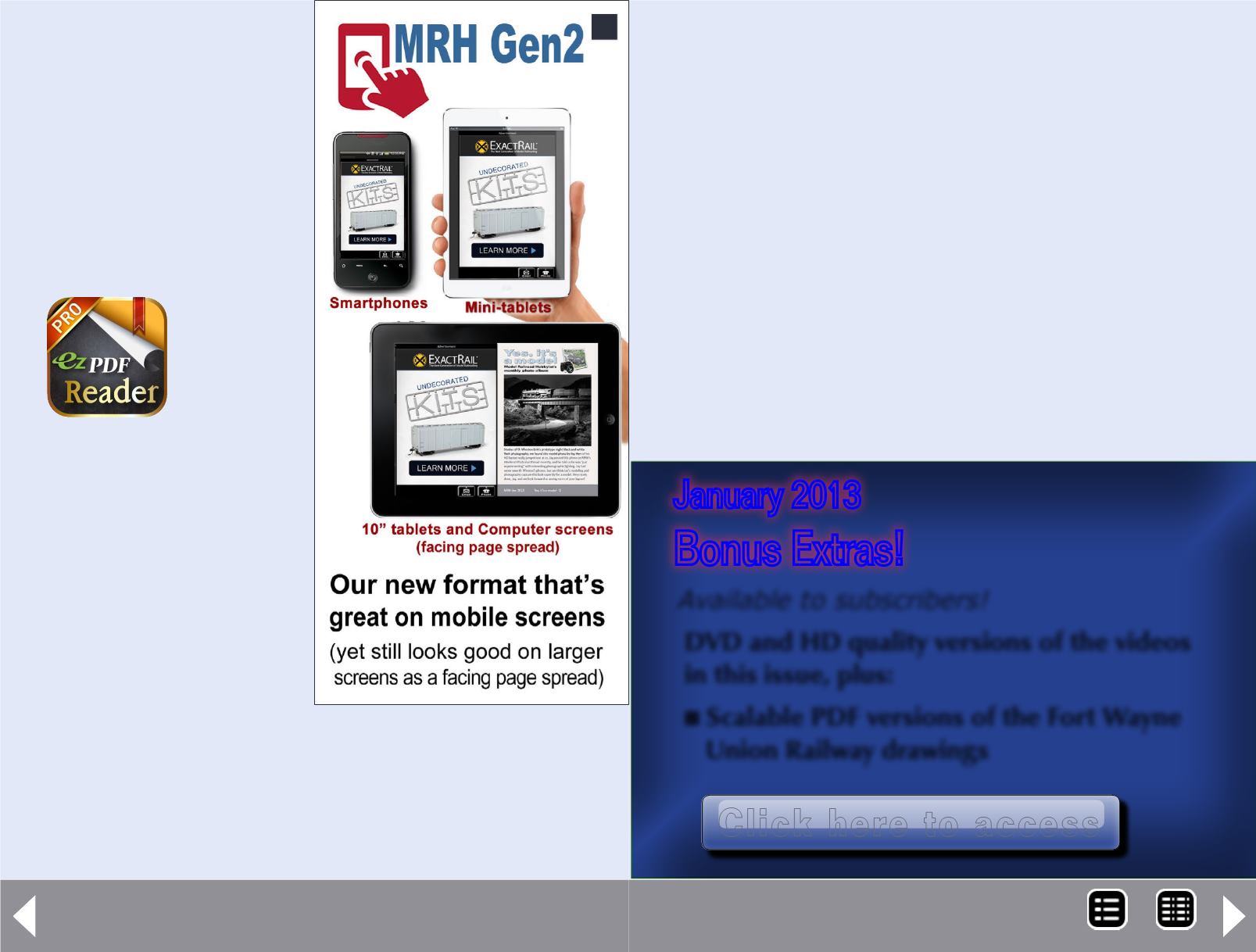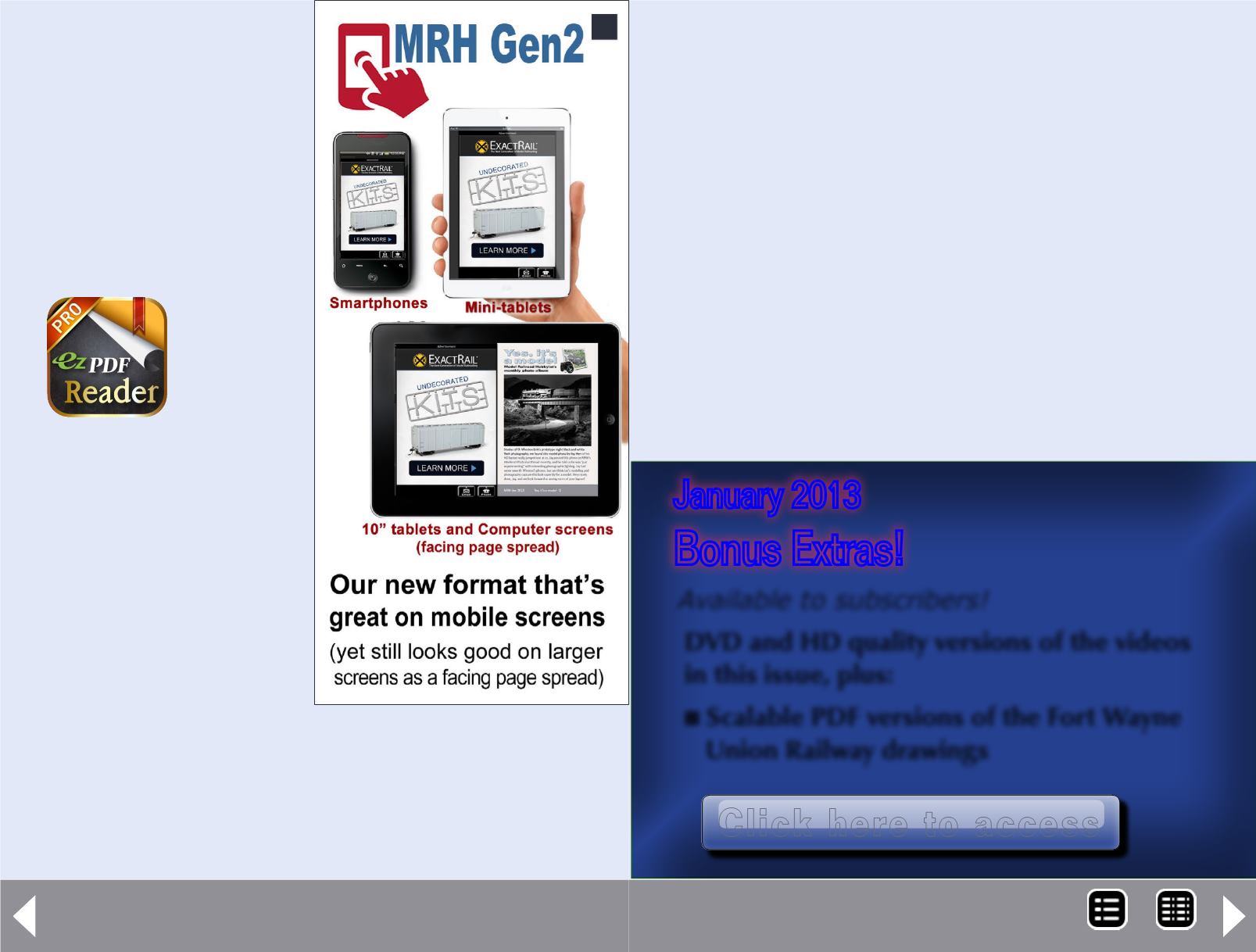
looks good on mobile devices as well as on computer screens.
For the smallest mobile device screens, we still recommend
downloading the PDF and reading it using GoodReader (iOS) or
ezPDF Reader (Android).
The PDF version fills the screen better, not to mention hav-
ing a local copy of MRH on the device gets past any web slow-
ness you might encounter. The bottom of the front cover has
a download button on it to make downloading a local copy of
MRH easier than ever.
Look Ma, no page numbers!
With Gen2, we’ve also stopped using page number references
in the text. You now click on any content references to go to a
“page”. This makes it easier for us to eventually produce ver-
sions of MRH for the Apple iBooks and Amazon Kindle book-
stores (coming later in 2013).
Single Pages in Portrait works
best. A single portrait page
will fill the screen and if you
have normal 20-20 vision (or
equivalent with corrective
lenses) then you will be able
to read the text.
On Android tablets and
smartphones
For Android
tablets and
smartphones,
we recom-
mend the
ezPDF Reader PRO app ($2).
For 7” tablets and phones, a
portrait orientation with the
Single Page setting is the most
readable. For larger 10” tab-
lets, you can use Double Pages
in the ezPDF Reader settings
to get a facing page spread.
With our larger Gen2 fonts,
the two-page spread view
is quite readable on larger
Android tablets.
Improved Online edition
With the release of Gen2,
we’ve also moved to an
improved Online edition that
3
3: With MRH Gen2, MRH
can look good on more
devices than ever. Facing
pages on larger screens
gives a Gen1-like view.
MRH staff notes - 3
MRH-Jan 2013