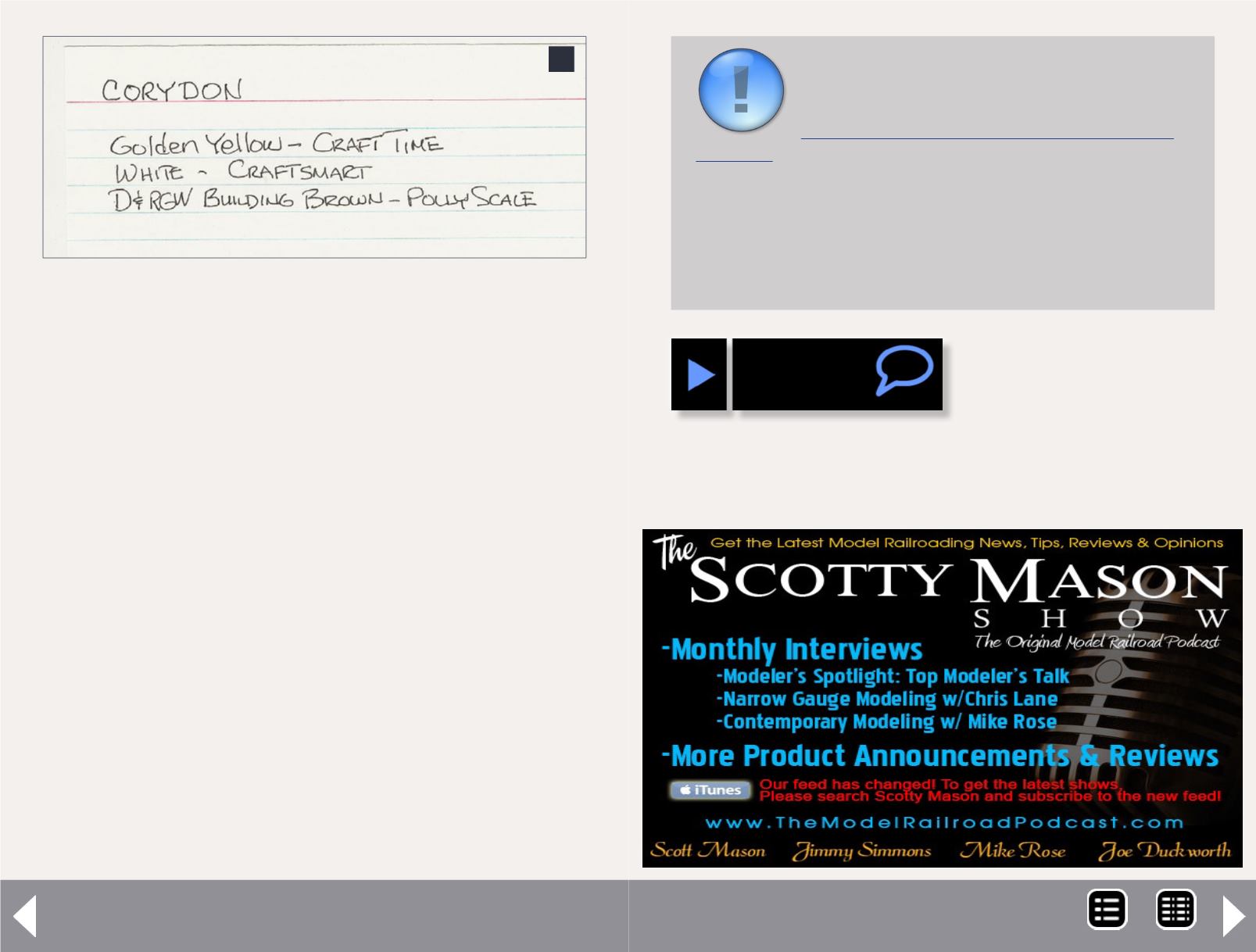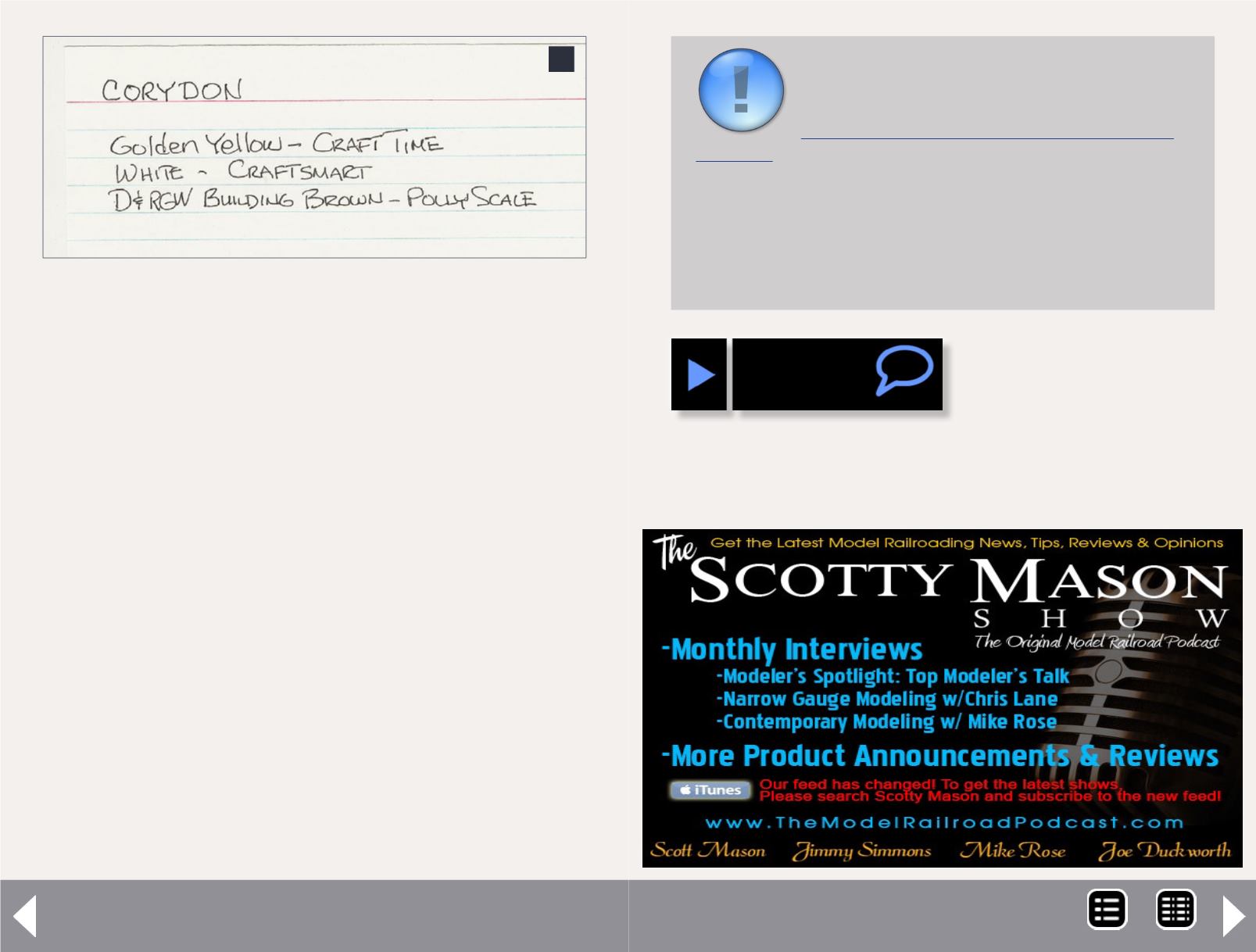
Questions, Answers & Tips - 5
4
4. Notes on a file card save a lot of confusion when
restarting work on a model that has been put aside for
a while.
Terry Roberts.
Level app for cell phones
Next time you need a small level, look to your cell phone,
specifically an iPhone 5 with the iOS software. Believe it or not,
the software has a function for the phone to act as a level.
To find this gem, hit the Utilities button, then hit the Compass
function. Allow time for the compass to calibrate. Once the
compass is working, slide the screen to the left and you have
discovered the digital level! The phone can be a bubble level
if the device is laid flat on a surface. If the phone is set on a
surface using the long or short edge, the screen will reveal a
gradient in percent.
This is not an app to download, but it’s a function already on the
iPhone 5 with iOS 7 software. Using your phone as a level can
be handy in benchwork construction, superelevating track, or
determining gradient on the right of way.
For other phones, search for the iHandy app. It has similar
functions that can be installed on iPhone or Android devices.
– Eric Hansmann
GET $25 PER TIP
We pay $25 USD for each tip we publish.
and we’ll get payment to you upon acceptance.
Just think, for only a few minutes effort, you could fund
your next piece of rolling stock – or even pay for an entire
train if you send in several tips and we publish them!
If you include any photos with your tip, we pay a bonus of
$10 per photo we use with the tip.
MRH-May 2014