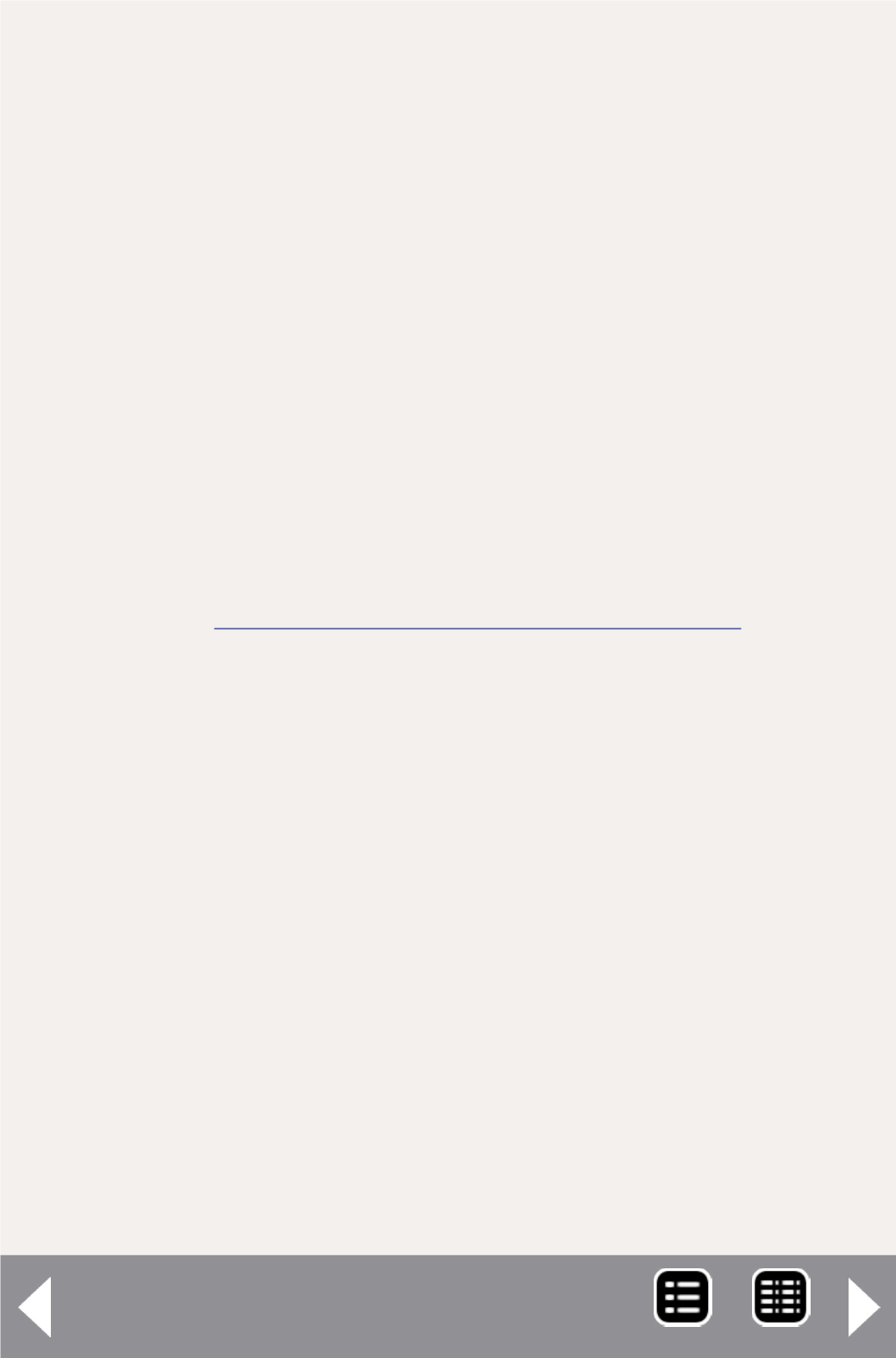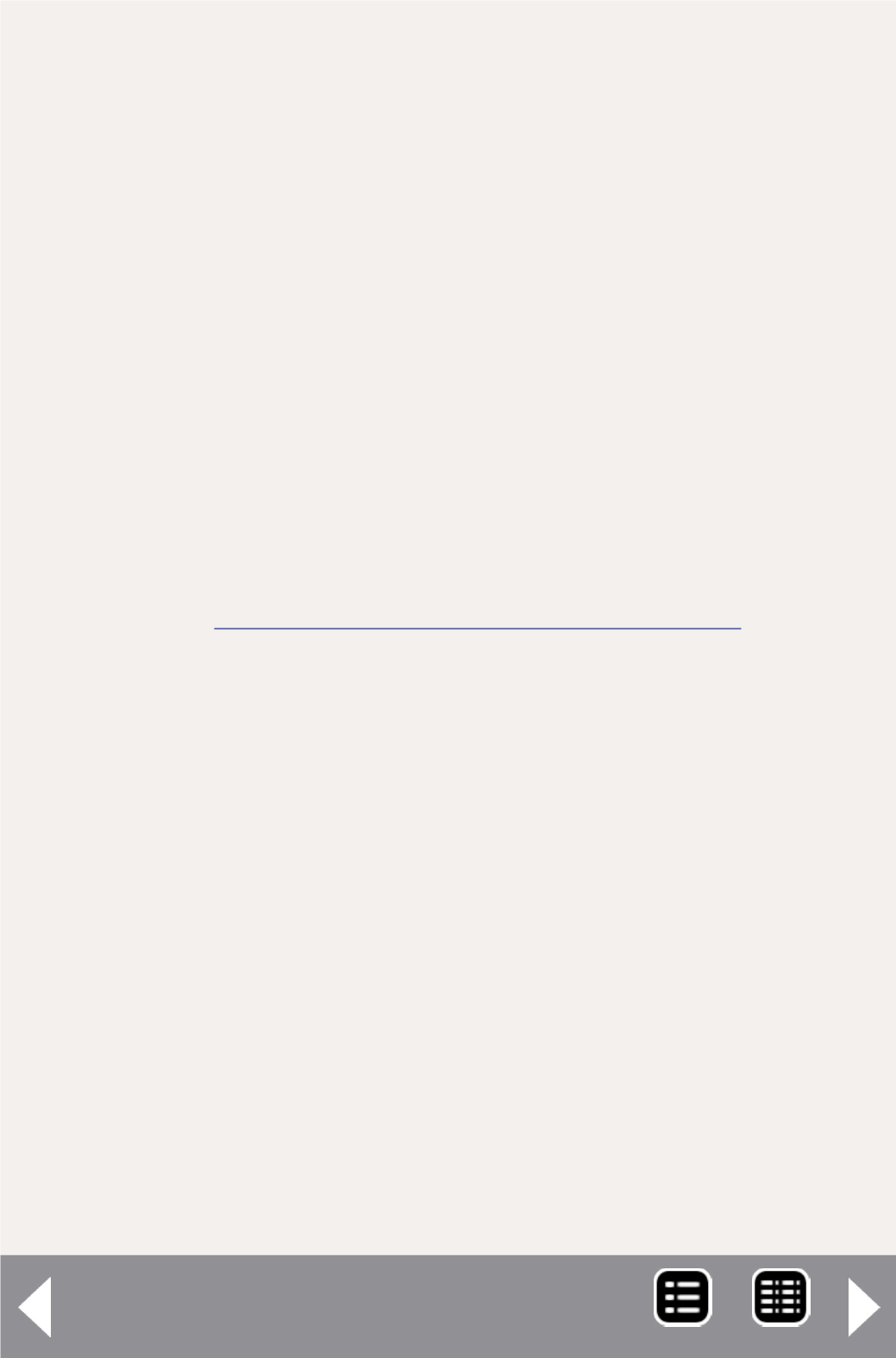
DCC Impulses Column - 7
much easier to switch or make realistic movements with the
full throttle range available, not just a quarter of it. So, let's
set the top speed.
In decoders that support CV 5 (another misnomer: Maximum
Voltage), the easiest way is to set CV 5 to 128 (8). Then run the
loco wide open and time past a fixed point. If it takes less than 1
second to pass a point, reduce CV 5. If it takes longer than 1-1/2
seconds, increase CV 5. Quickly you have a loco tamed down.
If you are using a speed table, set CV 94 in the same way as I
described for CV 5, above. Here's where DecoderPro does you
a favor. It has a button you can press to MATCH ENDS. That will
make a linear speed table between the crawl speed you set in
CV 67 and the top speed you set in CV 94 (8).
Note that Tsunamis don't support CV 5. You need to do some
sort of speed table work with them. Learn more about this on
my web site
.
Set momentum
Wanna get a real brouha going? Get a group of DCC operators
together and ask, “How much momentum is enough?” You will
probably start an argument that ranges from “ANY!” to “Such
that it takes 30+ seconds for the loco to come up to speed.” We
all have our different ways of operating and momentum setting
plays into the crux of that.
Why have any momentum at all? Well, with DCC it is really easy
to just hit the DIRECTION button when you want to change
direction. Even easier with throttles like the Digitrax UT4, where
direction control is a toggle switch! Absent some decoder
momentum, you will stress your decoder with the track voltage
being applied by the decoder being added to the BEMF being
generated by the motion of the train. This can, when you are
running high track voltages and high train speeds, cause the
MRH-Dec 2013