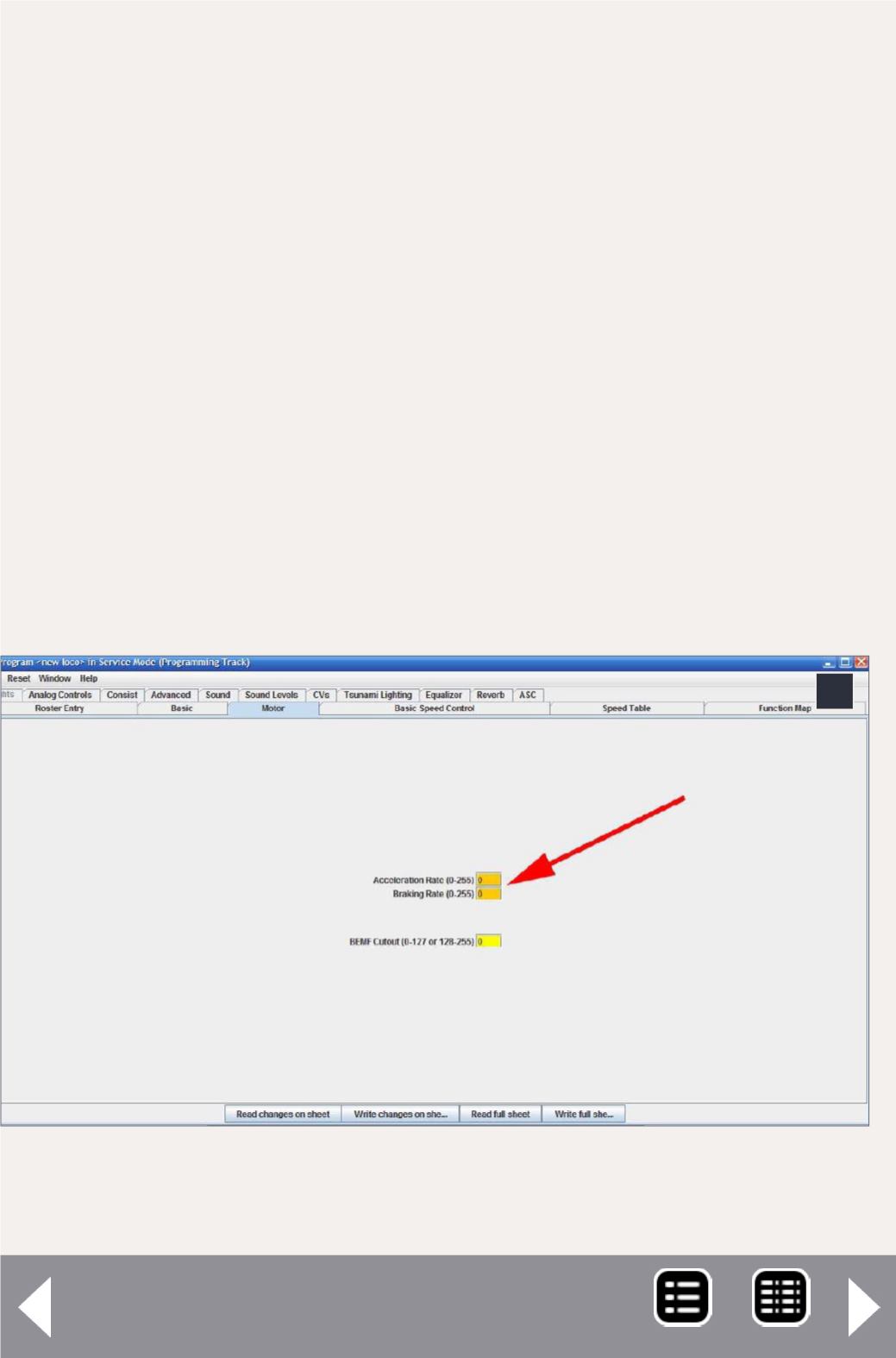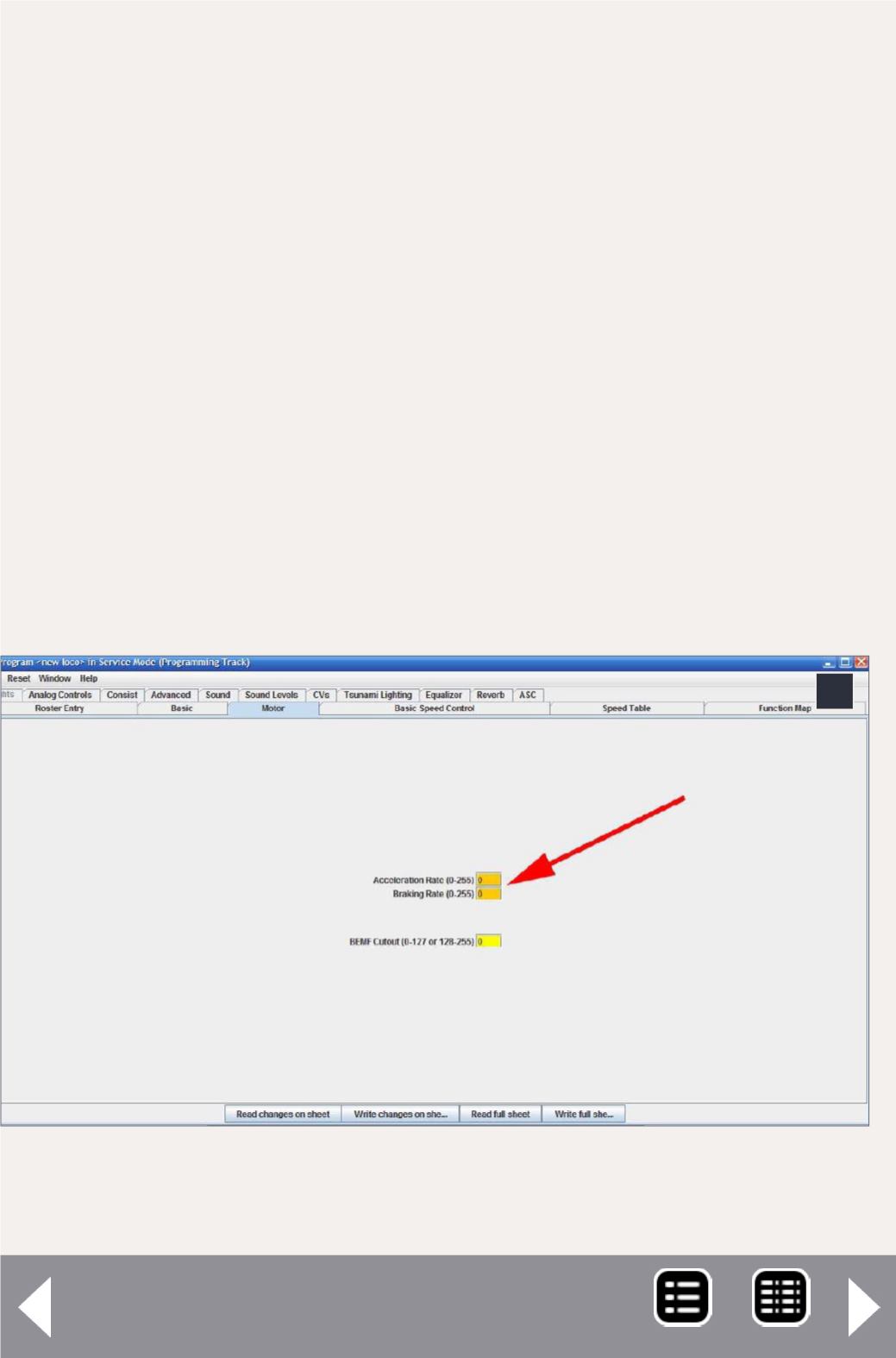
DCC Impulses Column - 5
If you don’t have your address set, do so now in the BASIC tab.
Before you can adjust any of the speeds, you need to assure
that there is no momentum setting in the decoder messing up
the results. The easiest way to do this is to set momentum (CVs
3 and 4, for those of you not using DecoderPro) to zero (5).
Set the decoder to 28/128 speed steps (6).
WRITE ALL CHANGES to the decoder and SAVE the file you have
created onto your computer.
Set start speed first
The old saying is, "You gotta walk before you can run." Your
loco's gotta creep first, too. Most decoders use pretty much
the same set up process. I'll note some specific differences
along the way.
5: DecoderPro screen: Mometum (CV 3 and CV4) set
to zero in MOTOR tab.
5
MRH-Dec 2013