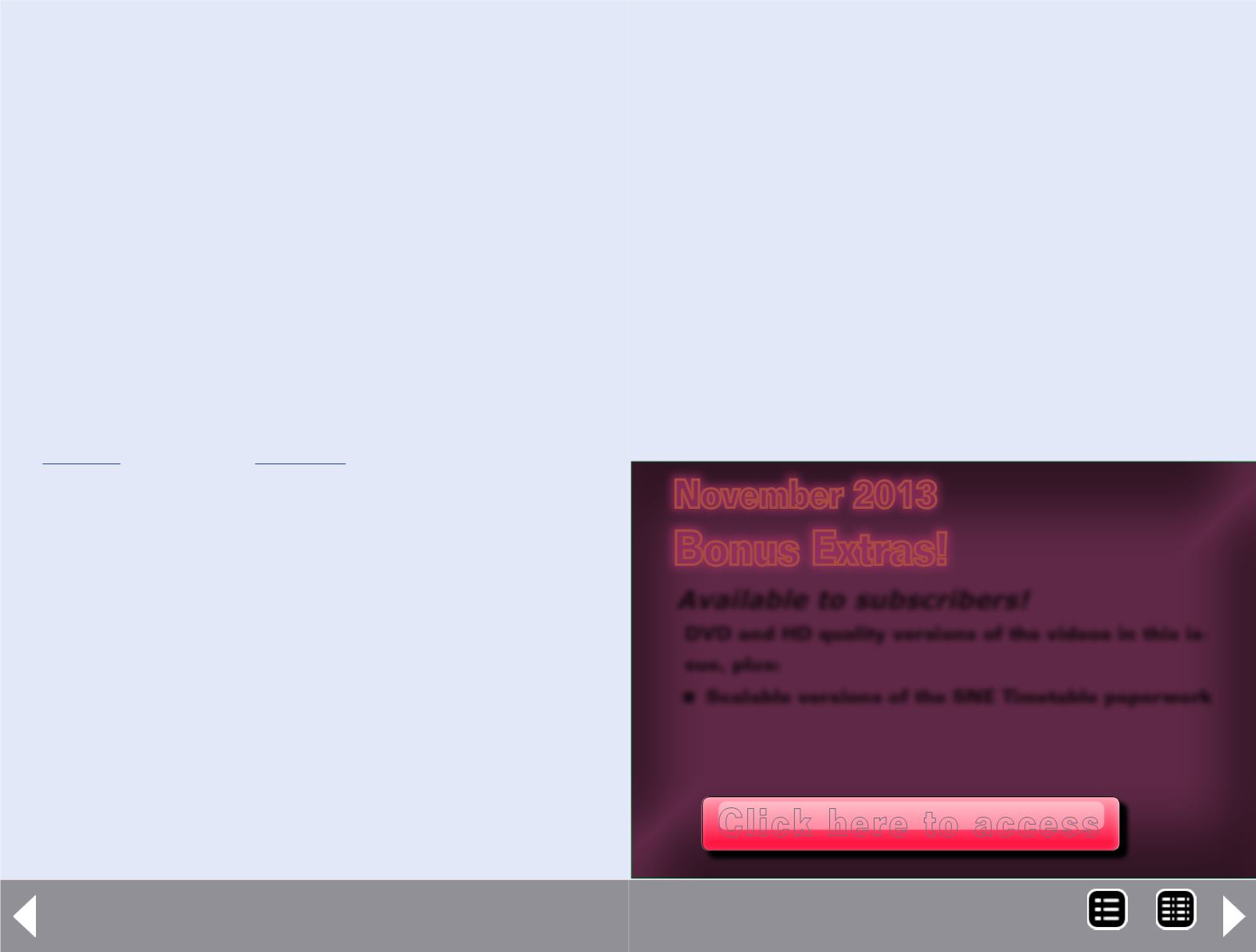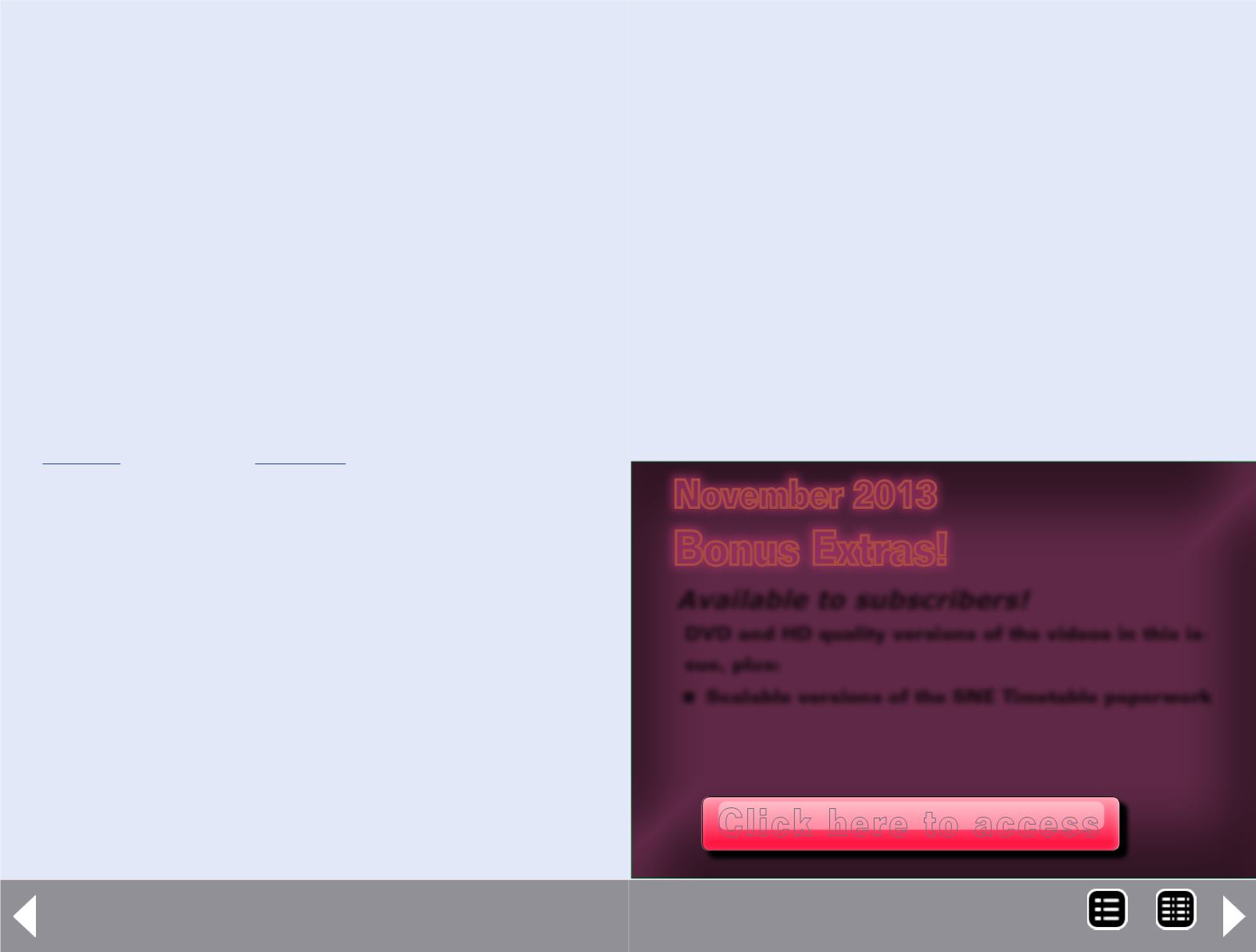
MRH staff notes - 3
Why the reader feedback buttons?
Our goal at MRH is to publish the best magazine possible
for you. To do that we need your help, and that’s what the
reader feedback is for.
While the MRH staff has some idea of our readers’ interests,
we are not all-knowing. Your comments and rating of the
articles helps guide us to publish more of types of articles
you, the reader, are interested in.
So please do your part and use the reader feedback buttons!
Saving off just certain articles to PDF
One question we get occasionally is how to save off just cer-
tain articles to its own PDF?
Our favorite way is to get a copy of the free software,
for your PC or
for your Mac. Both of
these applications are free.
To use one of these applications, open the source PDF up
in your favorite PDF reader and print the pages you want to
save – but select CutePDF on a PC, or CUPS-PDF on a Mac,
then print the pages.
That’s it! You get a new PDF with just the pages you printed.
However, it’s a “totally flattened” copy, meaning none of
the hyperlinks or media are present. All the text and images
remain so the pages look right, the links and media just
don’t do anything.
If you want to preserve the media and the links, then you
need to purchase a PDF editing tool like Adobe Acrobat
($250, PC and Mac), FoxIt Editor ($99, PC), NitroPDF ($140,
PC), or iSkysoft PDF Editor ($70, PC and Mac).
However, we do have to ask: why don’t you just make life
simple for yourself and keep all the magazines intact? You
can get a 2 terabyte (2,000 GB) external USB passport drive
(about the size of a pack of cigarettes) for about $100. That
drive will store over 13,000 issues of MRH!
You can get yourself a 16GB thumb drive for $10 and you
can carry 100 issues of MRH with you wherever you go.
We’re at issue 45 of this magazine, so you won’t be out of
space on the thumb drive until 2018. Or splurge and spend
$20 for a 32 GB thumb drive and you will be good saving
every issue of MRH up until 2027.
Sometime back, Joe Fugate cut up his old NMRA Bulletins
and saved the articles that interested him. Every now and
then he goes looking for an article in those old bulletins and
finds he didn’t save it. Joe now remarks that his interests
MRH-Nov 2013