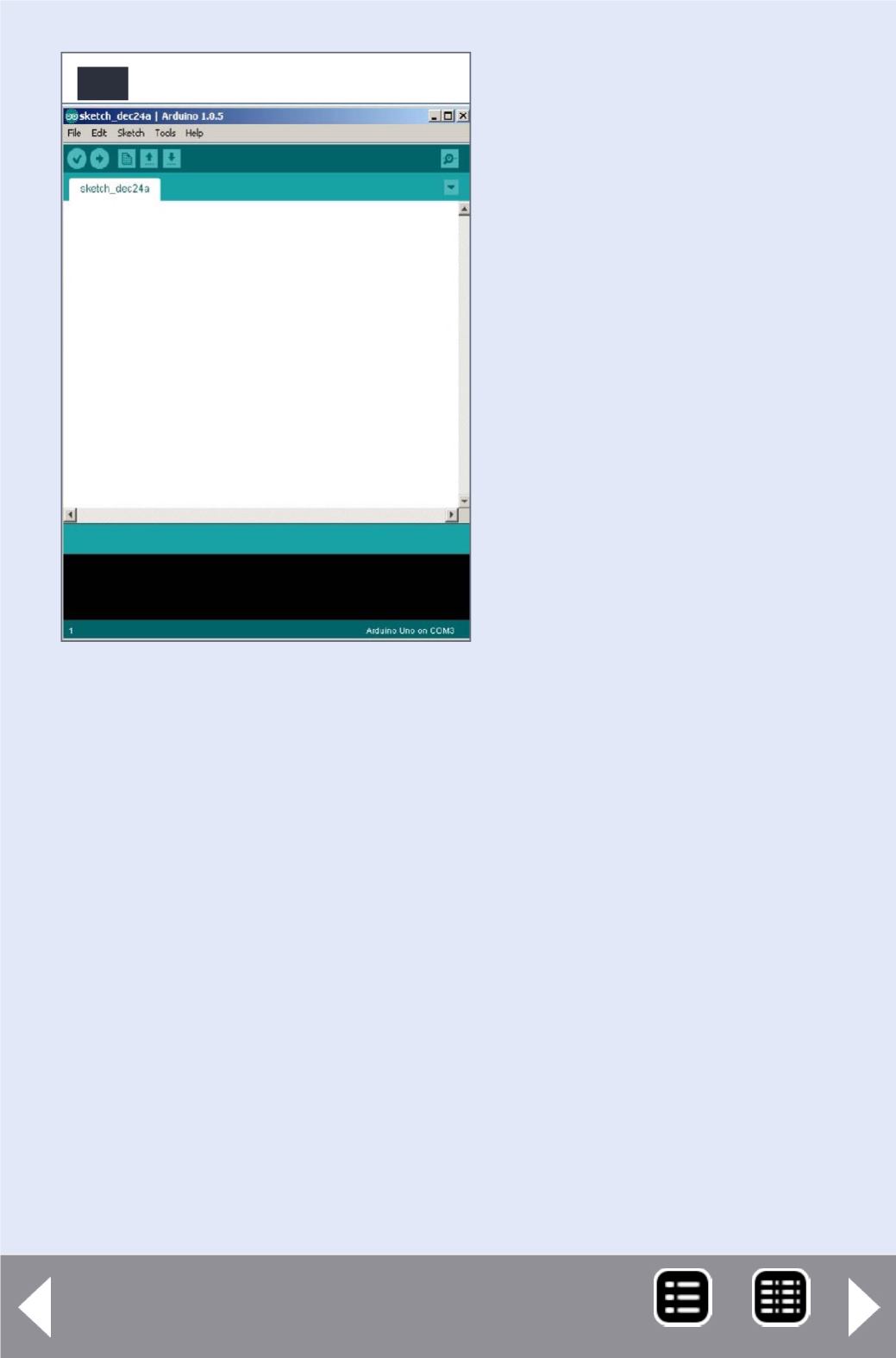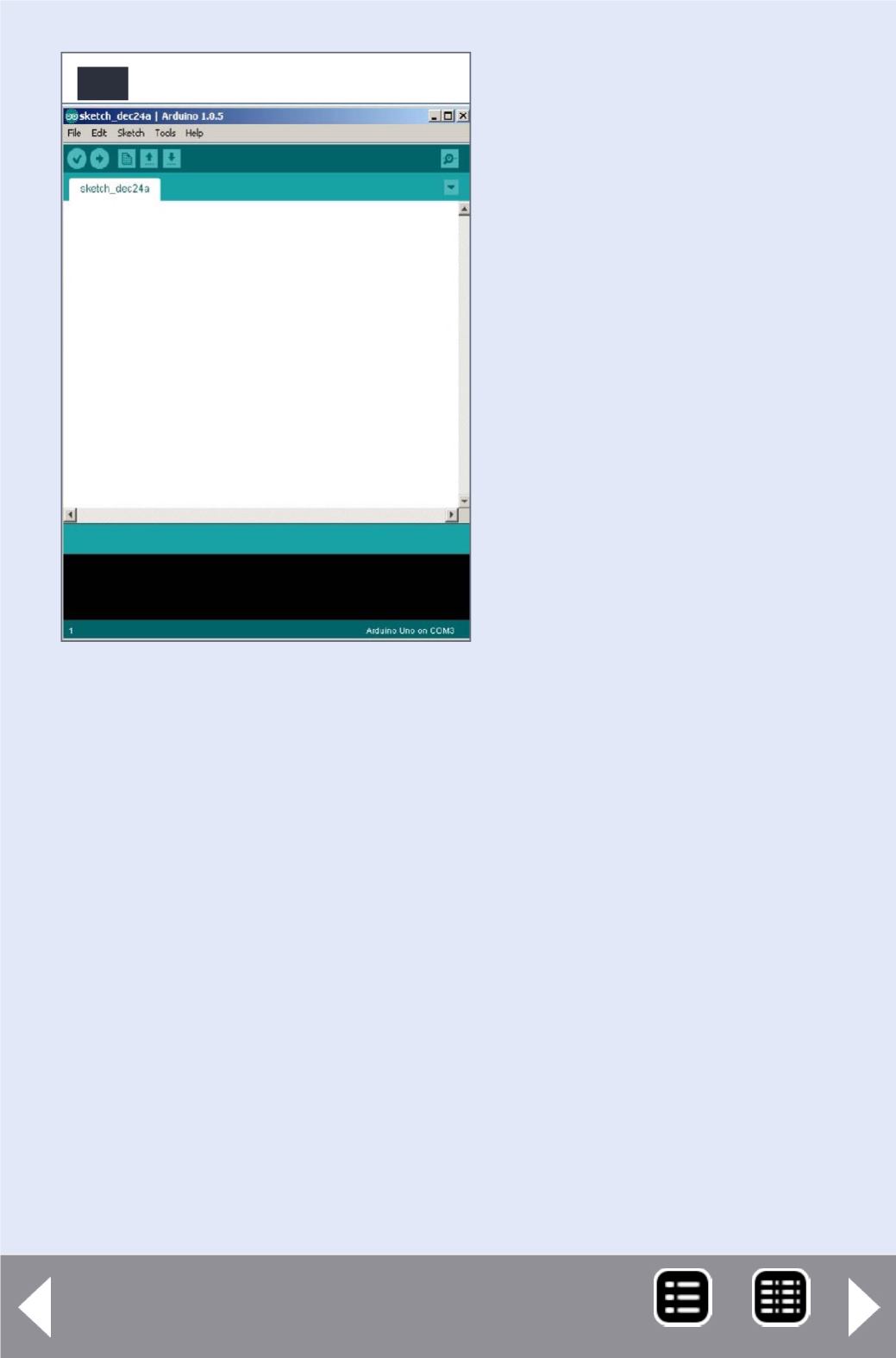
This is the window for the
Arduino Editor, where you
can recall programs from
libraries or create your own.
Go to the top menu bar,
mouse click on Tools,
then Board, then Arduino
Pro Mini (5V, 16MHz) w/
Atmega328. This will place a
black dot next to your selec-
tion, and corresponds to
the Pro Mini Board I refer-
enced before.
Note that there are many
variations of Arduinos. They
all can run the same exam-
ples we will use. The Arduino Pro Mini is small, low power, cheap,
fast, and comes with a large programmemory. If you are setting
up for a Moteino, then select Arduino Uno instead of the Pro Mini
selection above.
Now go back to the top menu bar, mouse click on Tools, then
Serial Port. Select the Serial Port corresponding to the USB cable
you set up before. All that we’ve done so far only needs to be
done
once.
OK, now we are ready to do something with the Pro Mini. In the
open window of the Arduino IDE, click on File, then Examples,
then 01 Basics, then Blink:
And the window [46] should open.
43. Start-up window.
43