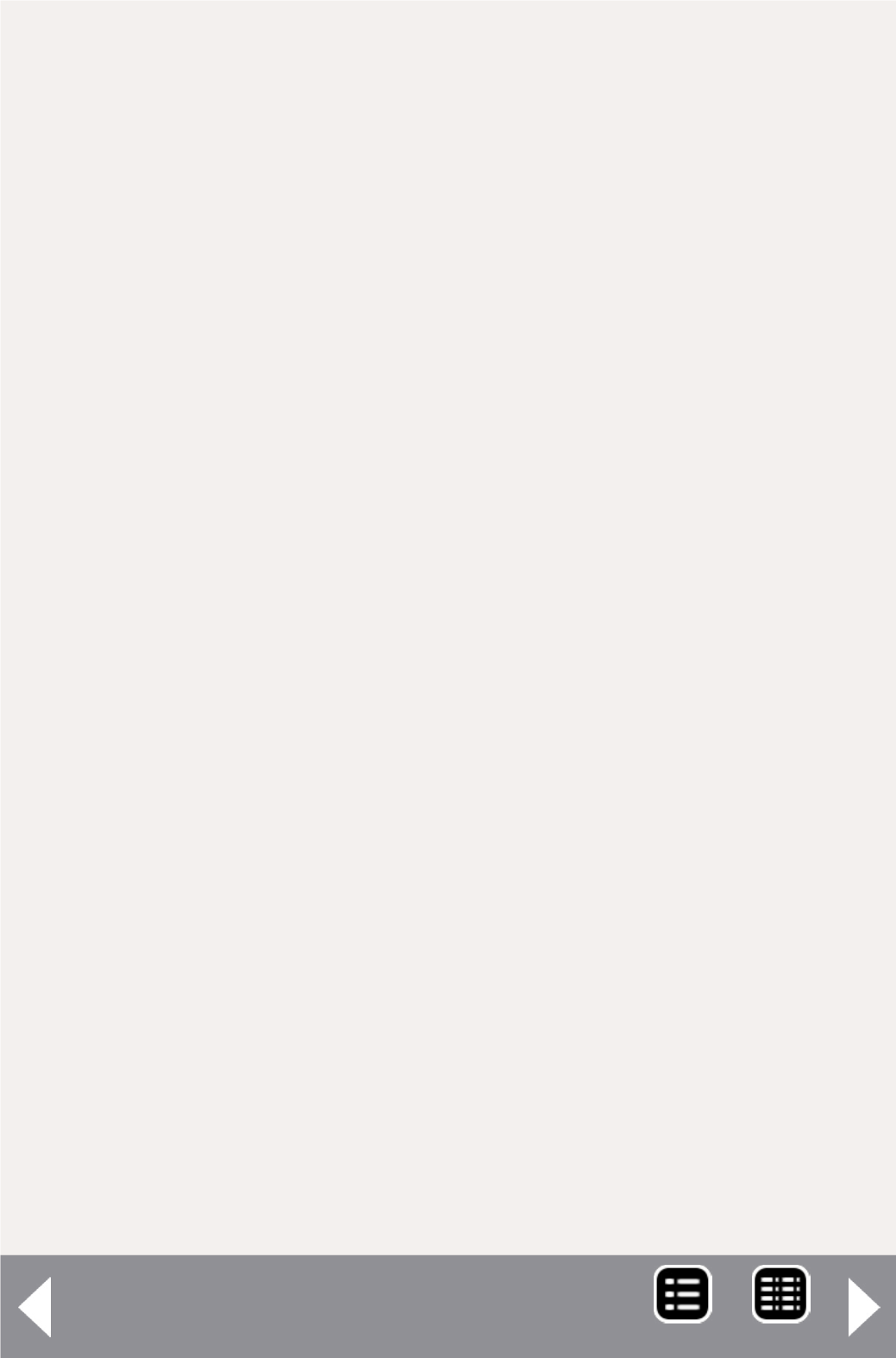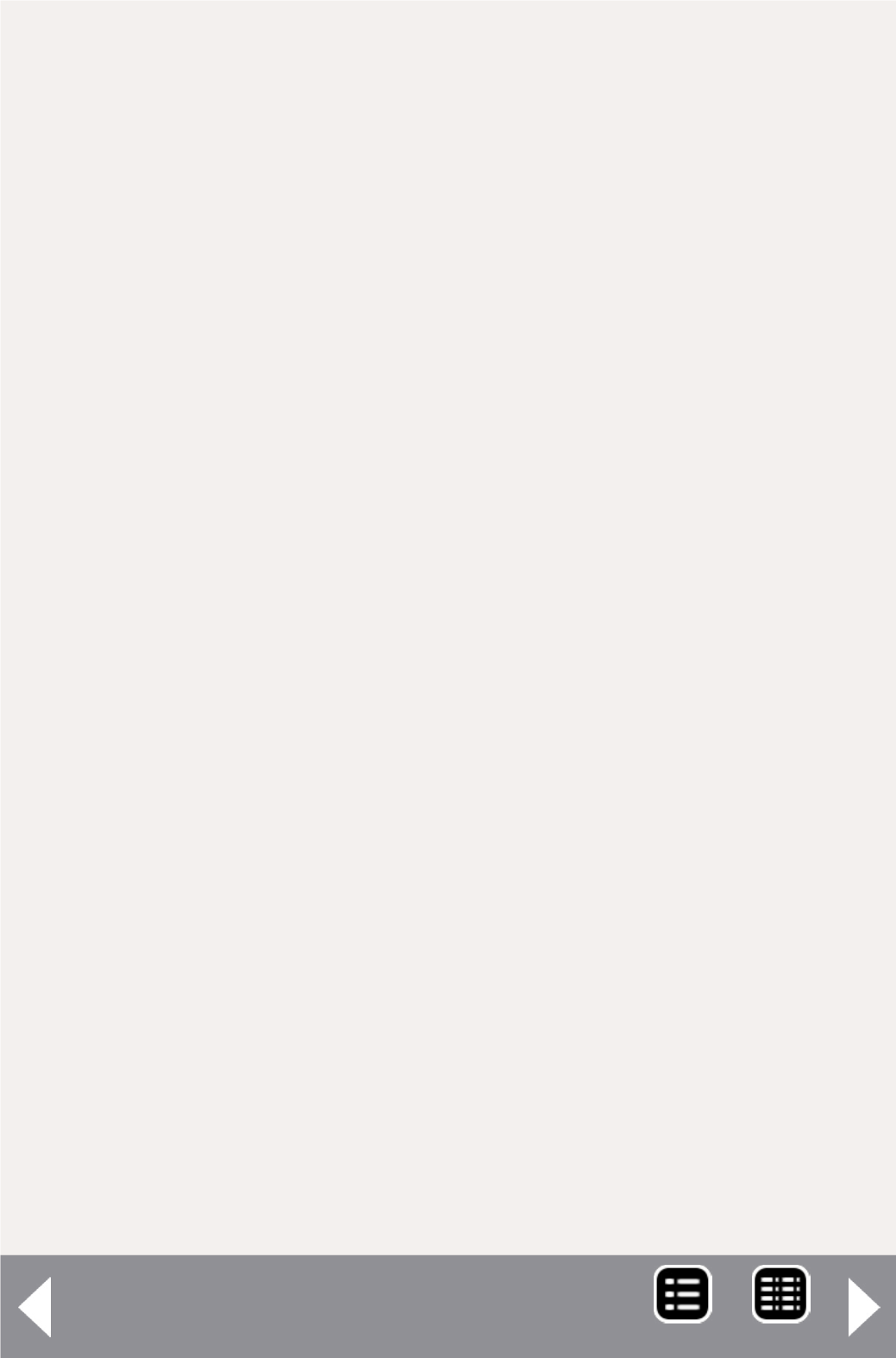
Getting Real Column - 8
Of course, if there are a lot of trains, or multiple routes, junctions,
etc., where closer coordination becomes important, the obvious
solution is the prototype one: a timetable with working parts. I just
happen not to need that.
So all I really need in my timetable is a few adjoining station names
for stage-setting, and of course a set of times at Shumala. I started
with a scan of the prototype pages, like [4], and then modified the
digital image by multiple steps of cutting and pasting in Adobe
Photoshop, mostly removing unneeded lines for the many stations
which were not near Shumala.
I also needed to add a timetable element for the branch line. Note
in [4] that the Lompoc Branch is not shown, because it did not fit
on that page; the SP printed it in the lower corner of the previous
page. Here is what it looked like [11]. There was no scheduled train,
but station names and mileages are shown.
How did I create the entries for Shumala? This word was made by
choosing the individual characters from elsewhere in the time-
table scan, copying them one by one, and lining them up into the
needed word. The miles and train times were likewise created by
copying times or digits from other parts of the scan. Yes, it’s a little
tedious, but you only have to do it once.
But despite the fictional Shumala entries, the remainder of each
schedule is entirely accurate SP history, with all train times and
identities completely copied from the prototype version.
I used the same technique as with the main timetable, to create a
timetable for my mythical branch to Santa Rosalia. Because I had
removed a lot of mainline station entries from the subdivision
timetable, I had room on a single page to collect both eastward
and westward timetables, with the branch at the bottom, as you
see in m completed schedule page, [12].
MRH-Oct 2014