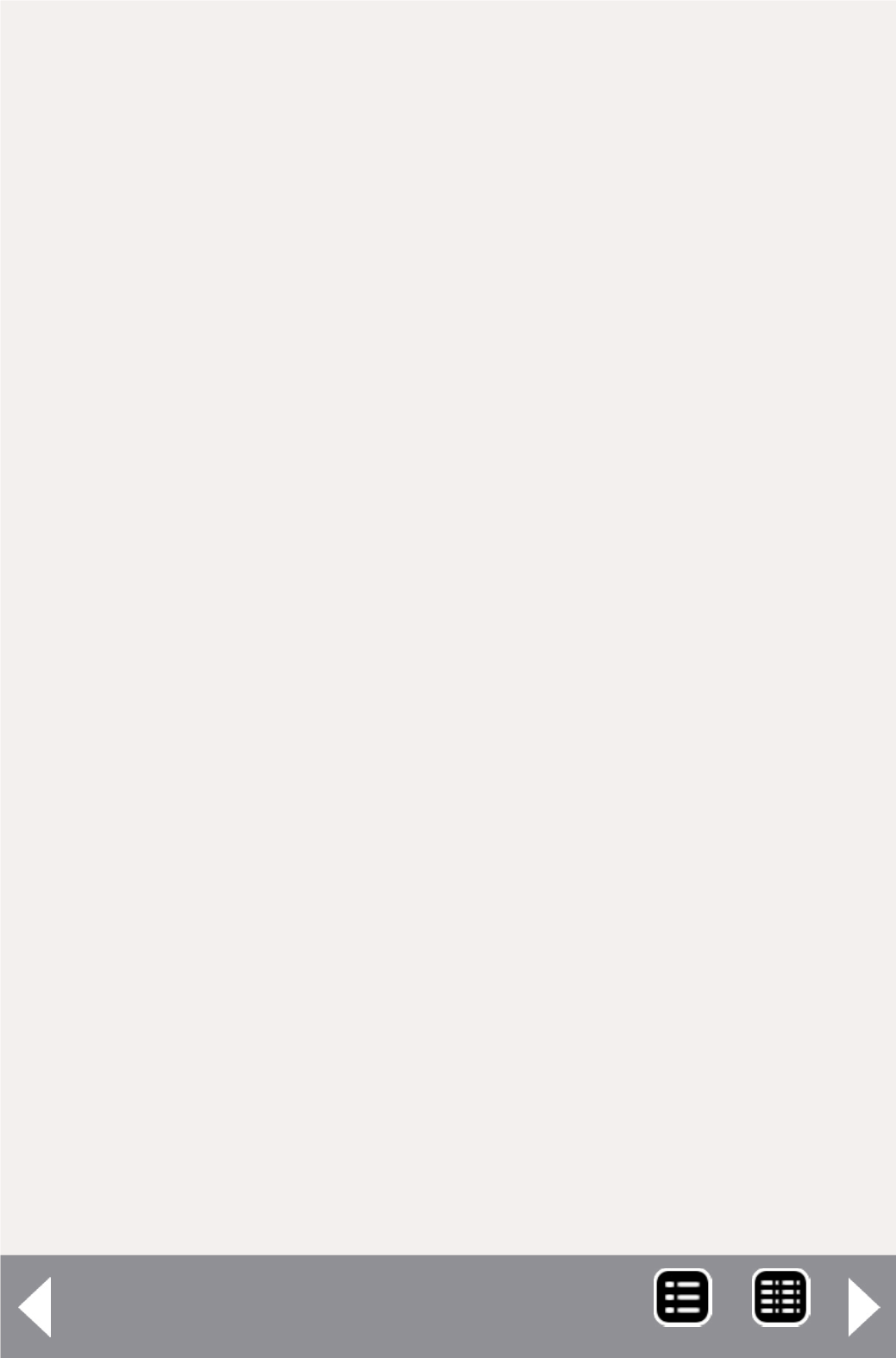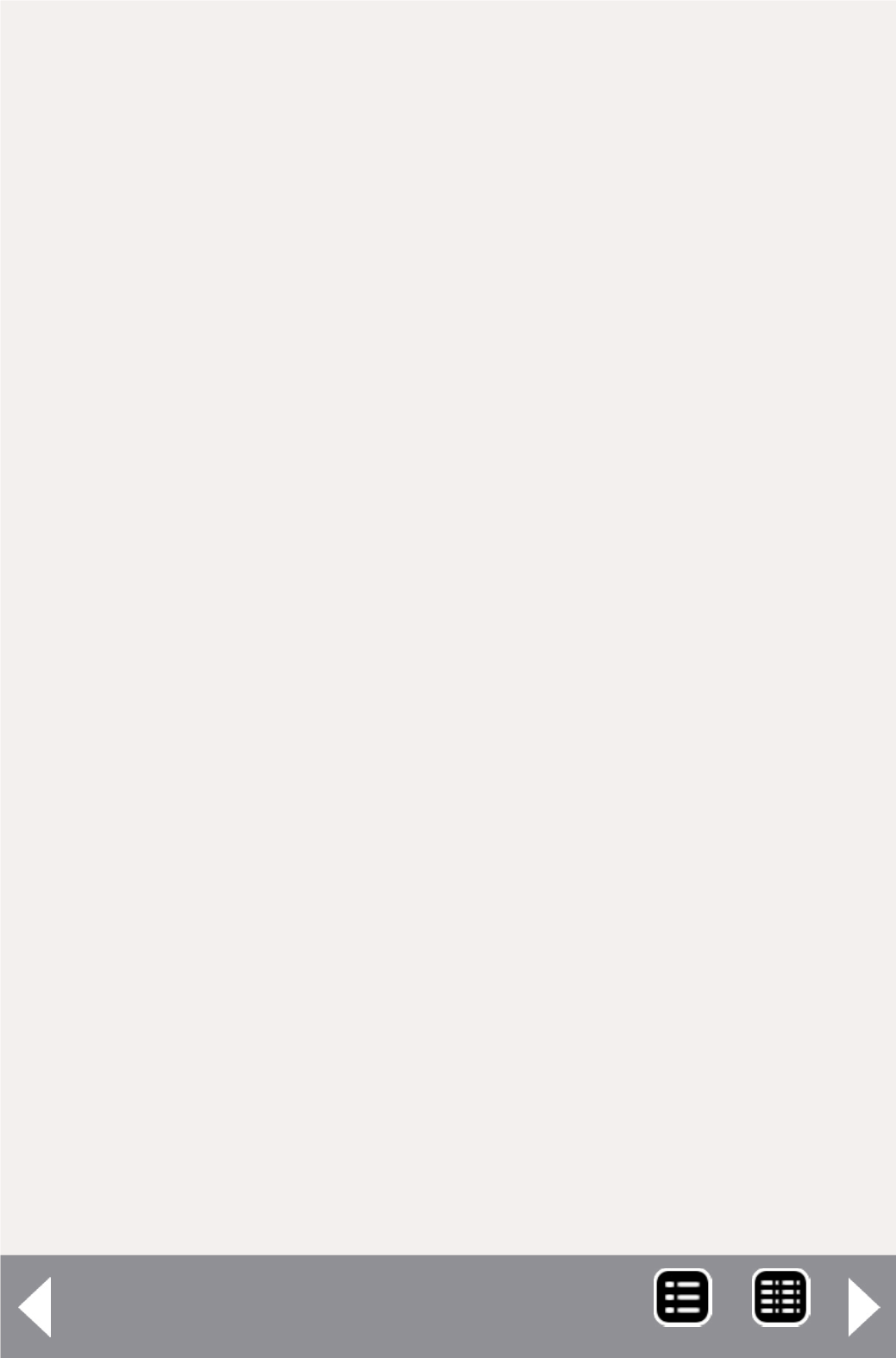
use, avoid making a retainer out of plastic – the heat will warp
it. Cardboard will withstand the heat and keep its shape.
Testing and wiring the decoder
At this point you should unpack your decoder, sit down, read
the instruction sheet and then come back to this section. While
I’ve only had one DOA decoder in 15 years, we should still test
the decoder before we proceed with the wiring. You will need
to have clip leads from your DCC track power handy.
With the decoder wires untangled, strip off the insulation from
the red, black and the two purple wires; connect the two purple
wires to the speaker terminals securely, even though this is tem-
porary, and clip the DCC track power leads (it doesn’t matter
which one) to the red and black wires CAUTION! The orange and
red wires can look very similar – if you connect the orange wire
to track power and turn it on, you will destroy the decoder!
Power-on your DCC controller, and shortly you should hear the
air compressor stroking and some low steam sounds. Assuming
this is a new decoder, select loco address 3 and you may hear
the reverse linkage throw; press the Headlight button and you
should hear the generator crank up. Try the bell and whistle
and advance the throttle a little to hear some exhaust chuffing.
If these functions sound good and nothing is overheating or
smells hot, you can assume the decoder is OK.
Headlight dropping resistors
If you are using 12-volt headlight bulbs, ignore this para-
graph— they won’t need resistors.
If you are using LEDs or
1.5-volt incandescent bulbs, you will need resistors and the
best place (in some small towns, the ONLY place) to get them
is Radio Shack. They make an assortment of 1/4-watt resis-
tors for about $7.00 that will have what you need, or you can