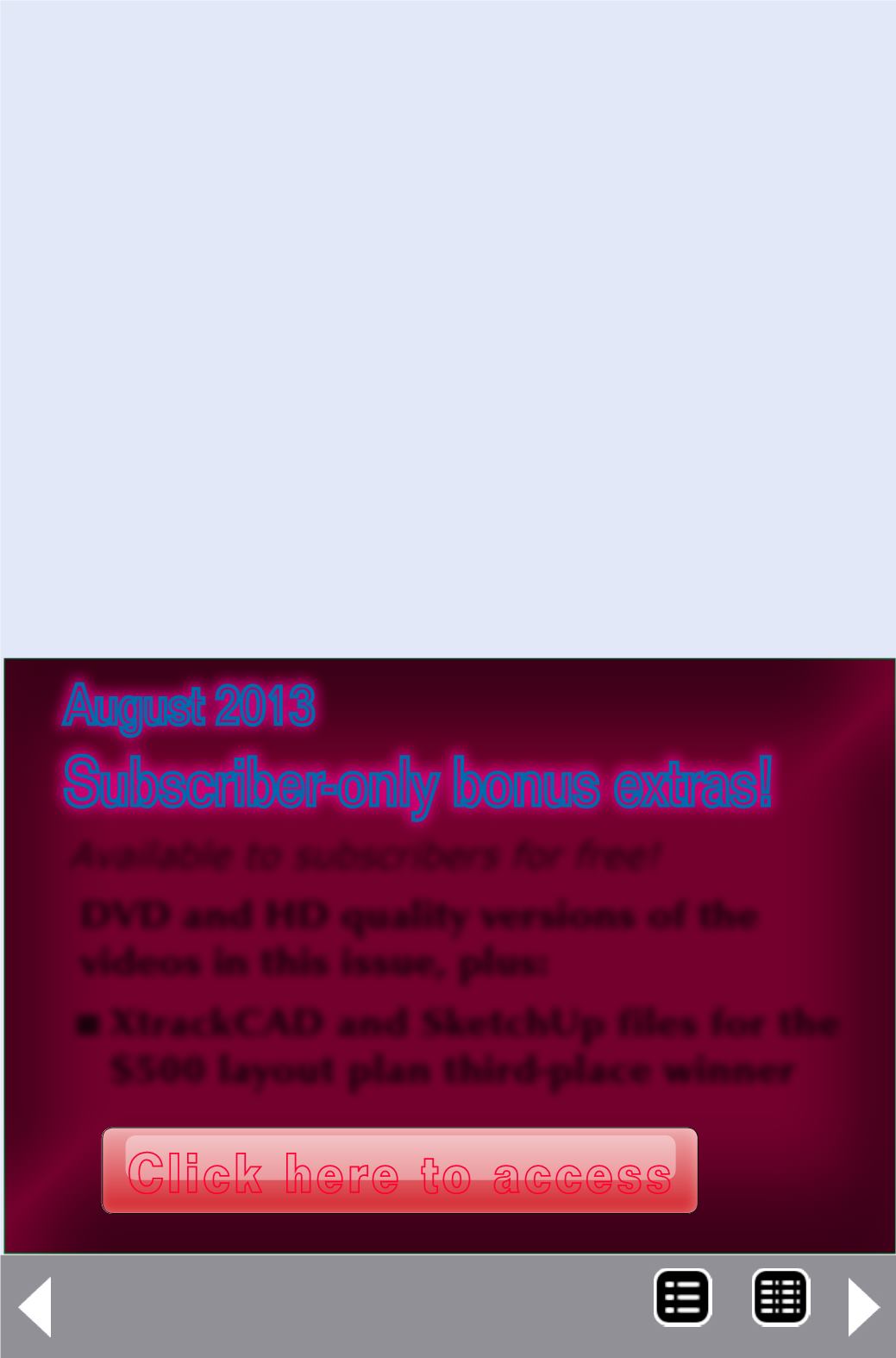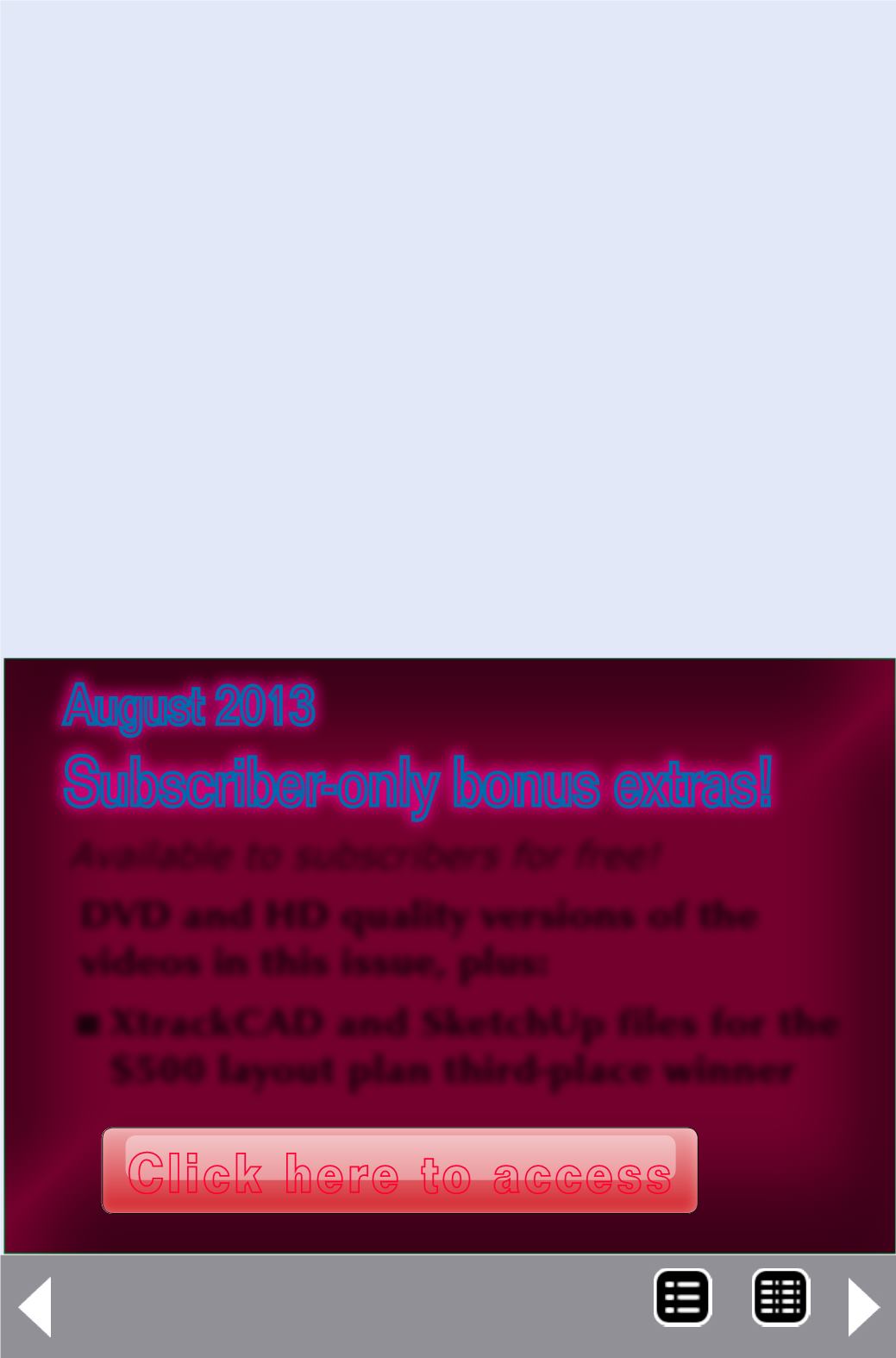
Making posts
To post a question, just log in using the user name and password
you created when you subscribed, then click “Make a post” on the
right hand side.
For posting a question, select
Topic
post. If you want to keep a run-
ning diary of your hobby progress online, you can make blog posts
instead. Blog is short for we
blog
, which is nothing more that your
own public journal. You can also create a poll if you are curious
about what others think about a specific question.
Once you select Topic, you get an editor screen with a subject
box, a bar of formatting buttons, and a box for typing the body
of your post.
As for subjects, we recommend you be as specific as possible.
Don’t just title your post “Help!” but be specific. A much bet-
ter subject line would be “Need advice on soldering feeders,” for