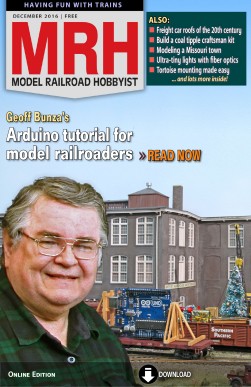To view this page ensure that Adobe Flash Player version 11.1.0 or greater is installed.
Modeler’s intro to the Arduino | 31 AIRPORT RUNWAY LIGHTS Sketch folder: Runway_Lights Setup: Lights in a row [photo 14] Control: pin 14 (A0) Connected pins: led_pins - 2, 3, 4, 5, 6, 7, 8, 9, 10, 11, 12, 13, 15 (A1), 16 (A2), 17 (A3), 18 (A4), 19 (A5) This project blinks a row of LEDs from start to finish with one LED on at a time like airport runway lights. Timing determined by sketch setting delta, which defaults to 46. STROBE LIGHTS Sketch folder: Strobes Setup: Lights in a row [photo 14] Control: pin 14 (A0) Connected pins: led_pin1 - 11 and led_pin2 - 12 This project repeatedly blinks 2 LEDs simulating 2 strobe lights. Timing determined by sketch settings ON_TIME1 & OFF_TIME1 as well as ON_TIME2 & OFF_TIME2 repectively. WELDER IN ACTION (INDIRECT VIEW) Sketch folder: Welder_Indirect Setup: Dual LED connections [photo 20] Control: pin 14 (A0) Connected pins: welderpinWH-12 and welderpinBL-11 This project controls two white LEDs: one tinted blue with a marker, to simulate a welding operation with the material being welded not in direct view. By the way, Tamiya clear acrylics also work well for color-tinting white LEDs. • INDEX • TABLE OF CONTENTS