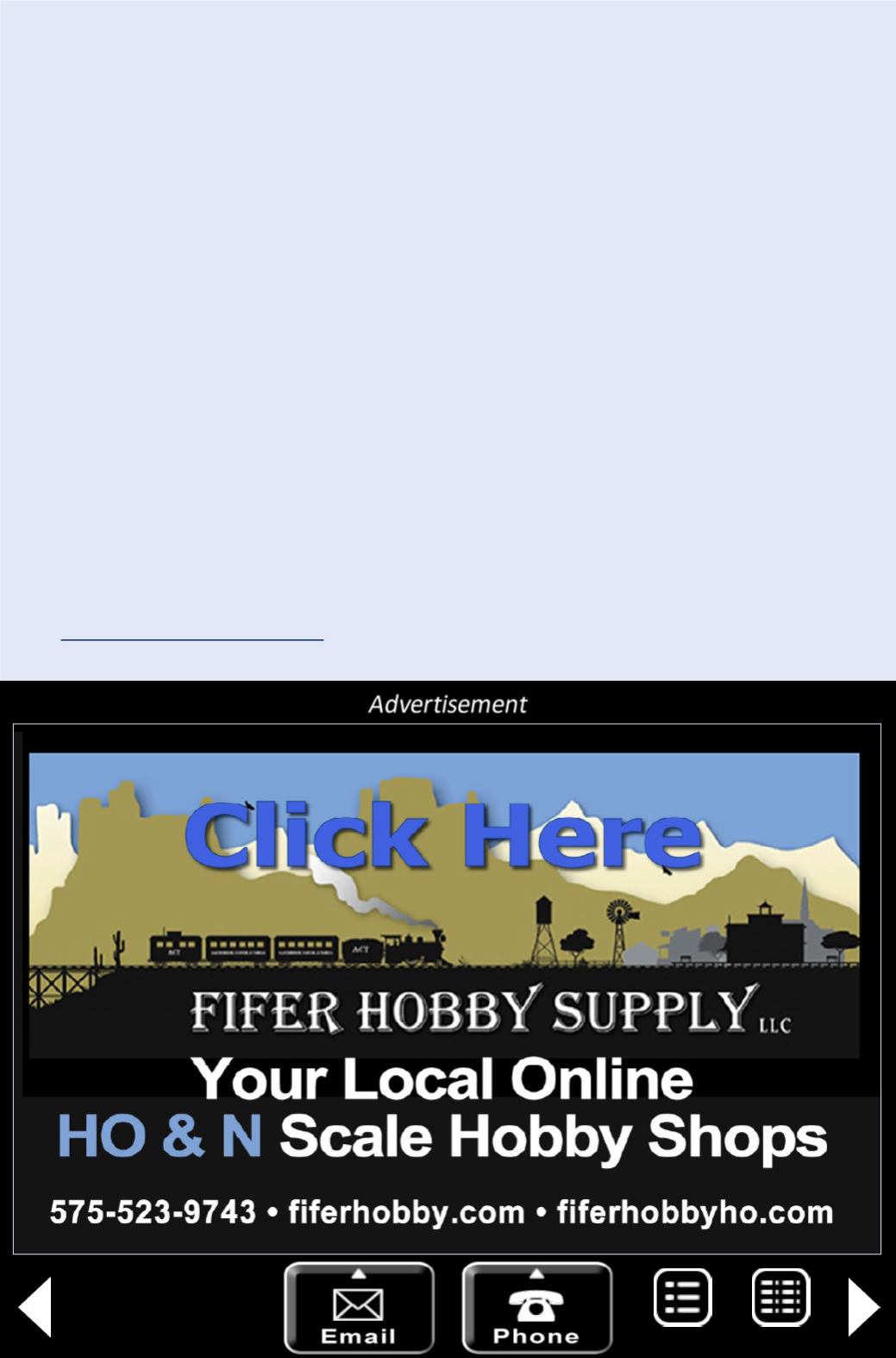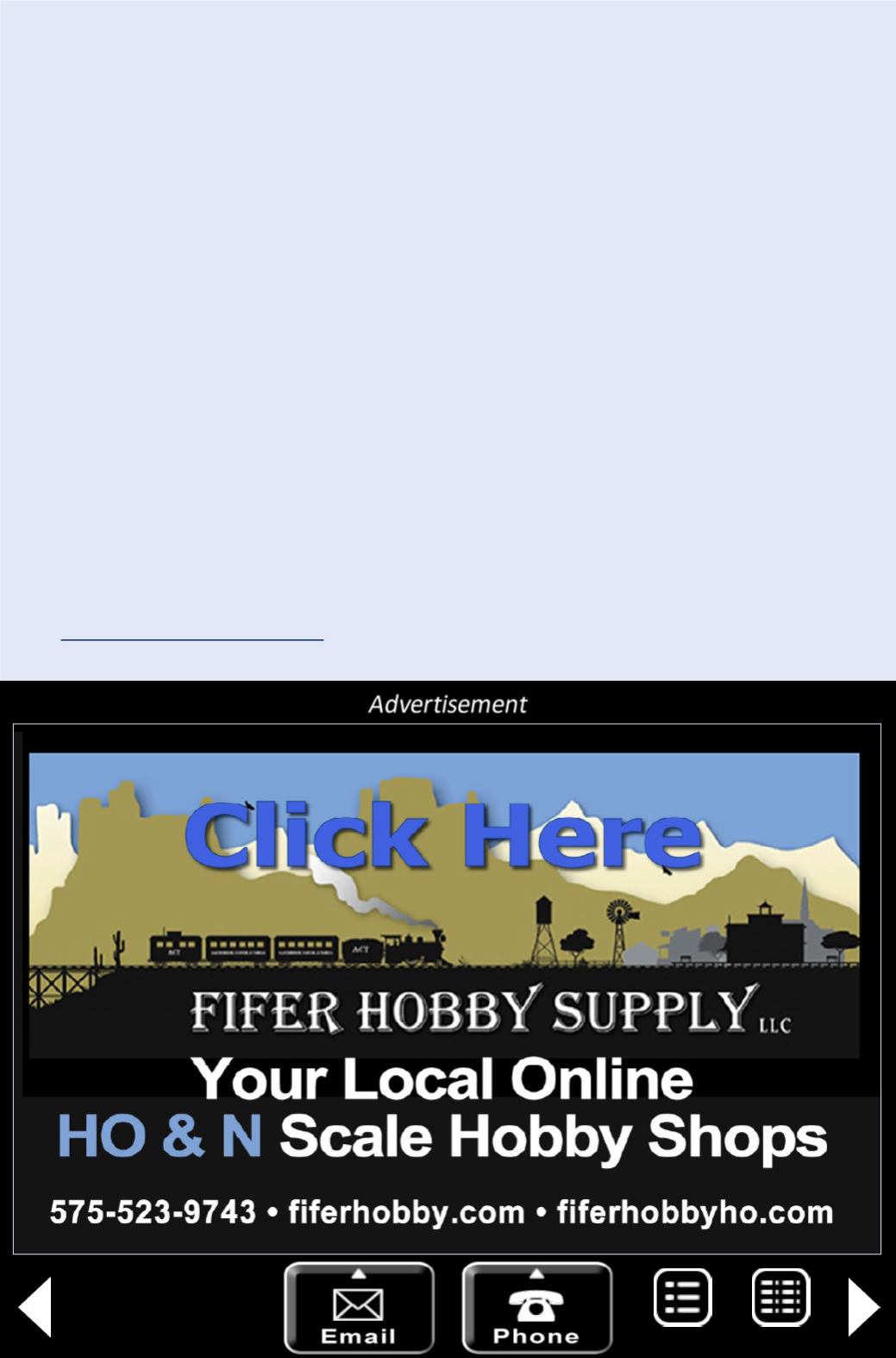
Once you’re all done with your document, save it as PDF. All
these writing tools have a save as PDF option, so go ahead and
use it. This packages up all your article pieces-parts into one
combined document package.
Now submit your PDF to us. If your final PDF is less than 32 MB,
then just upload your article to us using the Submit an article
form on the mrhmag.com website under the Authors menu.
If your total PDF size is larger than 32 MB, then use one of
the cloud storage providers like Google Drive to submit your
article to us. We like Google Drive because they give you 15
GB for free.
Once you have uploaded your larger submission to Google
Drive, put it all into a folder and then share the folder with