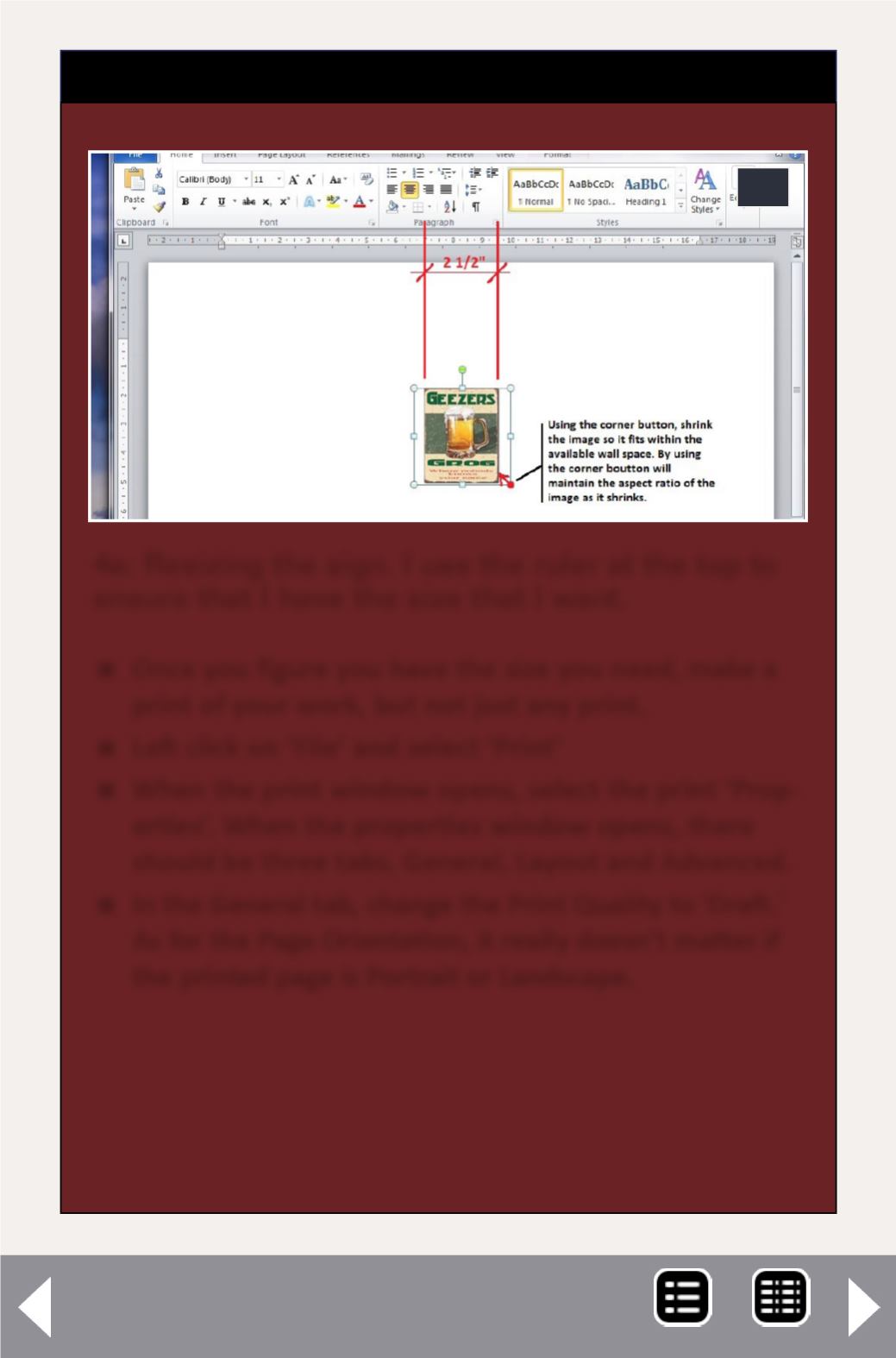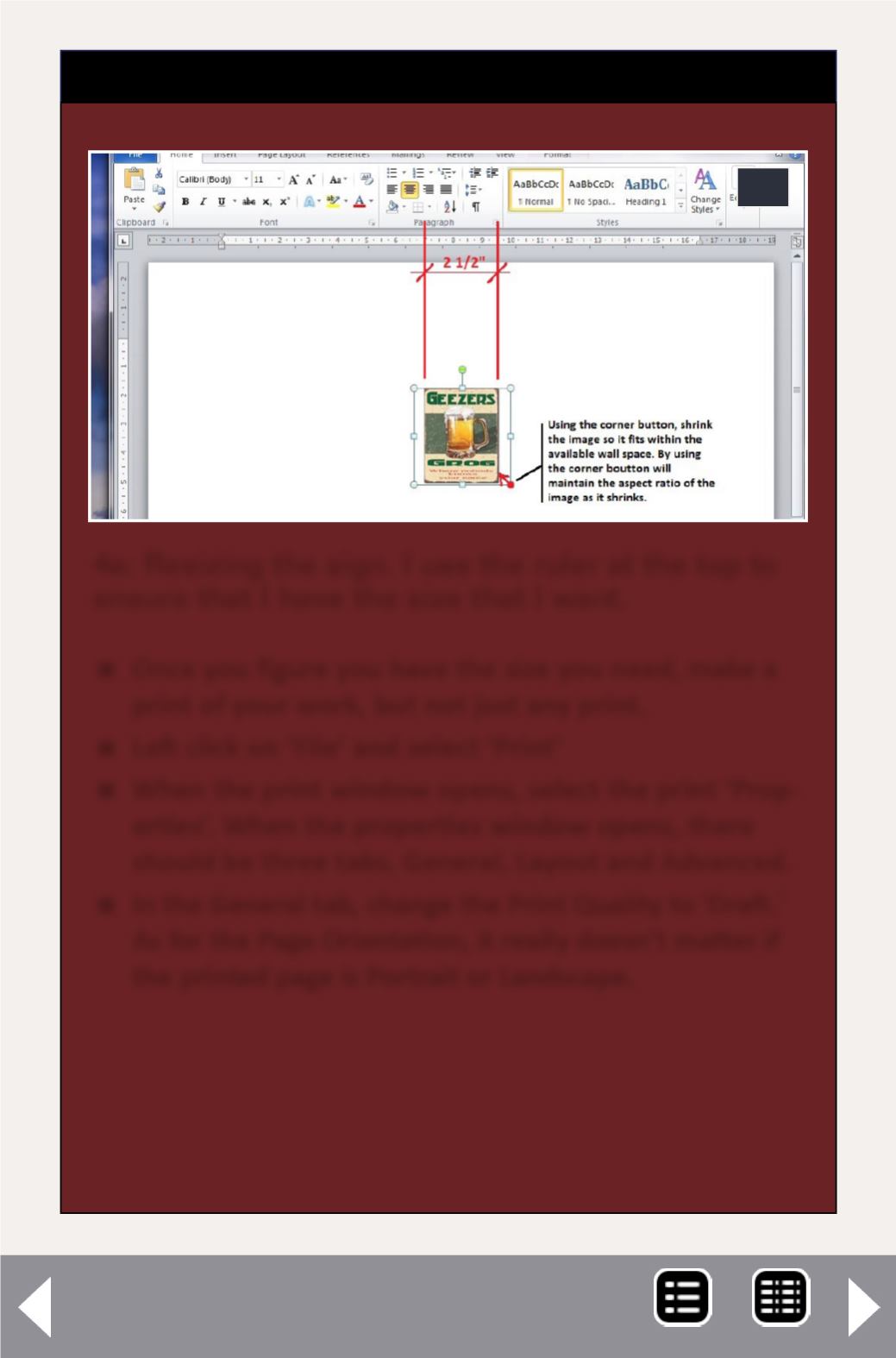
Weathering wall signs - 4
Once you figure you have the size you need, make a
print of your work, but not just any print.
Left click on ‘File’ and select ‘Print’
When the print window opens, select the print ‘Prop-
erties’. When the properties window opens, there
should be three tabs, General, Layout and Advanced.
In the General tab, change the Print Quality to ‘Draft.'
As for the Page Orientation, it really doesn’t matter if
the printed page is Portrait or Landscape.
STEP 4: Resizing the image
Continued ...
4a
4a: Resizing the sign. I use the ruler at the top to
ensure that I have the size that I want.
MRH-Dec 2013