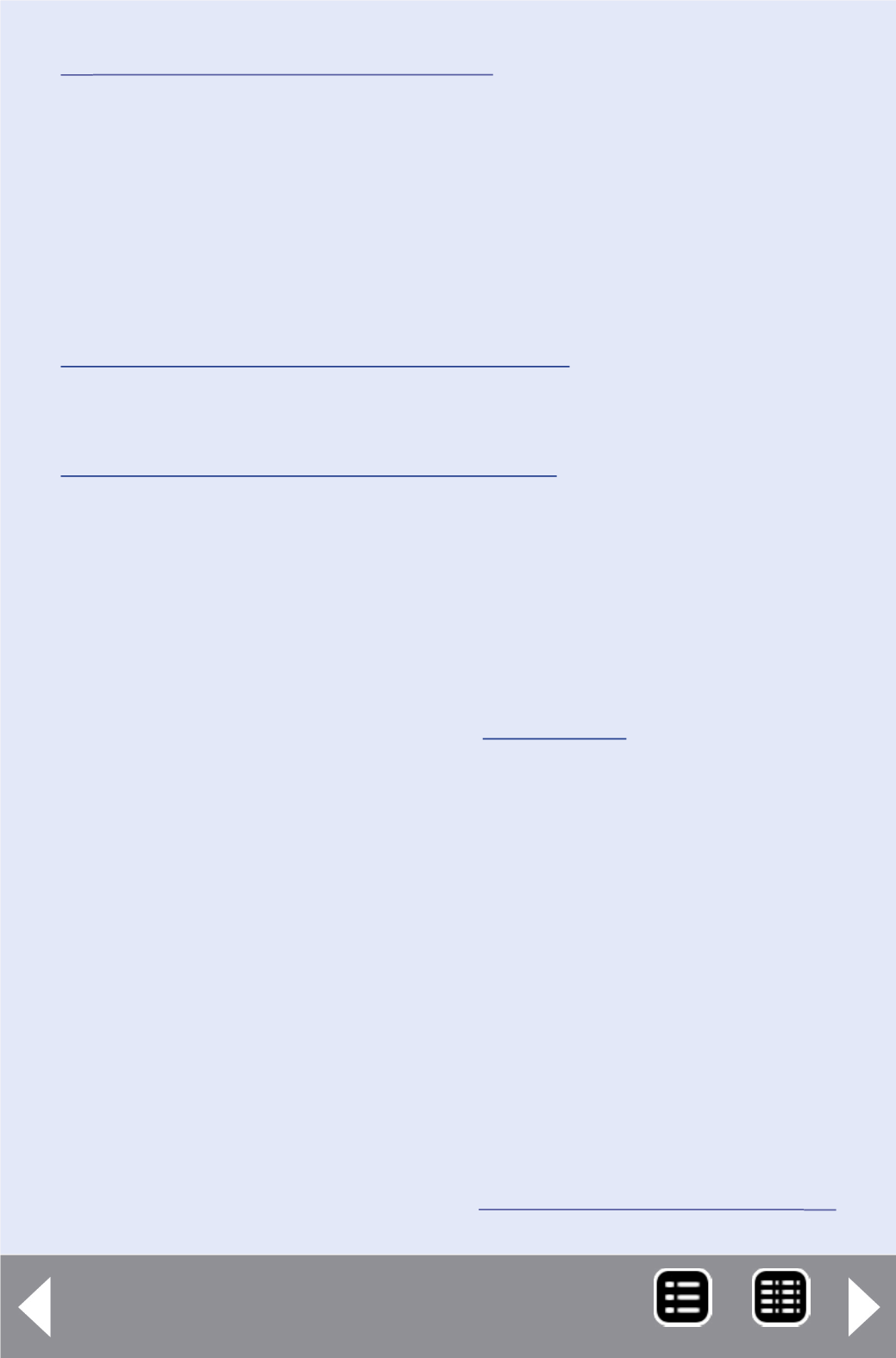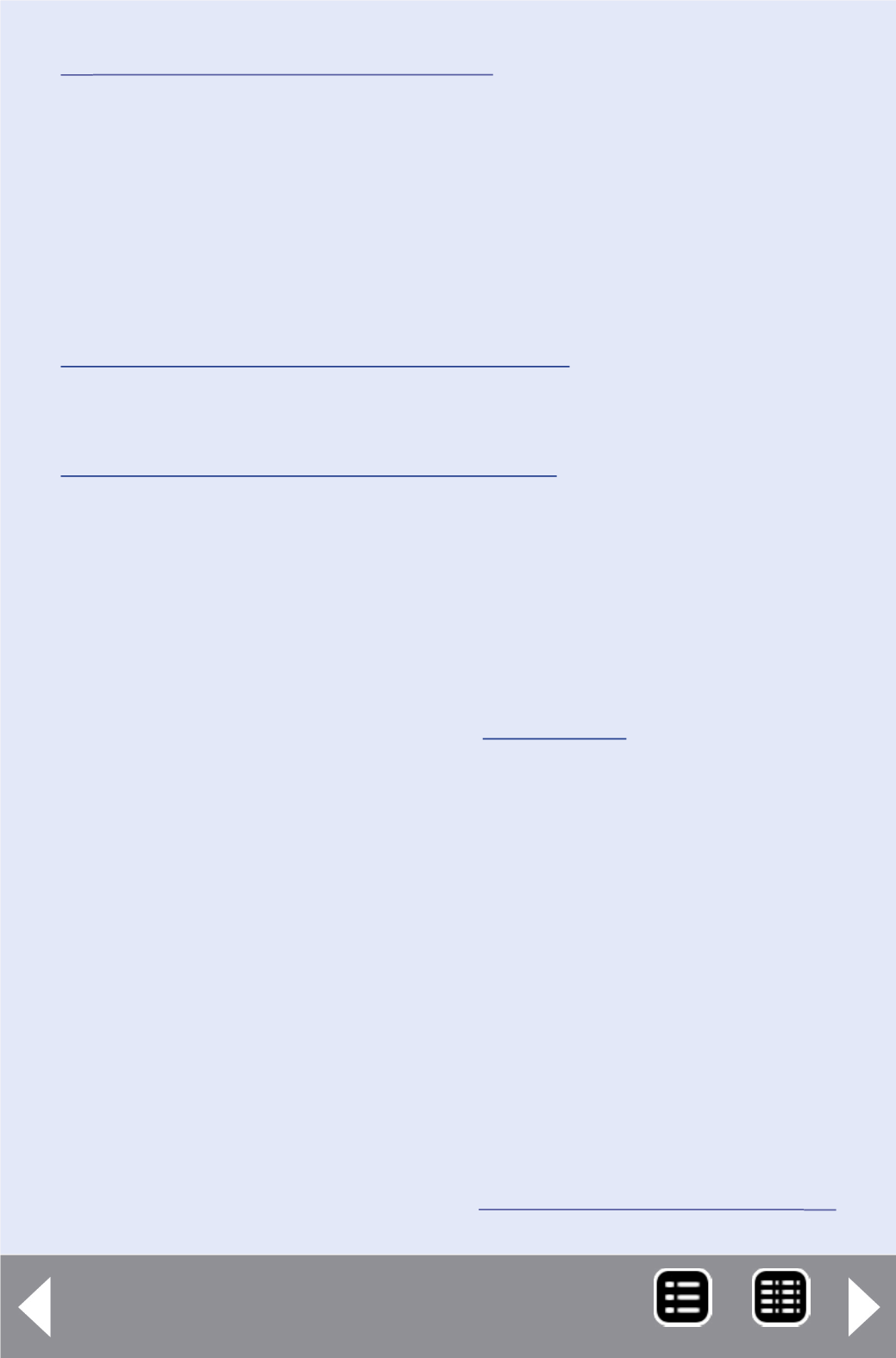
The best solution is to download and then print out just the
pages you want to a new PDF file.
On the Mac using Mac Preview you can do this by selecting
the Save as PDF option.
Here's a link that shows you how:
For Windows, here's a good option (not free, however) ...
If you want a less powerful print as PDF option for Windows
that's free, then Google, "CutePDF".
However, we must point out that those of us who have been
in the hobby for decades now find that our interests have
changed. We'd like to suggest the wiser approach is to just
store the entire magazine and use
to search for
articles of interest.
Given that disk space is so cheap these days (1 terabyte for less
than $100 USD now), you can store 10,000 full issues of the
embedded edition of MRH in that much space. At 12 issues per
year, that's over 800 years of MRH!
Make sure you're not being penny-wise and pound foolish. It's
annoying to find your interests have changed and you didn't
elect to save off that one article you could really use now ...
By the way, starting with this issue, if you do need to remove
the issue password, we publish it on our staff masthead page.
MRH staff notes - 6
MRH-Mar 2013